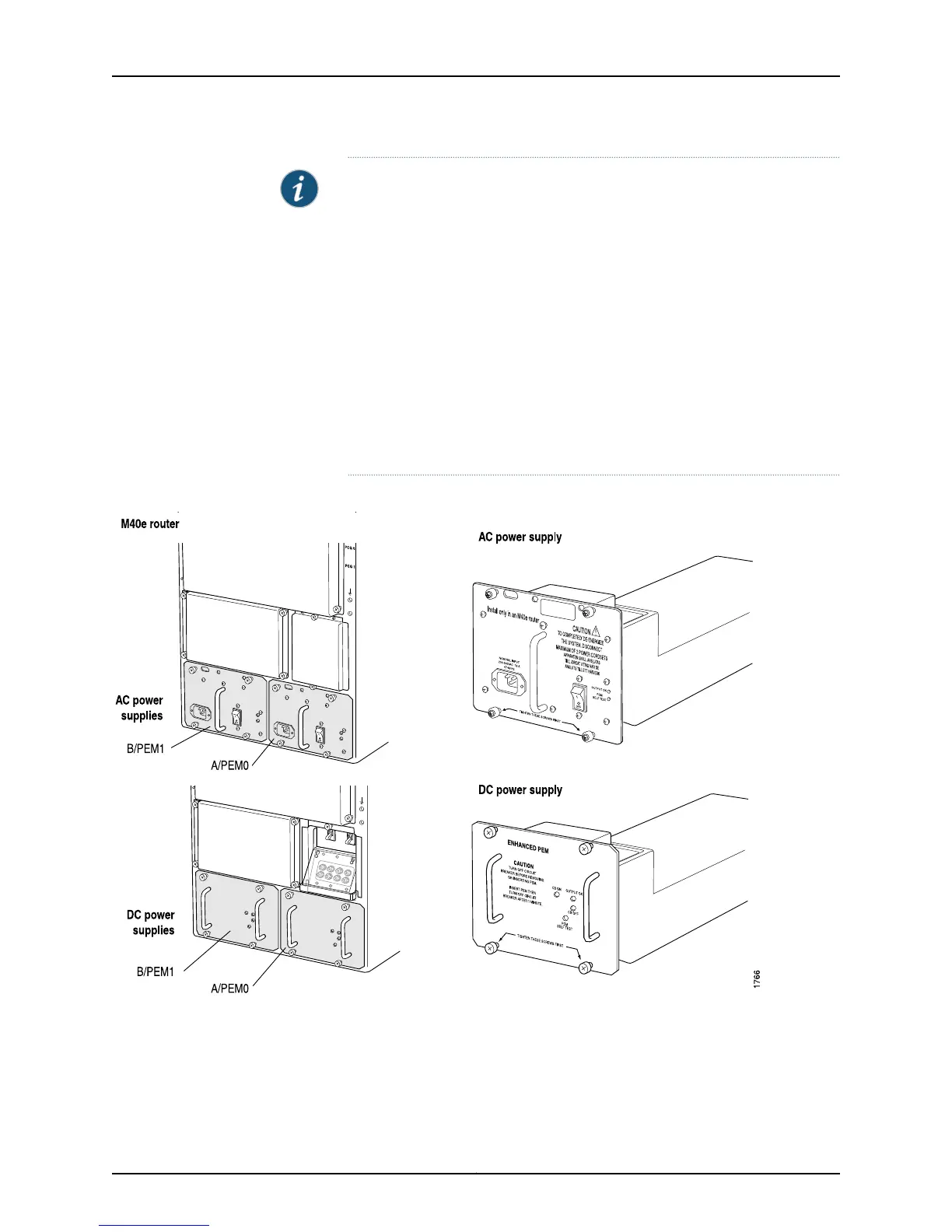NOTE: Mixing AC and DC power supplies is not supported and prevents the
router from booting. If two power supplies are installed, they must be either
both AC or both DC.
•
A circuit breaker box must be installed on a DC-powered router, while a
circuit breaker is incorporated into each AC power supply. Converting the
router from AC to DC power or vice versa involves removing or installing
the circuit breaker box. Only authorized service personnel should perform
the conversion: this manual does not include instructions.
•
When two power supplies are installed, at least one Routing Engine and
one FPC must also be installed for both power supplies to power on. In the
absence of this minimum load, only one power supply starts. (The router
powers on and operates correctly with one power supply, but without the
redundancy benefit of having a second power supply installed.)
Figure 304: M40e Router Redundant Power Supplies
Related
Documentation
Checklist for Monitoring Redundant Power Supplies on page 607•
Copyright © 2012, Juniper Networks, Inc.614
M Series and T Series Routers Monitoring and Troubleshooting Guide
