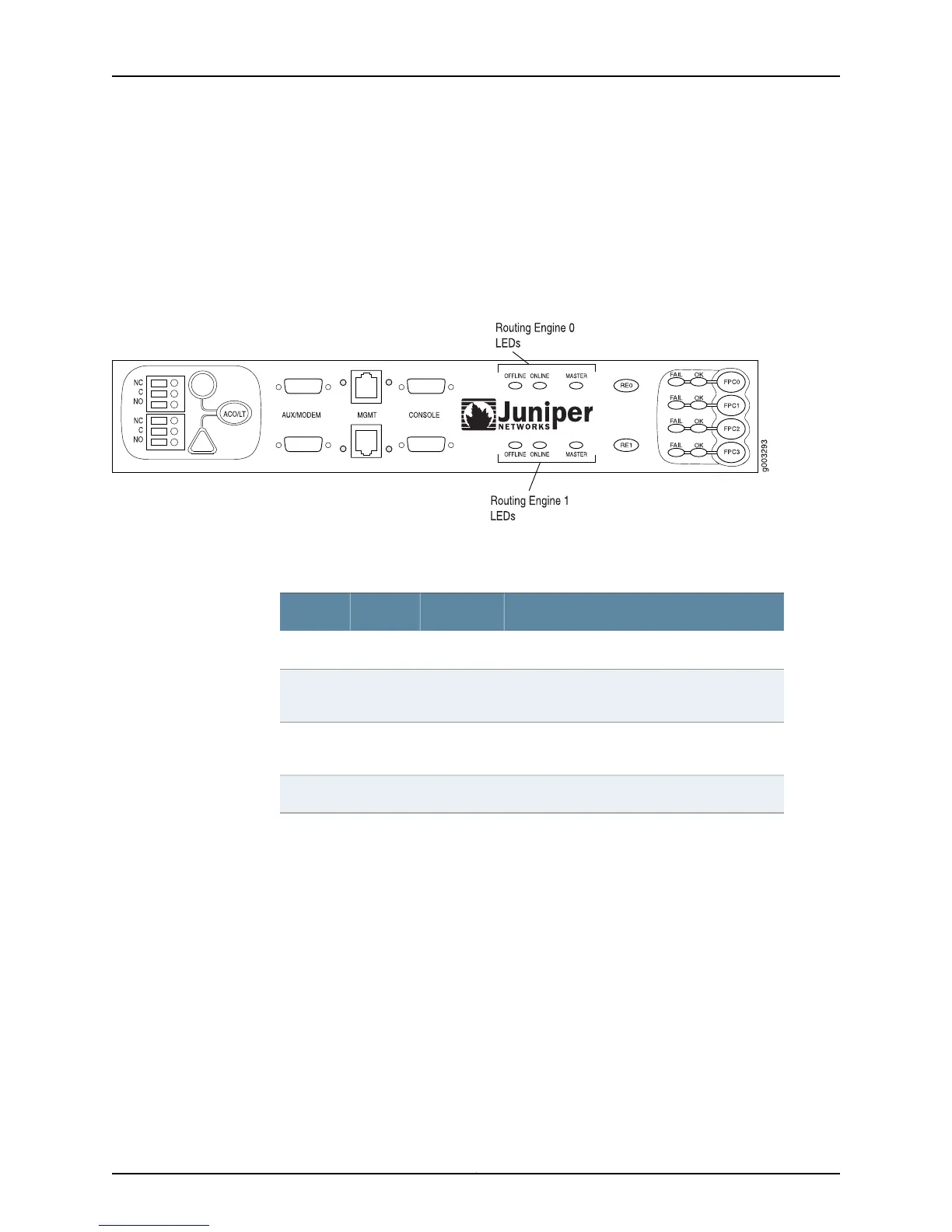Check the M20 Router Routing Engine LEDs
Purpose The M20 router Routing Engine LEDs and buttons are located near the middle of the craft
interface above and below the Juniper Networks logo (see Figure 67 on page 182).
Action Figure 67 on page 182 shows the routing engine LEDs.
Figure 67: M20 Router Craft Interface Routing Engine LEDs and Buttons
Table 44 on page 182 describes the M20 router Routing Engine LEDs.
Table 44: M20 Router Routing Engine LEDs and Buttons
DescriptionStateColorLabel
Routing Engine is functioning as master.On steadilyBlueMASTER
Routing Engine has successfully booted and
is running normally.
On steadilyGreenONLINE
Routing Engine is not operational, or is in reset
mode.
On steadilyAmberOFFLINE
Press to take the Routing Engine offline.——RE0, RE1
You can see the Routing Engine LEDs on the craft interface or on the Routing Engine
panel located on the back of the router (see Figure 68 on page 183).
Copyright © 2012, Juniper Networks, Inc.182
M Series and T Series Routers Monitoring and Troubleshooting Guide
