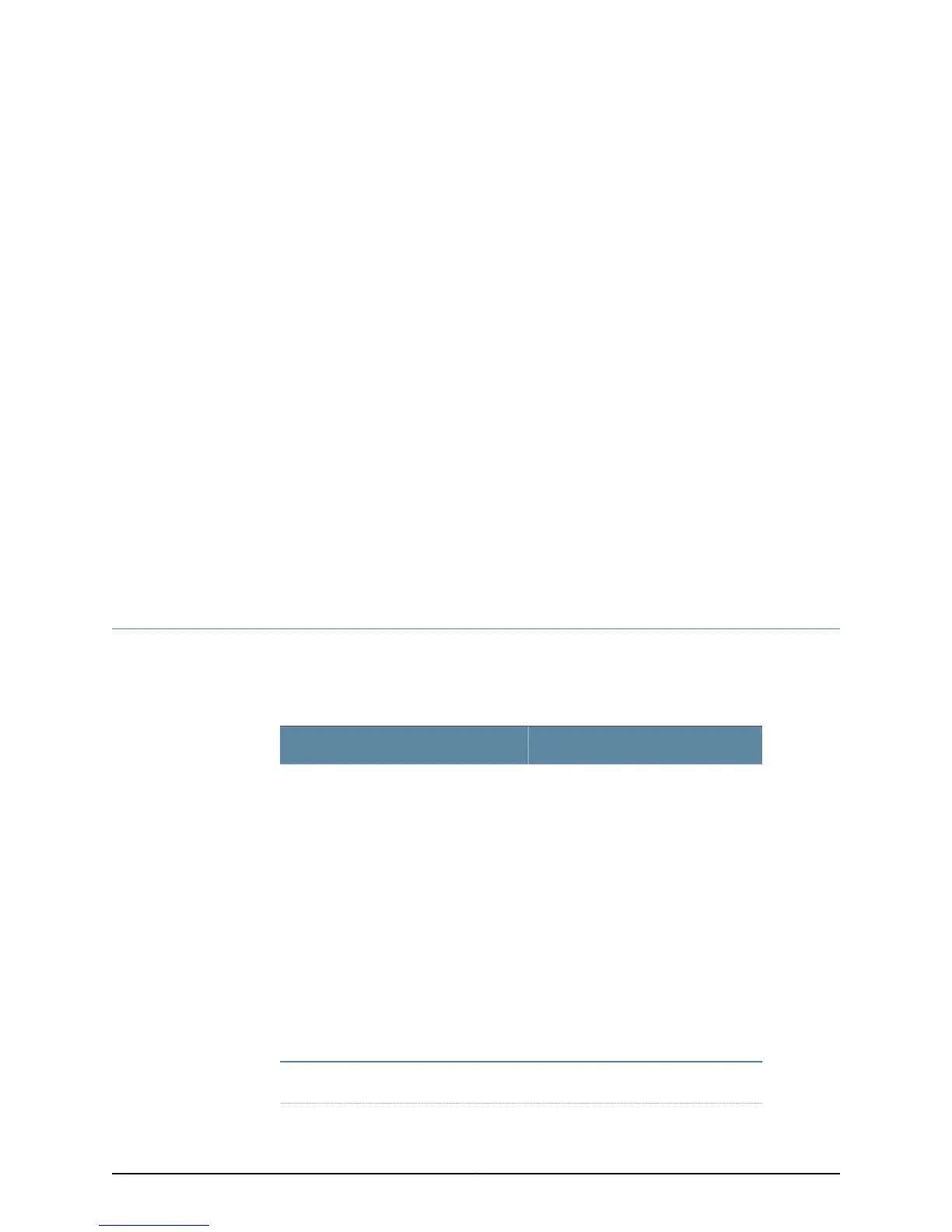CHAPTER 10
Monitoring Power Supplies
•
Checklist for Monitoring Power Supplies on page 273
•
Understanding Power Supplies on page 275
•
Checking the Power Supply Cables on page 291
•
Checking the Power Supply Status on page 292
•
Checking for Power Supply Alarms on page 301
•
Verifying Power Supply Failure on page 305
•
Getting Power Supply Hardware Information on page 308
•
Replacing the Power Supplies on page 316
Checklist for Monitoring Power Supplies
Purpose To monitor and maintain the power supplies to ensure that power is distributed to the
router components. (See Table 65 on page 273.)
Action Table 65: Checklist for Monitoring Power Supplies
Command or ActionMonitor Power Supply Tasks
• M5/M10 Router Power Supplies on page 277
• M7i Router Power Supplies on page 278
• M10i Router Power Supplies on page 278
• M20 Router Power Supplies on page 279
• M40 Router Power Supplies on page 280
• M40e Router Power Supplies on page 281
• M120 Router Power Supplies on page 283
• M160 Router Power Supplies on page 284
• M320 Router Power Supplies on page 285
• T320 Router Power Supplies on page 287
• T640 Router Power Supplies on page 287
• T1600 Router Power Supplies on page 288
• TX Matrix Router Power Supplies on page 289
• TX Matrix Plus Router Power Supplies on page 291
Check the power supply cables.
“Checking the Power Supply Cables”
on page 291
273Copyright © 2012, Juniper Networks, Inc.
