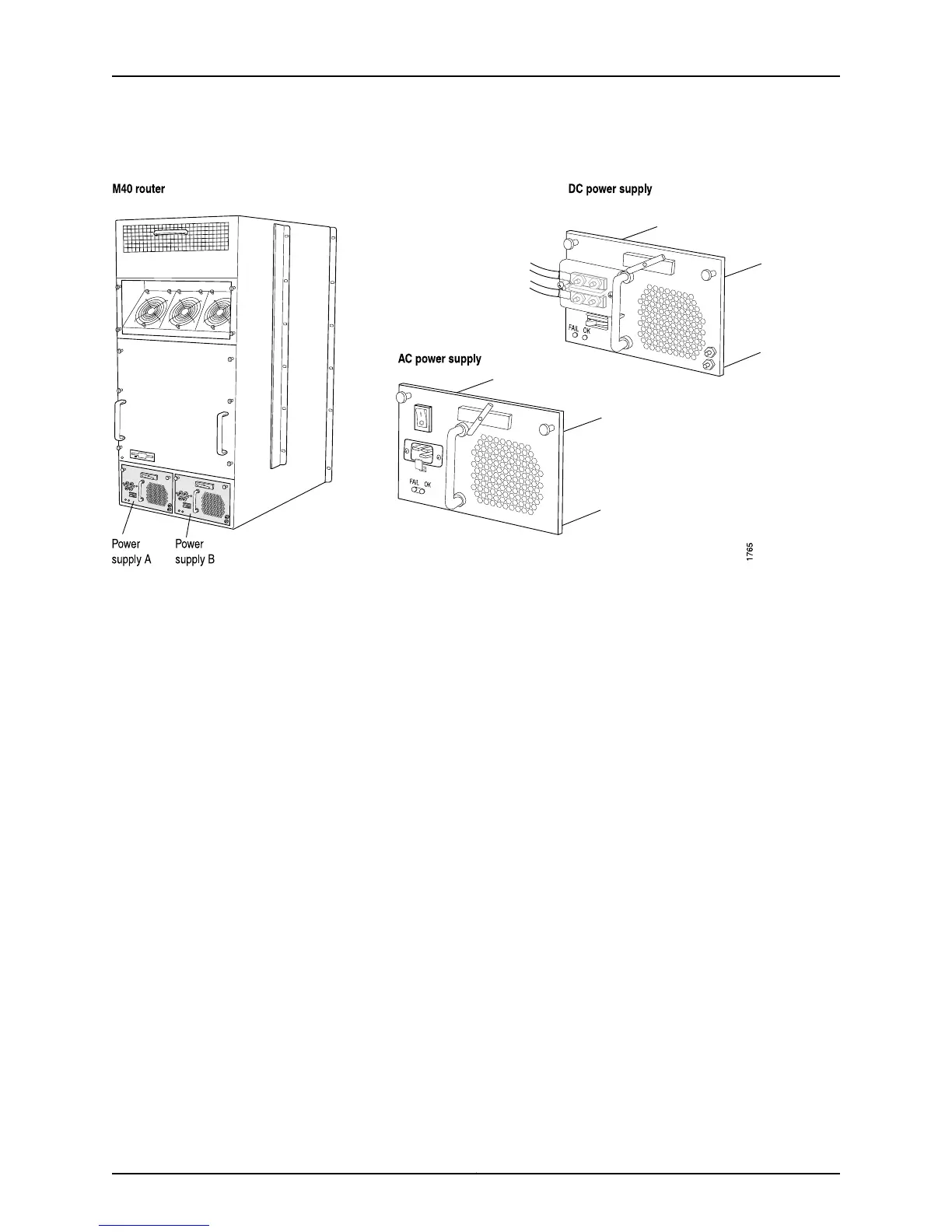Figure 303: M40 Router Redundant Power Supplies
Related
Documentation
Checklist for Monitoring Redundant Power Supplies on page 607•
M40e Router Power Supplies and Location
The M40e router uses either AC or DC power. Two load-sharing, pass-through power
supplies are located at the bottom rear of the chassis. Figure 304 on page 614 shows the
M40e router power supplies and where they are installed in the chassis.
When the power supplies are installed and operational, they automatically share the
electrical load. If a power supply stops functioning for any reason, the remaining power
supplies instantly begin providing all the power the router needs for normal functioning,
and can provide full power indefinitely.
613Copyright © 2012, Juniper Networks, Inc.
Chapter 30: Monitoring Redundant Power Supplies
