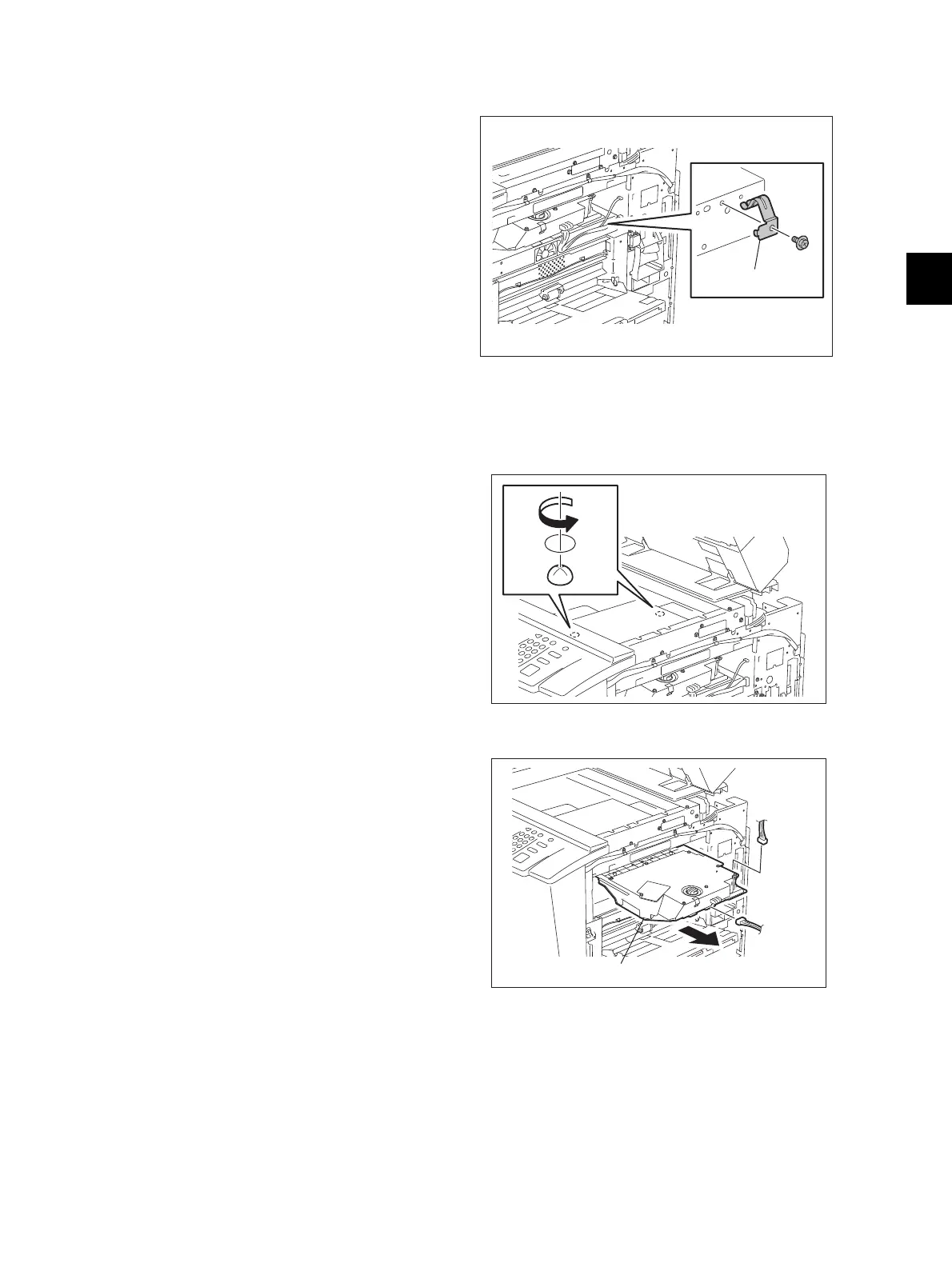4
© 2012 TOSHIBA TEC CORPORATION All rights reserved e-STUDIO556/656/756/856(Ver03)
DISASSEMBLY AND REPLACEMENT
4 - 29
4.4.2 Laser optical unit
[ 1 ] e-STUDIO756/856
(1) Remove the laser unit cooling fan.
( P.4-28 "4.4.1 Laser unit cooling fan")
(2) Remove one screw and take off the Leaf
spring.
Fig. 4-80
(1) Remove the original glass.
( P.4-11 "4.3.1 Original glass")
(2) Loosen 2 laser unit setscrews.
Fig. 4-81
(3) Disconnect 2 connectors and pull out the
laser unit.
Fig. 4-82
Laser optical unit
