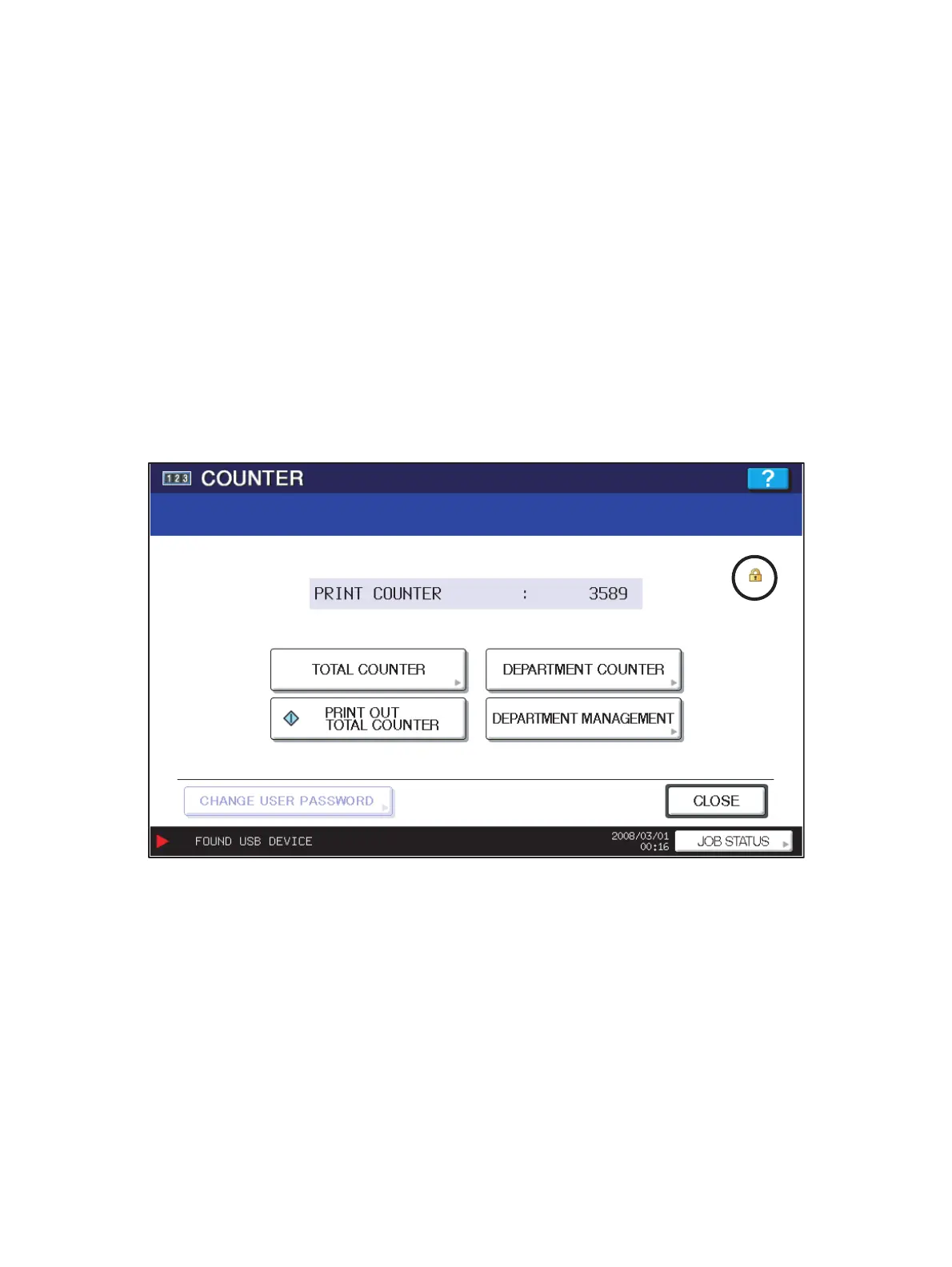e-STUDIO556/656/756/856(Ver03) © 2012 TOSHIBA TEC CORPORATION All rights reserved
BACKUP FUNCTION
12 - 10
[H] Reset “FUNCTION” list
• Reset the fax function by referring to the “function list” that was printed out in Ch.12.2.3 [C] Print out
“function list”.
(1) Press the [USER FUNCTIONS] button.
(2) Press the [ADMIN] button, enter the password, and then press the [OK] button.
(3) Press the [FAX] button and then the [TERMINAL ID] button to set each item.
(4) Press the [INITIAL SETUP] button to set each item.
Explain to the user (machine administrator) about the next operation and ask him/her to enter
his/her password.
[I] Check actuation of data encryption function setting
Check if the data encryption function is in operation.
• Press the [USER FUNCTION] button on the control panel. If a key-shaped icon is displayed at the
top right of the screen, the data encryption function is in operation.
Fig. 12-5
12.2.4 Procedure for disabling data encryption function
The basic procedure is the same as the one for enabling this function. To disable it, set “0 (Invalid)” in
the code 08-9379 at step P.12-8 "[D] Enable data encryption function".
12.2.5 Procedure for discarding HDD when data encryption function is
enabled
Set the data encryption function disabled following the procedure shown in P.12-10 "12.2.4
Procedure for disabling data encryption function". hen perform the code 3C->6 : Erase HDD Securely
(HDD securely erasing) to completely erase the data in the HDD.
