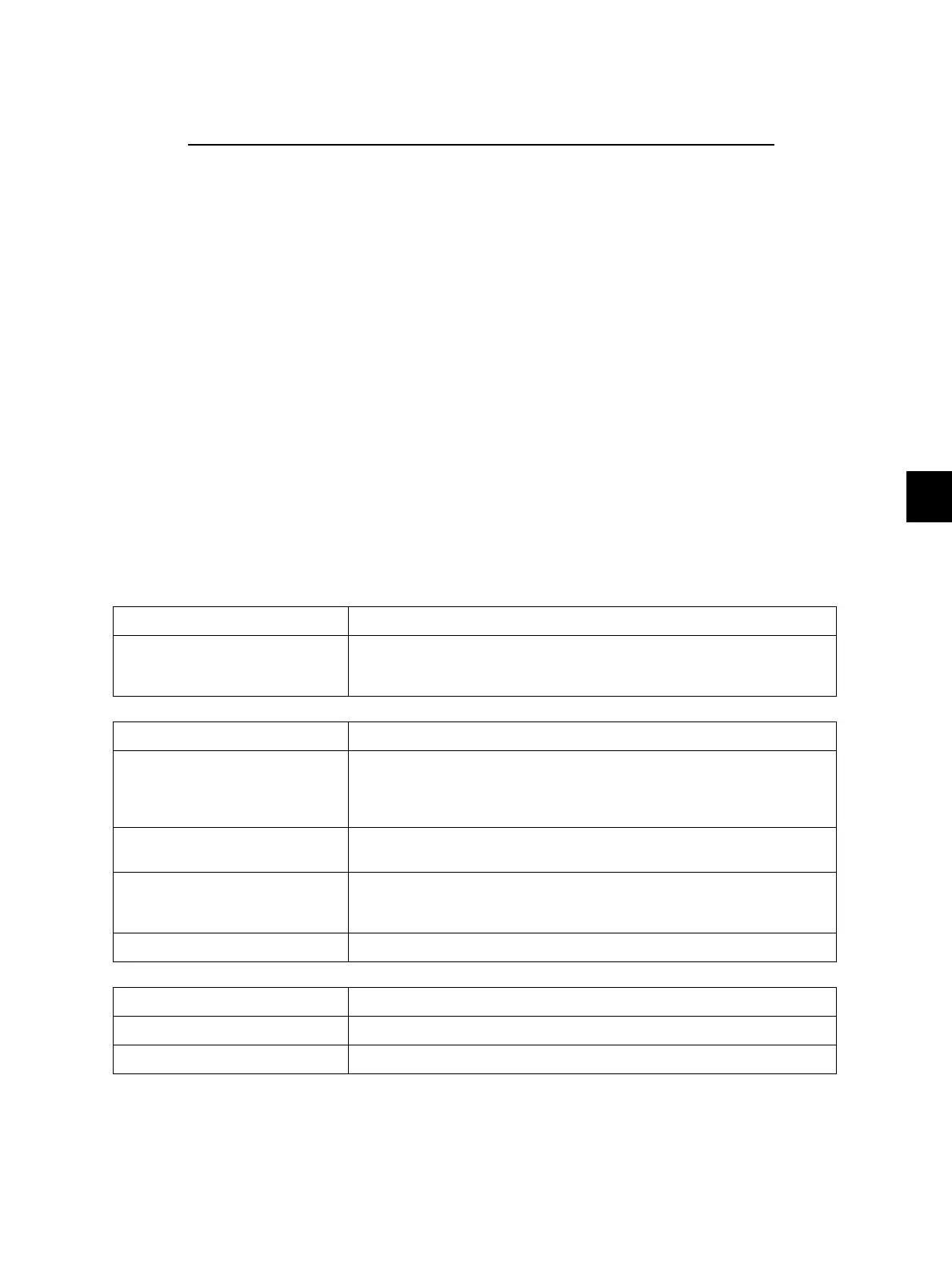8
© 2012 TOSHIBA TEC CORPORATION All rights reserved e-STUDIO556/656/756/856(Ver03)
ERROR CODE AND TROUBLESHOOTING
8 - 89
8.3.8 Scanning system related service call
[C260] Peak detection error
[C270] Carriage home position sensor not turning OFF within a specified period of time /
Downloading firmware with an incorrect model
Does the exposure lamp light? (Perform the output check in the test mode: 03-267)
l
l
l
l
l
l
l
l
l
YES 1. Check if the connectors on the CCD and SLG boards are
disconnected.
2. Check if the shading correction plate is detached or dirty.
3. Check if the conductor pattern on the CCD board is short circuited or
open circuited.
4. Check if the conductor pattern on the SLG board is short circuited or
open circuited.
5. Replace the lens unit.
6. Replace the SLG board.
NO
1. Check if the connectors of the exposure lamp and inverter are disconnected.
2. Check the SLG board if the connector pin CN1 is disconnected and the harness is short
circuited or open circuited.
3. Check if the conductor pattern on the SLG board is short circuited or open circuited.
4. Replace the SLG board.
5. Replace the inverter.
6. Replace the exposure lamp.
Classification Error item
Scanning system related service
call
The carriage does not shift from its home position in a specified time.
If the model of the firmware downloaded is incorrect, a C270 error
(exposure lamp blinks twice) occurs.
Check item Measures
Carriage Remove the original glass and move the carriages to the paper feeding
side. Turn ON the power and check the following items.
• Connector check
• Board check
SLG board • Connector check
• Board check
Carriage home position sensor Sensor check(Perform the input check: 03-[FAX]ON/[5]/[H])
• Connector check
• Harness check
Exposure lamp If the exposure lamp blinks twice, download the correct ROM.
Replace parts Remarks
Carriage home position sensor
SLG board
