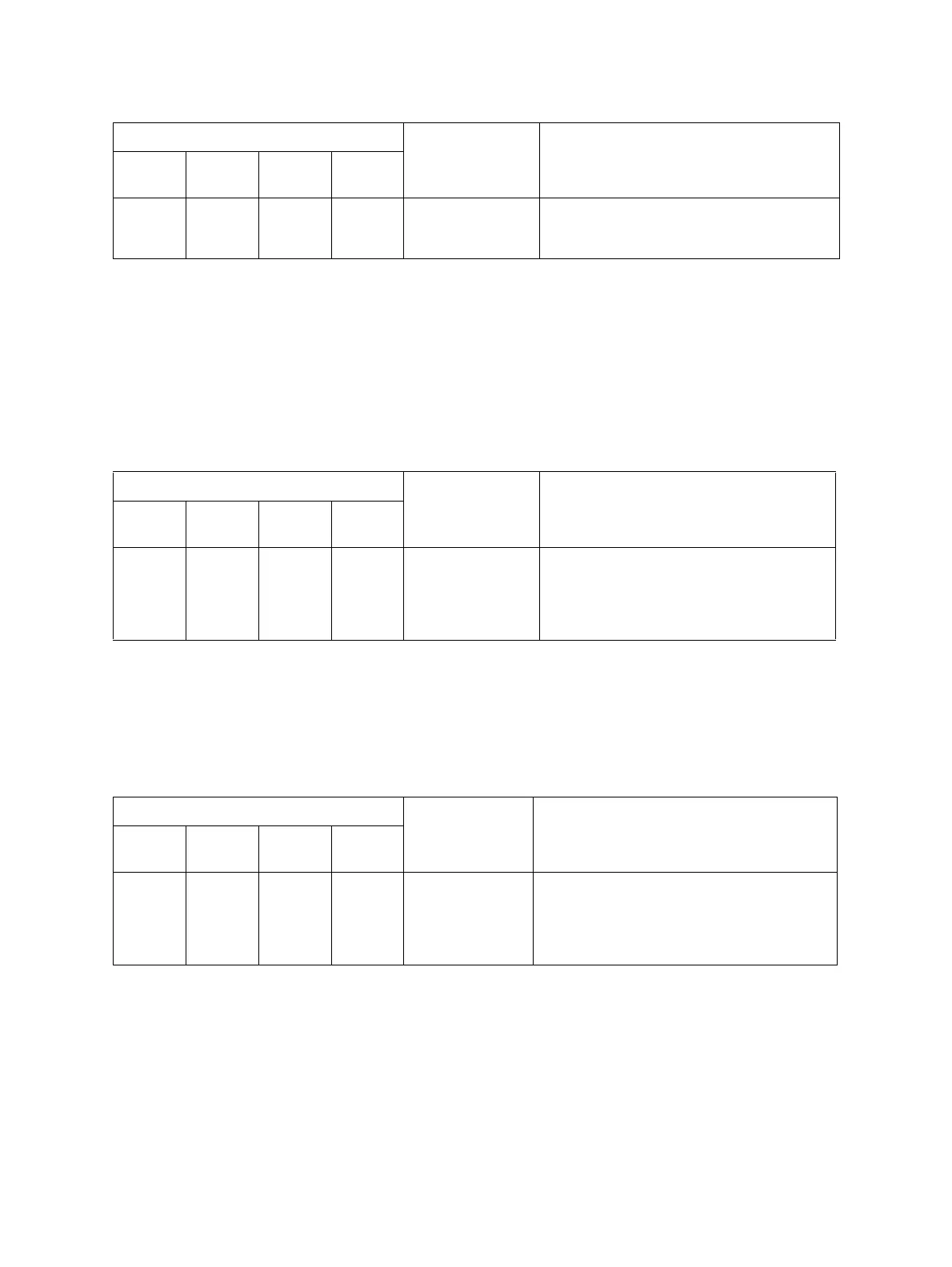e-STUDIO556/656/756/856(Ver03) © 2012 TOSHIBA TEC CORPORATION All rights reserved
ADJUSTMENT
6 - 38
6.6.7 Fine adjustment of black density
The density of black side on scanned image is adjusted at color-scanning.
< Adjustment Mode (05) >
Be careful for the value not to be too large since the gradation is reproduced worse in darkerside.
<Procedure>
Procedure is same as that of P.6-35 "6.6.2 Density adjustment".
6.6.8 RGB conversion method selection
The color space conversion method of image is decided at color-scanning.
< Adjustment Mode (05) >
<Procedure>
Procedure is same as that of P.6-35 "6.6.2 Density adjustment".
6.6.9 Adjustment of saturation
The saturation of the scanned image is adjusted for color-scanning.
< Adjustment Mode (05) >
<Procedure>
Procedure is same as that of P.6-35 "6.6.2 Density adjustment".
Original mode
Item to be
adjusted
Remarks
Text/
Photo
Text Photo
User
Custom
8314 8315 8316 8371 Fine adjustment of
black densityt
The larger the value is, the black side of the
image becomes darker.
Acceptable values: 0 to 4 (Default: 0).
Original mode
Item to be
adjusted
Remarks
Text/
Photo
Text Photo
User
Custom
8319 8320 8321 8372 RGB conversion
method selection
0: sRGB
1: AppleRGB
2: ROMMRGB
3: AdobeRGB
(Default: 0).
Original mode
Item to be
adjusted
Remarks
Text/
Photo
Text Photo
User
Custom
8324 8325 8326 8373 Adjustment of
saturation
The larger the value is, the brighter the image
becomes.
The smaller the value is, the duller the image
becomes.
Acceptable values: 0 to 255 (Default: 128)
