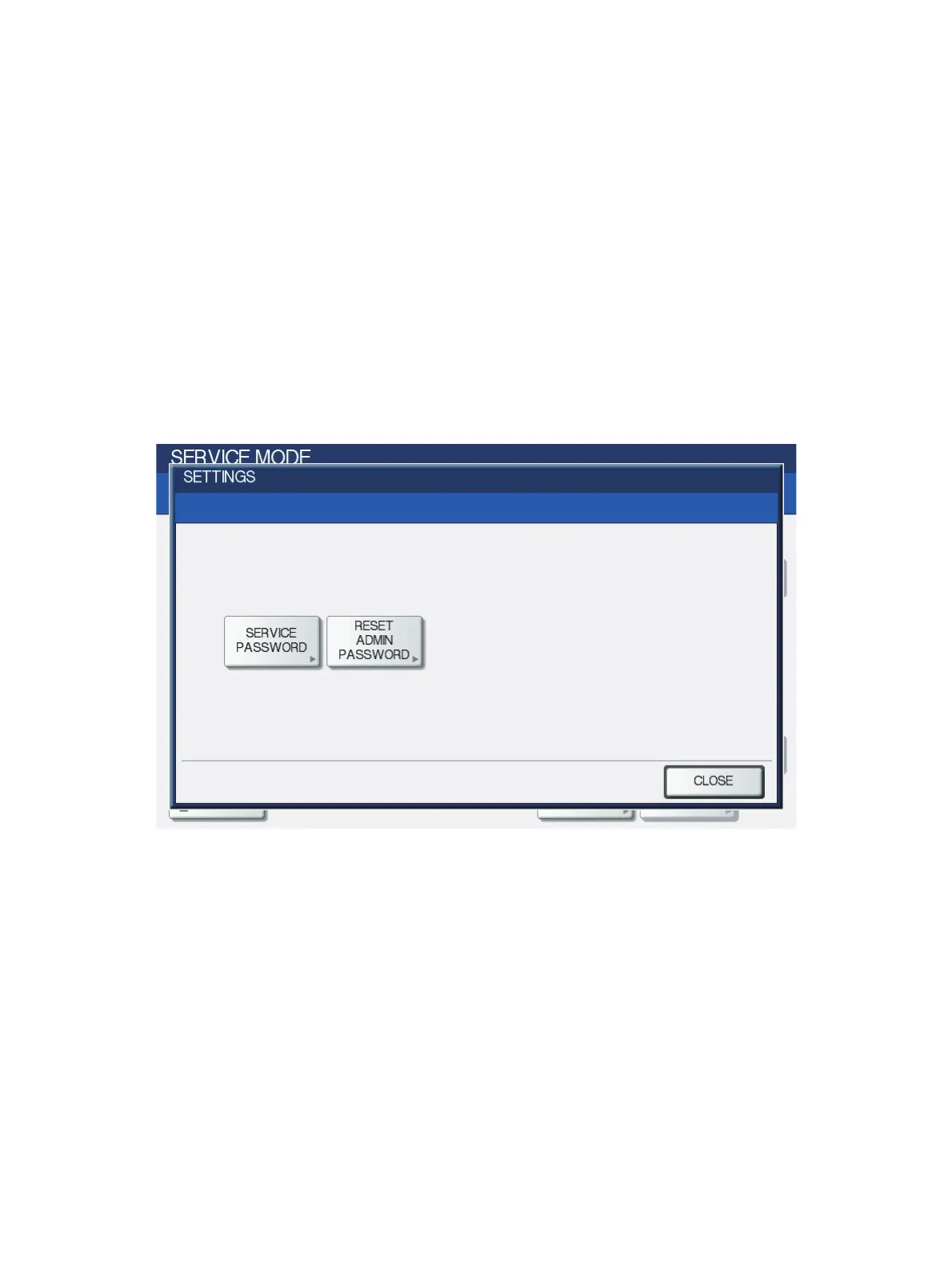e-STUDIO556/656/756/856(Ver03) © 2012 TOSHIBA TEC CORPORATION All rights reserved
SELF-DIAGNOSTIC MODE
5 - 6
5.2.3 [SERVICE MODE] Screen
After selecting the mode and pressing the [NEXT] button, the screen is switched to the selected mode.
• When the 05/08 mode is selected
The codes are displayed in one of the levels from the first to fifth.
You can proceed to the next level by selecting the item and pressing the [NEXT] button until the
code appears up to the fifth level. Then if you select the code and press the [NEXT] button, the
screen is switched to the adjustment mode or setting mode.
If you press the [CLASSIC] button on the screen in the first level, the screen is switched to the
adjustment mode or setting mode, so that you can enter the code number.
• When the modes other than 05/08 mode are selected
The screen is switched to the selected mode.
5.2.4 Setting/Changing password
(1) Press the [SETTINGS] button on the SERVICE MODE screen to display the SETTINGS screen.
Fig. 5-4
(2) Press the [SERVICE PASSWORD] button to change the service password, or [RESET ADMIN
PASSWORD] to reset the administrator password.
