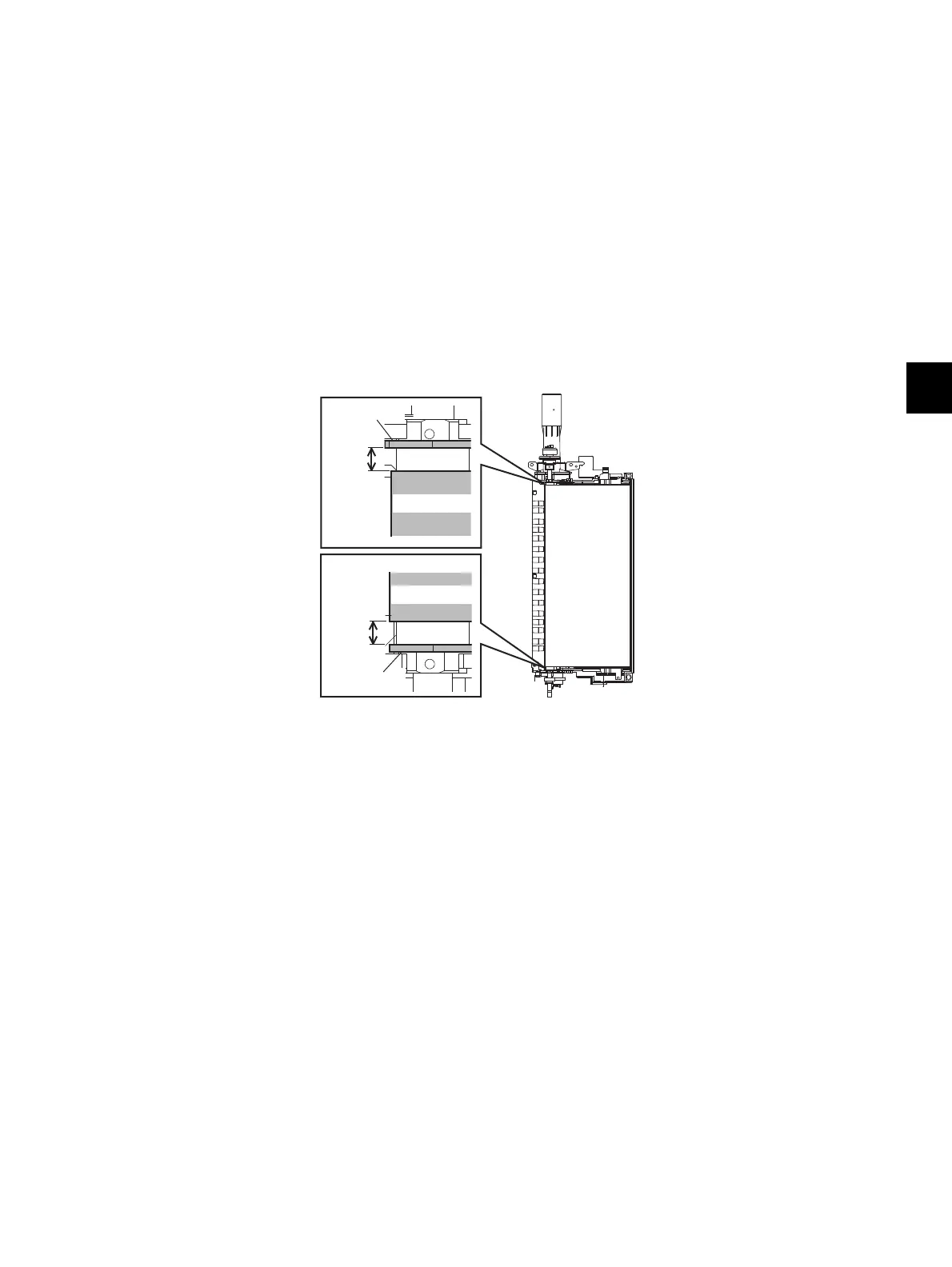6
© 2012 TOSHIBA TEC CORPORATION All rights reserved e-STUDIO556/656/756/856(Ver03)
ADJUSTMENT
6 - 59
6.12 Transfer Belt Deviation Adjustment
The transfer belt may deviate towards the front or rear side depending on the place of installation or
variations in the equipment, etc.
If this is the case, perform the following adjustment.
6.12.1 Transfer belt deviation check
Print out about 10 sheets, pull out the transfer/transport unit, and check the transfer belt deviation.
• Judgment criteria
Measure the gap between the bracket and the transfer belt in the front and rear side of the transfer
belt unit as shown in the figure.
No adjustment is needed if the gap between the front and rear side of the transfer belt and the
bracket is the same.
Perform adjustment if Dimension A (deviation towards the front side) or Dimension B (deviation
towards the rear side) is very narrow.
When the belt is positioned in the center, the length of A and B is about 7 mm.
Fig. 6-52
You can perform adjustment using the current frame (without scales) with the new bracket
installed.
It is recommended that you add a mark before and after the adjustment, so that the adjustment
position is clear.
B
A
Bracket
Transfer belt
Bracket
Transfer belt
