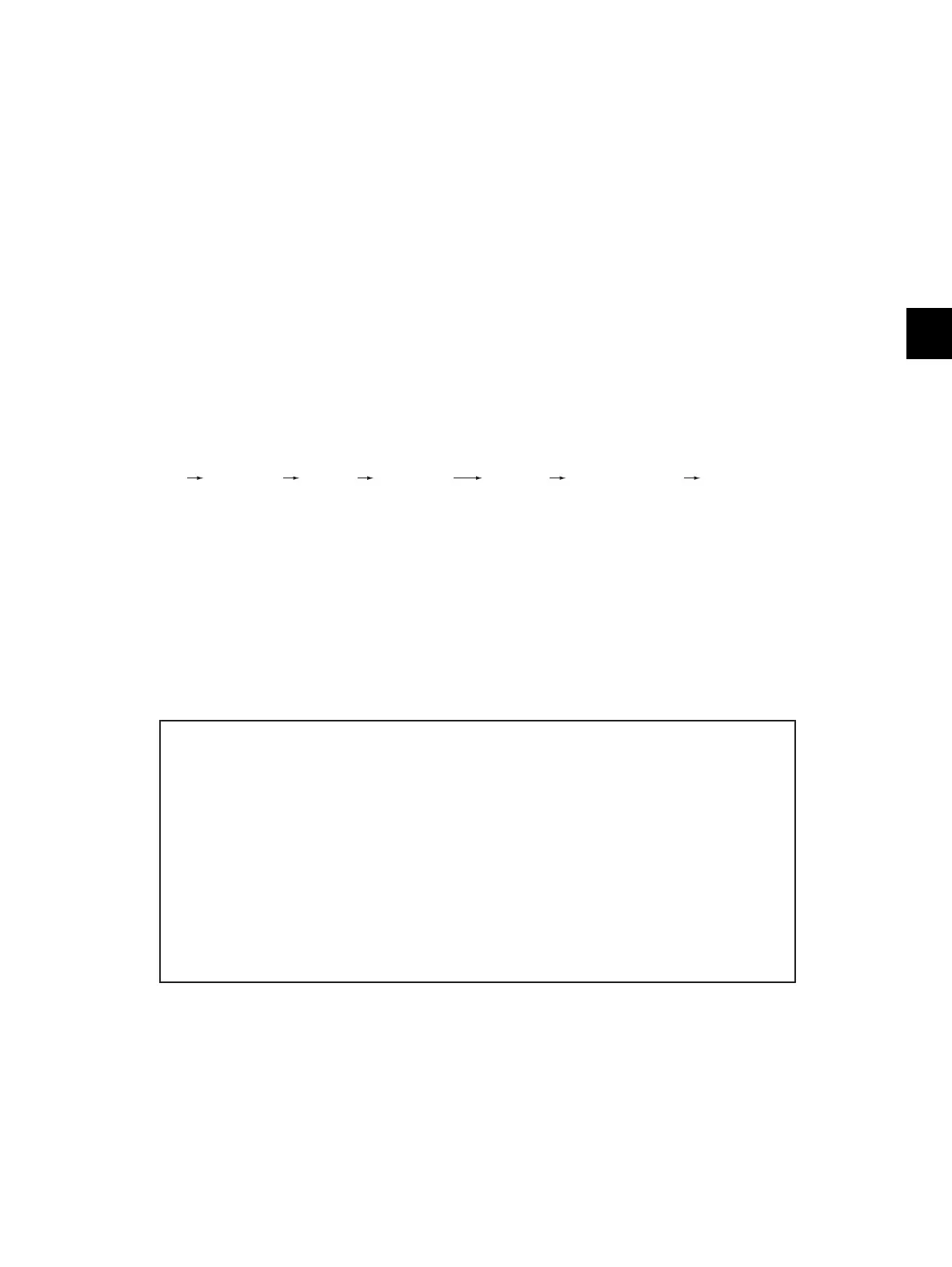5
© 2012 TOSHIBA TEC CORPORATION All rights reserved e-STUDIO556/656/756/856(Ver03)
SELF-DIAGNOSTIC MODE
5 - 23
5.11 File System Recovery Mode (5C)
5.11.1 Overview
This is a mode to check if there is any damage to the file system (HDD) and recover it if necessary. Use
this mode only in the following cases:.
• There is a possibility of damage to the file system (HDD).
• There is an apparent damage to the file system (HDD), requiring recovery or initialization.
This mode enables you to have the following functions:
• Check F/S: Checks the file system.
• Recovery F/S: Recovers the file system.
• Initialize HDD: Initializes HDD.
• Initialize DB: Initializes database such as log data.
• SMART Info: Displays the various information in the HDD.
• DISK Info: Displays the usage rate of HDD.
5.11.2 Operation procedure
• Do not turn the main power switch OFF after you select a menu and processing has started
(during processing).
• After the processing is completed, a beep sounds 4 times and either "Completed" or "Failed"
appears on the screen.
Turn ON the power while pressing the [5] and [C] button simultaneously. The following screen is
displayed.
Fig. 5-14
When the mode is started, "1. Check F/S" is selected by default.
(">" is displayed on the left of the selected number.)
[5][C]
[POWER]
[POWER] OFF/ON
(Exit)
[Digital key]
(Selection)
[Digital key]
(Selection)
[START]
(HDD formatting)
[START]
(DB formatting
such as log data)
File System (or DB) Recovery Mode -> Check F/S
Please Select Mode
1. Check F/S
2. Recovery F/S
3. Initialize HDD
4. Initialize DB
5. SMART Info
6. DISK Info
