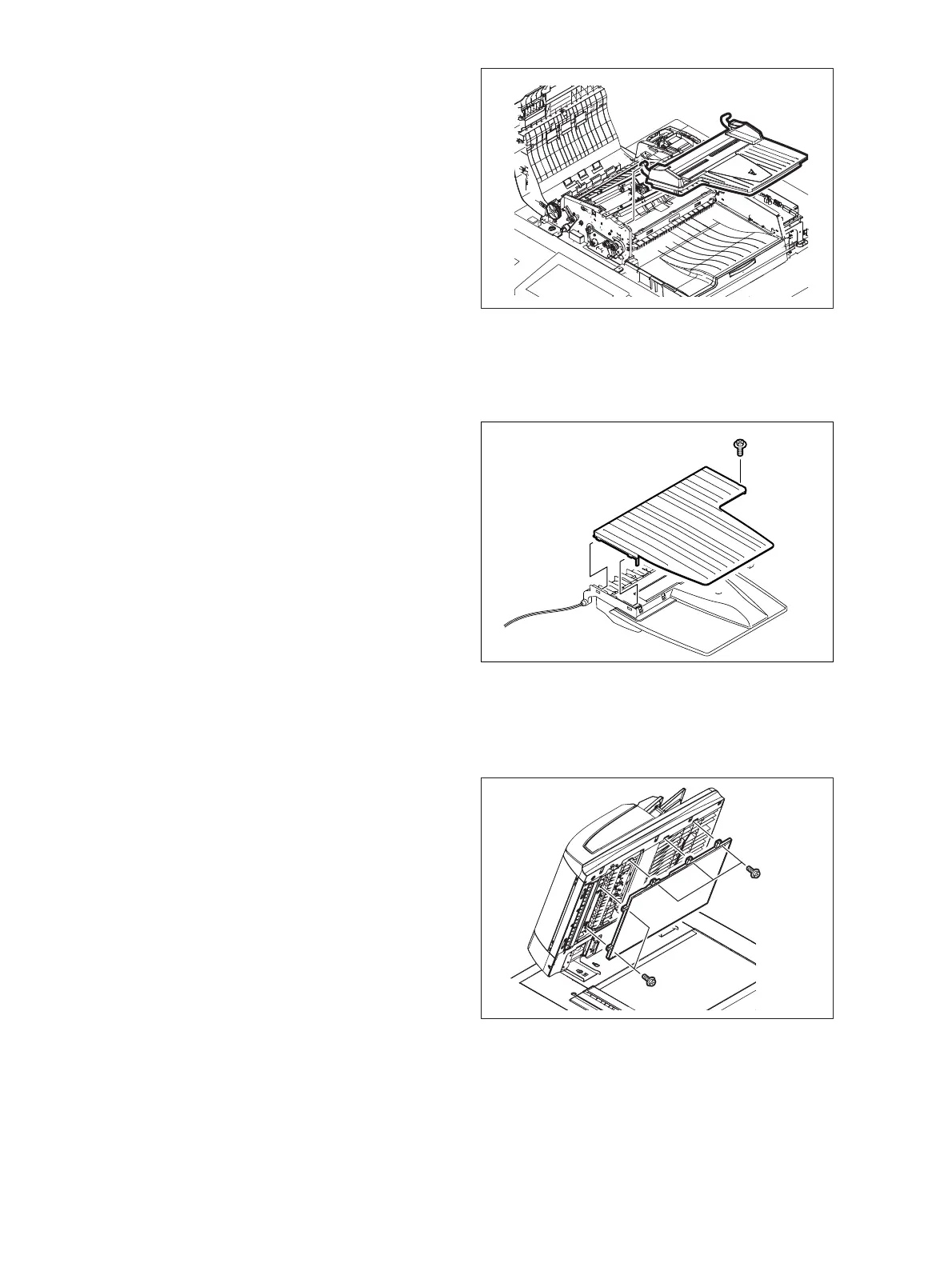e-STUDIO556/656/756/856(Ver03) © 2012 TOSHIBA TEC CORPORATION All rights reserved
DISASSEMBLY AND REPLACEMENT
4 - 120
4.12.7 Original reverse tray
4.12.8 Platen sheet unit
(4) Take off the original tray.
Fig. 4-337
(1) Remove the original tray.
( P.4-119 "4.12.6 Original tray")
(2) Remove 1 screw and take off the original
reverse tray.
Fig. 4-338
(1) Open the RADF. Remove 5 screws and take
off the platen sheet unit.
1. Do not scratch or bend the platen sheet.
Avoid adhesion of dust, dirt or foreign
matter, especially things that may
damage to the surface of the platen
sheet.
2. When installing the platen sheet unit, be
sure to perform the platen sheet
adjustment.
( P.6-83 "6.14.9 Platen Sheet")
Fig. 4-339
