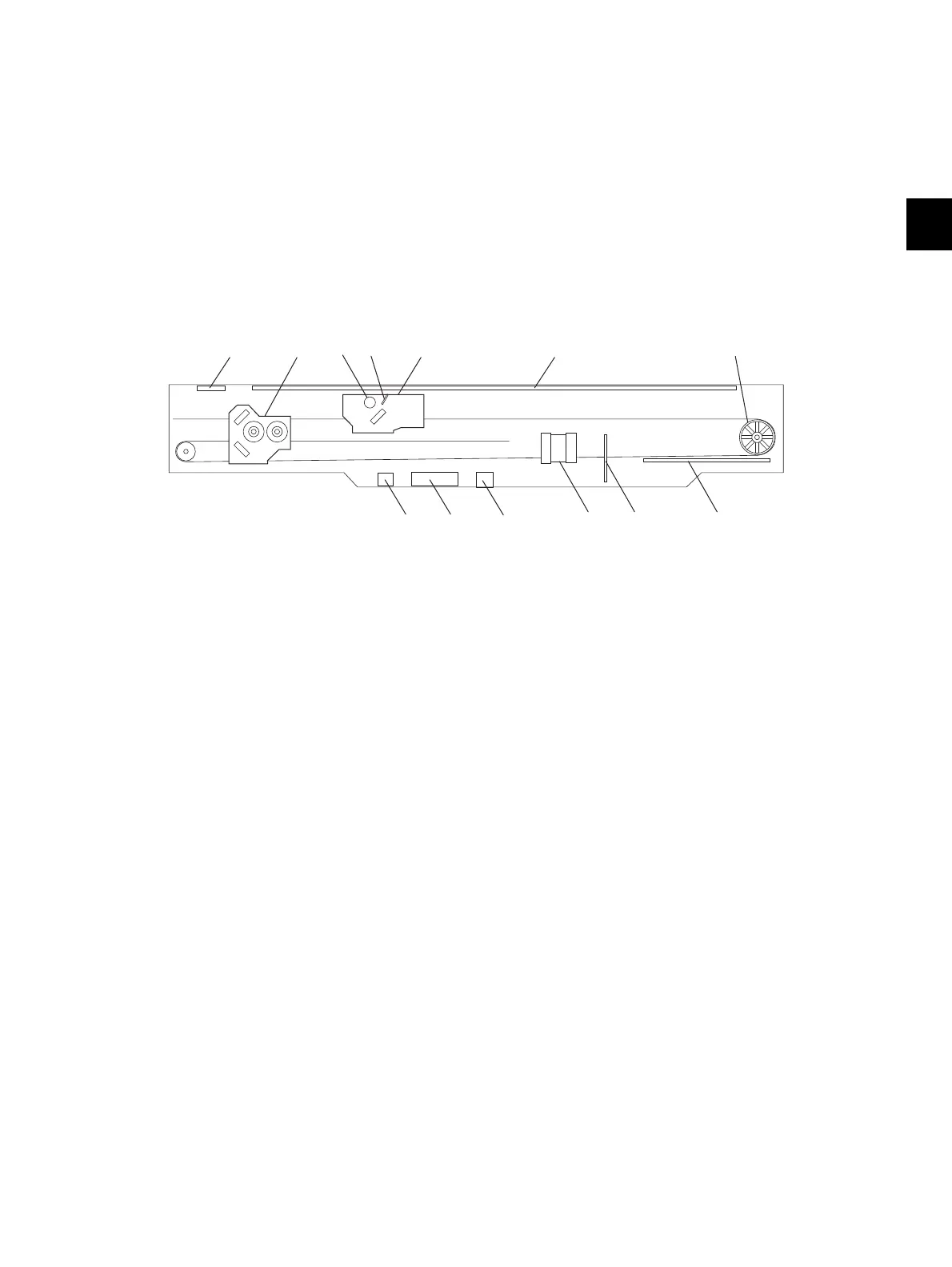3
© 2012 TOSHIBA TEC CORPORATION All rights reserved e-STUDIO556/656/756/856(Ver03)
OUTLINE OF THE MACHINE
3 - 49
3.8 Scanning Section
3.8.1 General Description
In the scanning section of this equipment, the surface of an original is irradiated with a direct light and
the reflected light is led through mirrors, a lens and a slit to CCD where optical-to-electrical conversion
is performed, converting the optical image data into an electrical (analog) signal. This analog signal is
changed to a digital signal, which then undertakes various corrective processes necessary for image
formation. After that, arithmetic operation is performed on the digital signal, which is then transmitted to
the data writing section.
The color high-speed-drive CCD sensor is used in the equipment to make high-speed-drive and high-
resolution for scanning originals possible.
Fig. 3-30
[1] RADF original glass
[2] Carriage-2
[3] Exposure lamp
[4] Reflector
[5] Carriage-1
[6] Original glass
[7] Drive pulley
[8] Automatic original detection sensor
[9] Lens
[10] CCD board
[11] SLG board
[1] [2] [3] [4] [5]
[8] [8] [8]
[9]
[10]
[11]
[6] [7]
