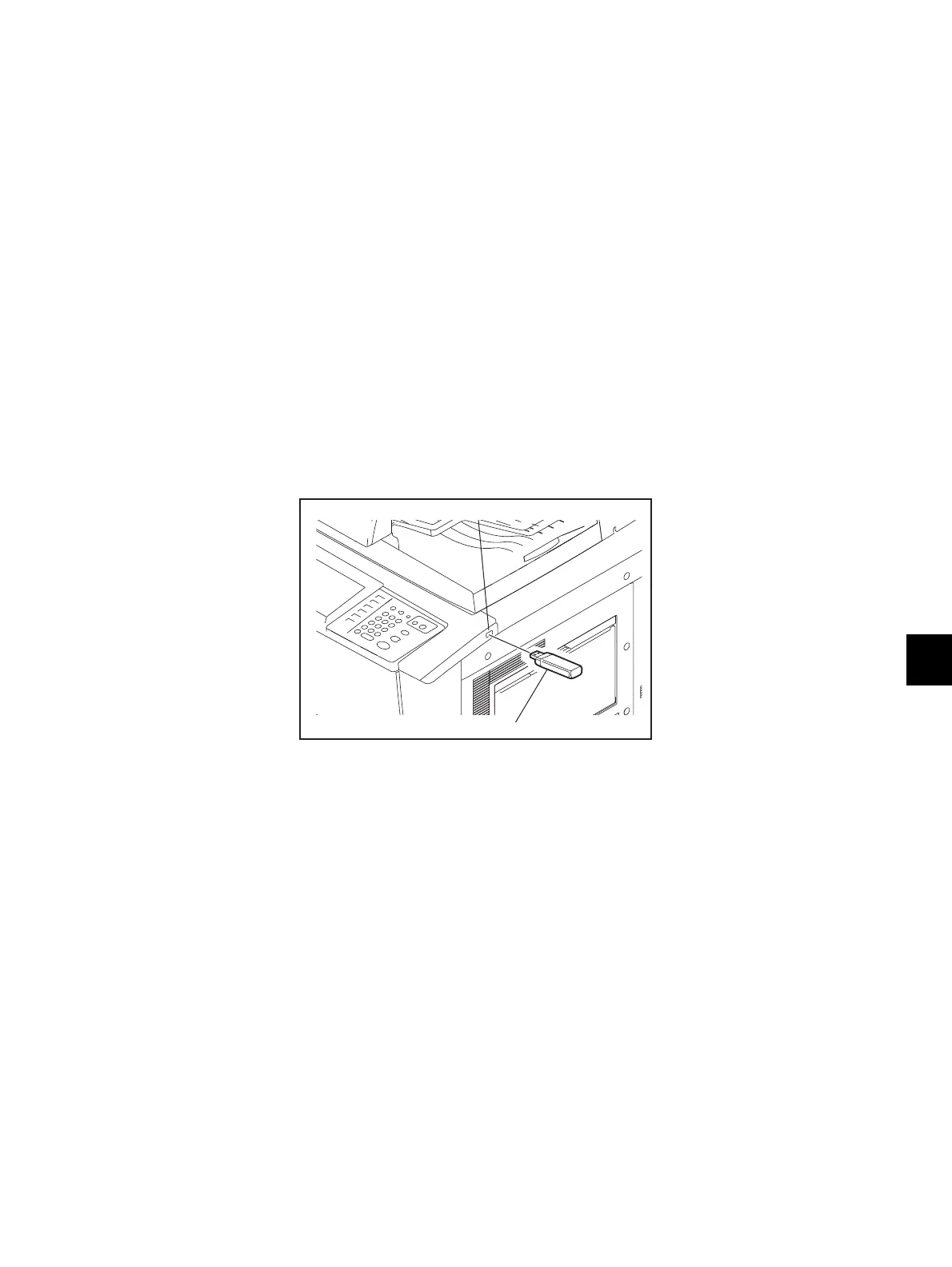11
© 2012 TOSHIBA TEC CORPORATION All rights reserved e-STUDIO556/656/756/856(Ver03)
FIRMWARE UPDATING
11 - 23
11.3.1 Master data / System ROM
• The file system of USB media should be formatted in the FAT or FAT32 format. Be careful
since the devices formatted in NTFS format will not be able to be operated. The file system
can be confirmed on the properties in applications such as Explorer of Windows.
• Never shut down the equipment during the update. Firmware data and the following option
data (if installed) could be damaged and may not be able to be operated properly.
- Data Overwrite Enabler (GP-1070)
- Meta Scan Enabler (GS-1010)
- External Interface Enabler (GS-1020)
- IPsec Enabler (GP-1080)
- Unicode Font Enabler (GS-1007)
[A] Update procedure
(1) Connect the USB media to the PC and write the model specific folder in which the data file is
stored.
Store the data file for updating in the model specific folder.
(2) Press the [ON/OFF] button on the control panel to shut down the equipment.
(3) Connect the USB media to the USB port on the right upper cover.
Fig. 11-1
Updating cannot be performed with multiple USB media connected at the same time.
(4) Press the [ON/OFF] button while simultaneously holding down the [4] and [9] buttons.
Data in the USB media are checked and the checking status is displayed on the screen.
(5) When the authentication screen appears, enter the password. (If the Enter Password is blank, it
is unnecessary to enter anything.)
The screen for selecting items to be updated is displayed after approx. 1 minute.
On this screen, the current firmware version of this equipment and the firmware version of data to
be updated are displayed.
USB media
USB port
