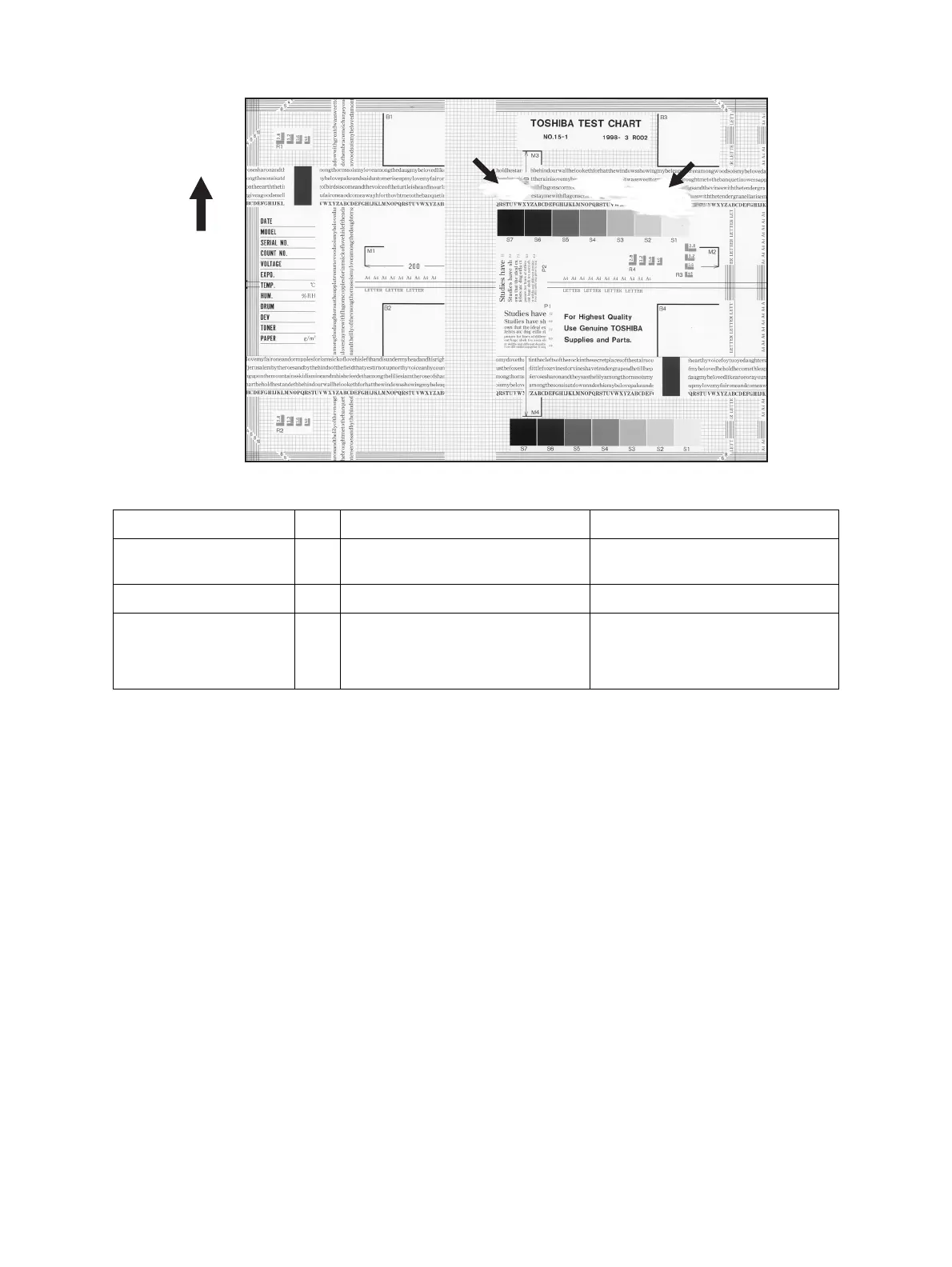e-STUDIO556/656/756/856(Ver03) © 2012 TOSHIBA TEC CORPORATION All rights reserved
ERROR CODE AND TROUBLESHOOTING
8 - 224
8.4.5 Blurred image
Fig. 8-5
Defective area Step Check items Prescription
Paper 1 Is the paper in the drawer or LCF
damp?
Change paper. Avoid storing paper in
damp place.
Bedewed scanner 2 Is the scanner bedewed? Clean the scanner.
Drum 3 Is the drum surface wet or dirty? Wipe the drum with a piece of dry
cloth.
* Do not use alcohol or other
organic solvents.
Feeding direction
