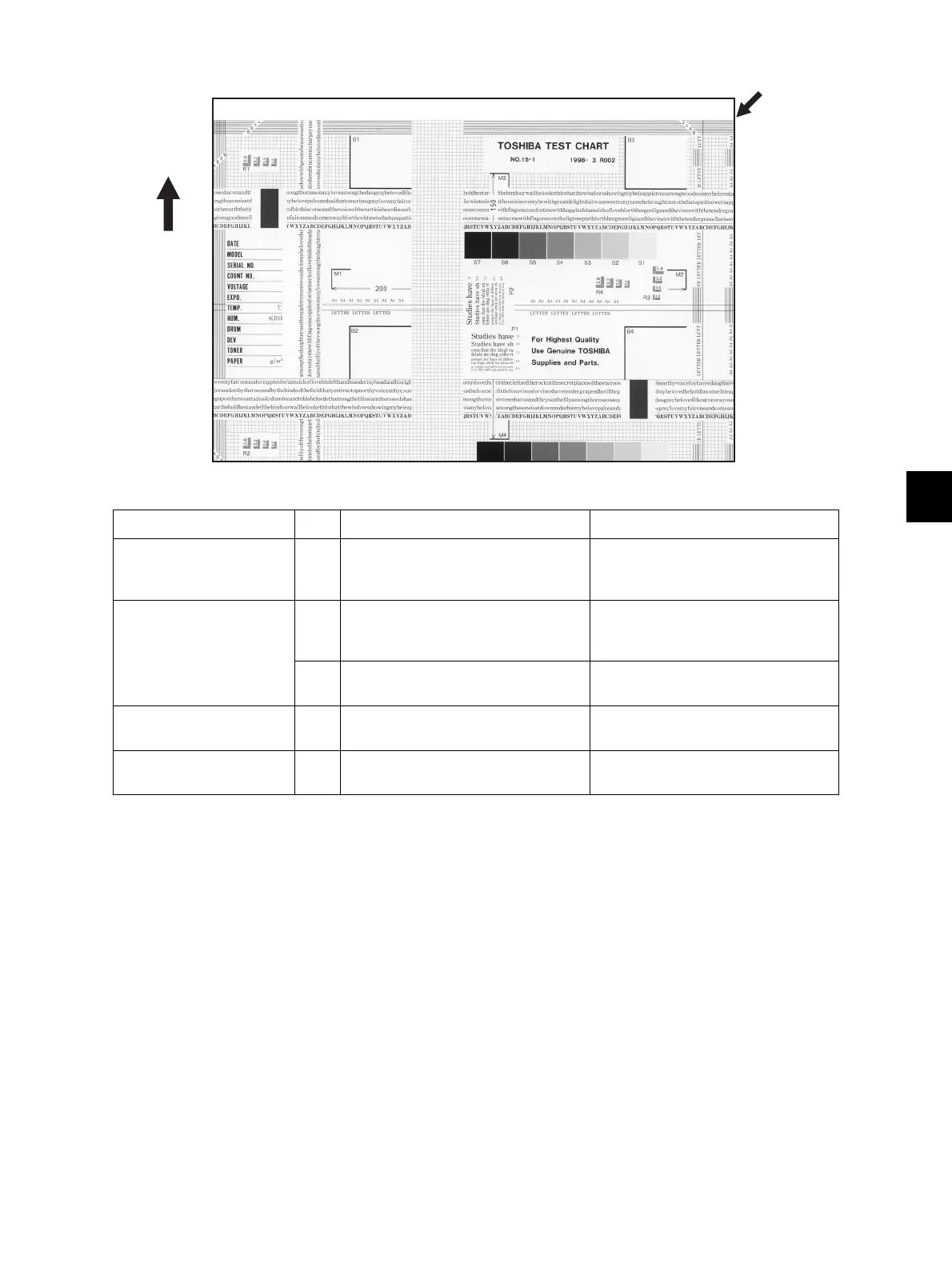8
© 2012 TOSHIBA TEC CORPORATION All rights reserved e-STUDIO556/656/756/856(Ver03)
ERROR CODE AND TROUBLESHOOTING
8 - 239
8.4.18 Image dislocation in feeding direction
Fig. 8-18
Defective area Step Check items Prescription
Scanner/Printer
adjustment
1 Have the printed images been
dislocated in the same manner?
Adjust the position of the leading
edge of paper in the Adjustment
Mode.
Registration roller 2 Is the registration roller dirty, or the
spring detached?
Clean the registration roller with
alcohol.
Securely attach the springs.
3 Is the registration roller working
properly?
Adjust or replace the gears if they are
not engaged properly.
Feed clutch 4 Is the feed clutch working properly? Check the circuit or feed clutch, and
replace them if necessary.
Pre-registration guide 5 Is the pre-registration guide installed
properly?
Install the guide properly.
