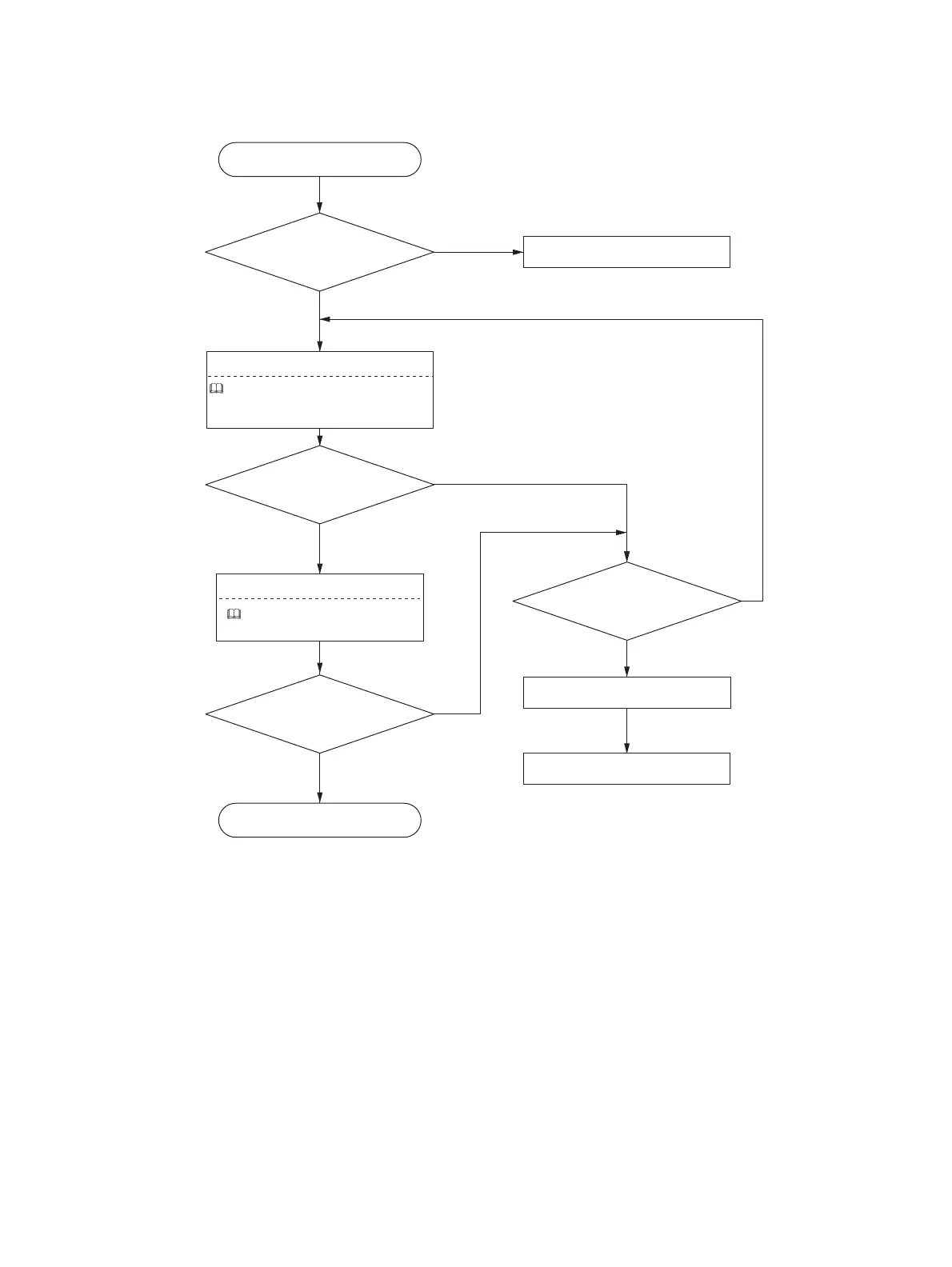e-STUDIO556/656/756/856(Ver03) © 2012 TOSHIBA TEC CORPORATION All rights reserved
FIRMWARE UPDATING
11 - 52
11.7.2 Flow chart for correcting USB update failure
[A] When the update of the System ROM (OS data) failed
USB update failed
Update completed
Update download jig. (System ROM)
Check ROM version.
Update succeeded?
Replace SYS board.
Is ROM version correct?
" 11.2.1 Master data / System ROM /
Laser ROM / PFC ROM / Engine ROM /
Scanner ROM / RADF ROM "
"11.6 Confirmation of the
updated data "
YES
YES
YES
NO
NO
NO
Failed twice or more?
Update USB.
Update USB.
YES
NO
Failed twice or more?
