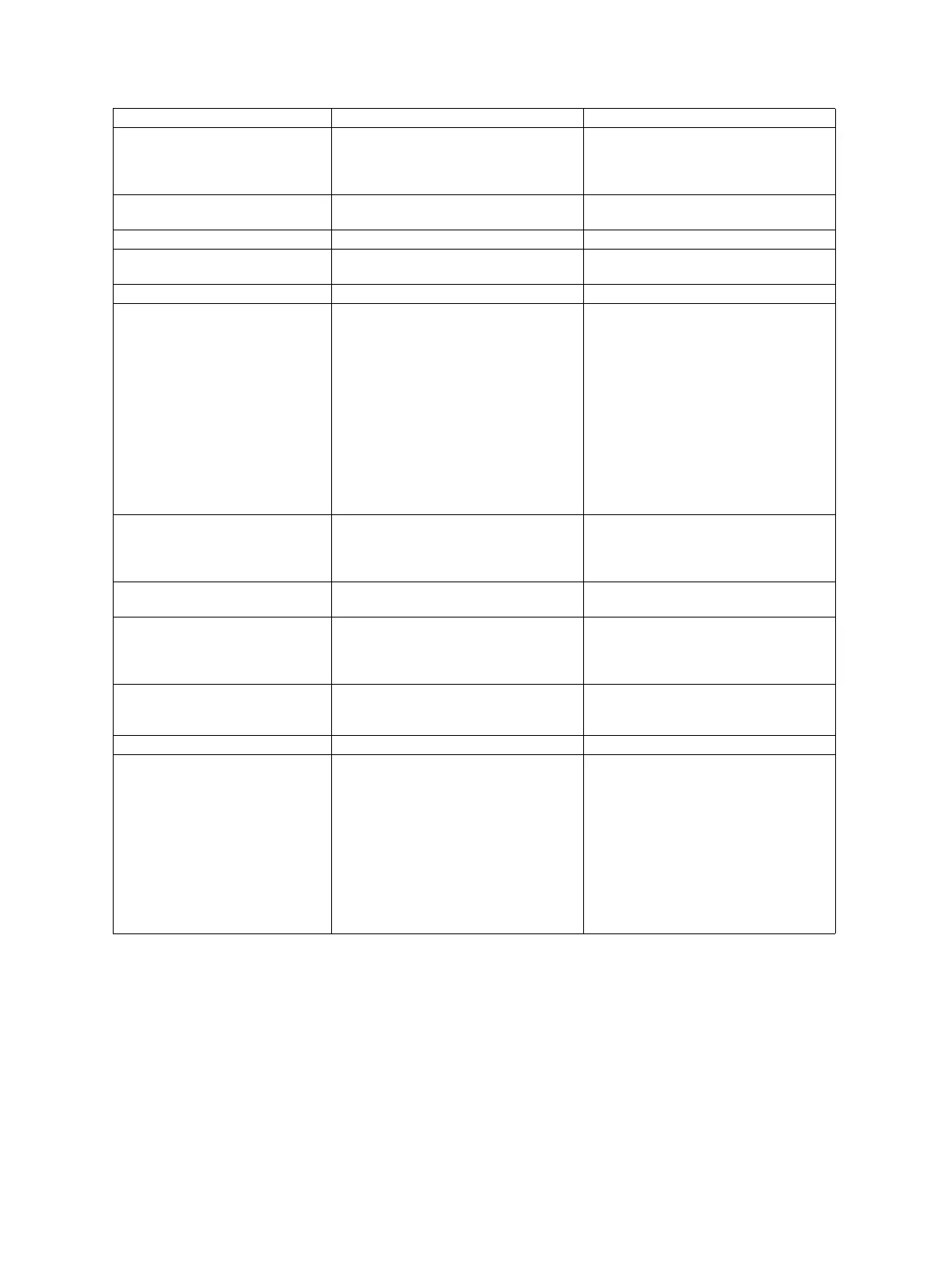e-STUDIO556/656/756/856(Ver03) © 2012 TOSHIBA TEC CORPORATION All rights reserved
OUTLINE OF THE MACHINE
3 - 38
3.5 Comparison of Copy Process to e-STUDIO555/655/755/855
Process e-STUDIO555/655/755/855 e-STUDIO556/656/756/856
1. Photoconductive drum
• Sensitivity
• Surface potential
OD-6510 (OPC drum)
Highly sensitized drum
-490 V (-290 to -890 V)
Grid voltage -500 V (-300 to -900 V)
←
←
←
←
2. Charging Scolotron method (constant current)
Grid output variable
←
←
3. Surface potential controlling Surface potential sensor ←
4. Writing
• Light source Semiconductor laser ←
5. Image density control Image quality sensor ←
6. Development
• Magnetic roller
• Auto-toner
• Toner supply
• Toner-empty detection
• Toner
• Developer material
• Developer bias
Two magnetic rollers
Magnetic bridge-circuit method
Toner cartridge system
(There is a toner recycle system.)
Density detection system
(There is a toner cartridge empty
detecting system by piezoelectric
type sensor.)
PS-ZT8550/PS-ZT8550E/
PS-ZT6000D/PS-ZT6000C
PS-ZD6000
-394 V (-200 to -800 V) DC + AC
←
←
←
←
←
←
←
PS-ZT8560/PS-ZT8560E/
←
←
←
7. Transfer
• Transfer
• Power supply roller
Separation auxiliary roller
Transfer belt
Power supply roller
none
←
←
←
8. Separation Transfer belt charging
Separation finger applied
←
←
9. Discharging
• Discharging position
• Discharge lamp
• Pre-cleaning discharge
Discharge by exposure after cleaning
Discharge by red LED
None
←
←
←
10. Cleaning
• System
• Recovered toner
Blade + Brush
Reuse (by the toner recycle system)
←
←
11. Cleaning brush bias Varistor 430V ←
12. Fusing
• System
• Cleaning
•Heater
Long-life heat roller system
Fuser roller: Fluoroplastic-coated
roller (ø60)
Pressure roller: PFA tube roller (ø60)
Cleaning web
(for fuser roller cleaning)
IH coil (Induction heating system)
ON/OFF control by thermistor
←
←
←
←
←
