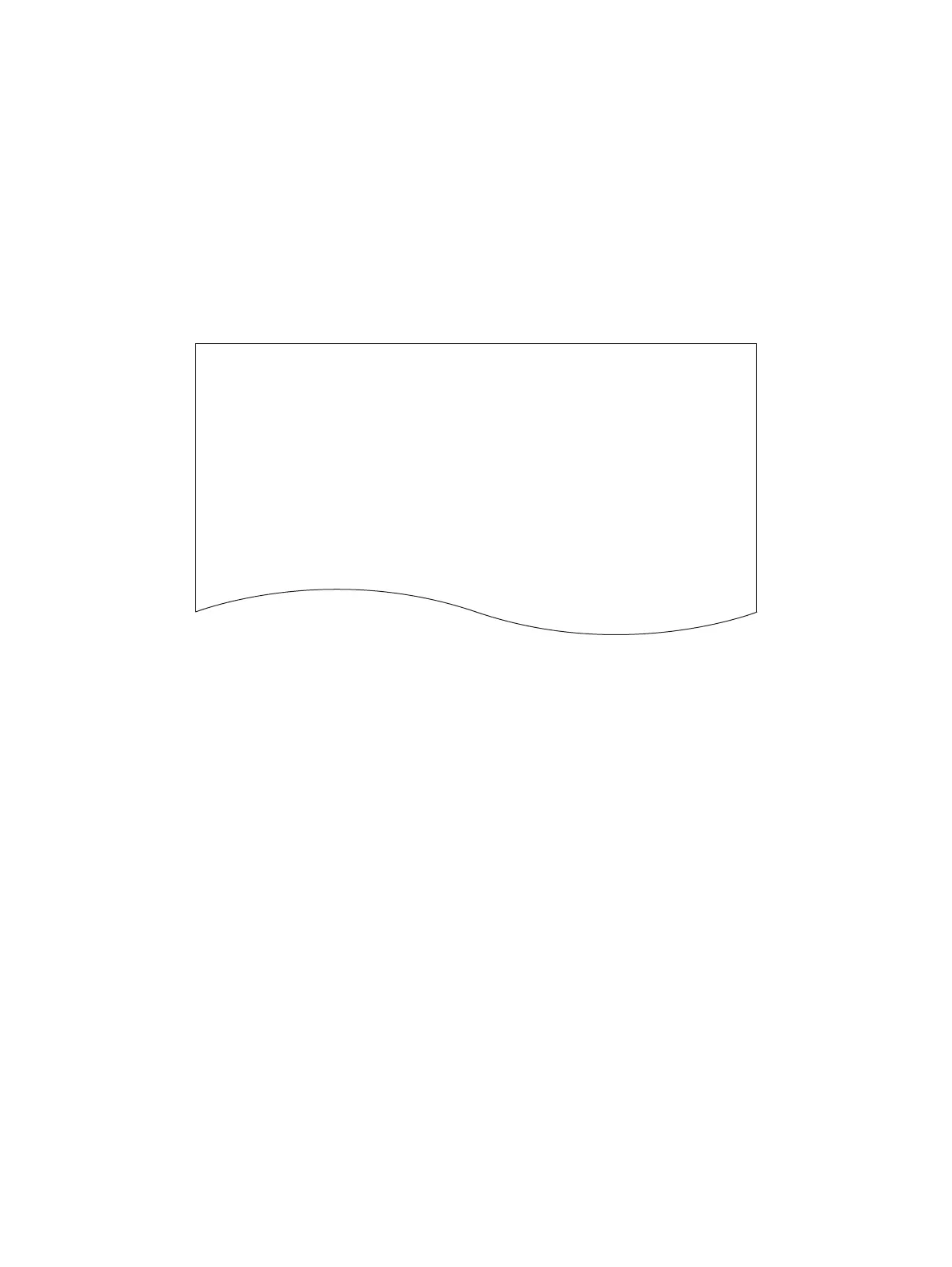e-STUDIO556/656/756/856(Ver03) © 2012 TOSHIBA TEC CORPORATION All rights reserved
PREVENTIVE MAINTENANCE (PM)
7 - 4
7.3 General Descriptions for PM Procedure
Perform the preventive maintenance in the following timing.
e-STUDIO556:every 460,000 sheets
e-STUDIO656:every 515,000 sheets
e-STUDIO756:every 540,000 sheets
e-STUDIO856:every 600,000 sheets
(1) Preparation
• Ask the user about the current conditions of the equipment and note them down.
• Before starting maintenance, make some sample copies and store them.
• See the replacement record and check the parts to be replaced in the PM support mode (6S-
2) or list printing mode (9S-103).
6S-2 : [6] + [START] + [POWER] ON [2] [START]
9S-103 : [9] + [START] + [POWER] ON [103] [START]
Fig. 7-1
• Turn OFF the power and make sure to unplug the equipment.
(2) Perform a preventive maintenance using the following checklist and illustrations.
(3) Plug in the equipment after the maintenance has been finished. Then turn ON the power and
make some copies to confirm that the equipment is working properly.
PM SUPPORT CODE LIST
MM-DD-YY 09:30
UNIT OUTPUT PAGES PM OUTPUT PAGE DRIVE COUNTS PM DRIVE COUNTS
DRUM 81813 150000 119758 220000
DRUM BLADE 81813 150000 119758 220000
GRID 81813 150000 119758 220000
MAIN CHARGER WIRE 81813 150000 119758 220000
SEPARATION FINGER (DRUM) 81813 150000 119758 220000
