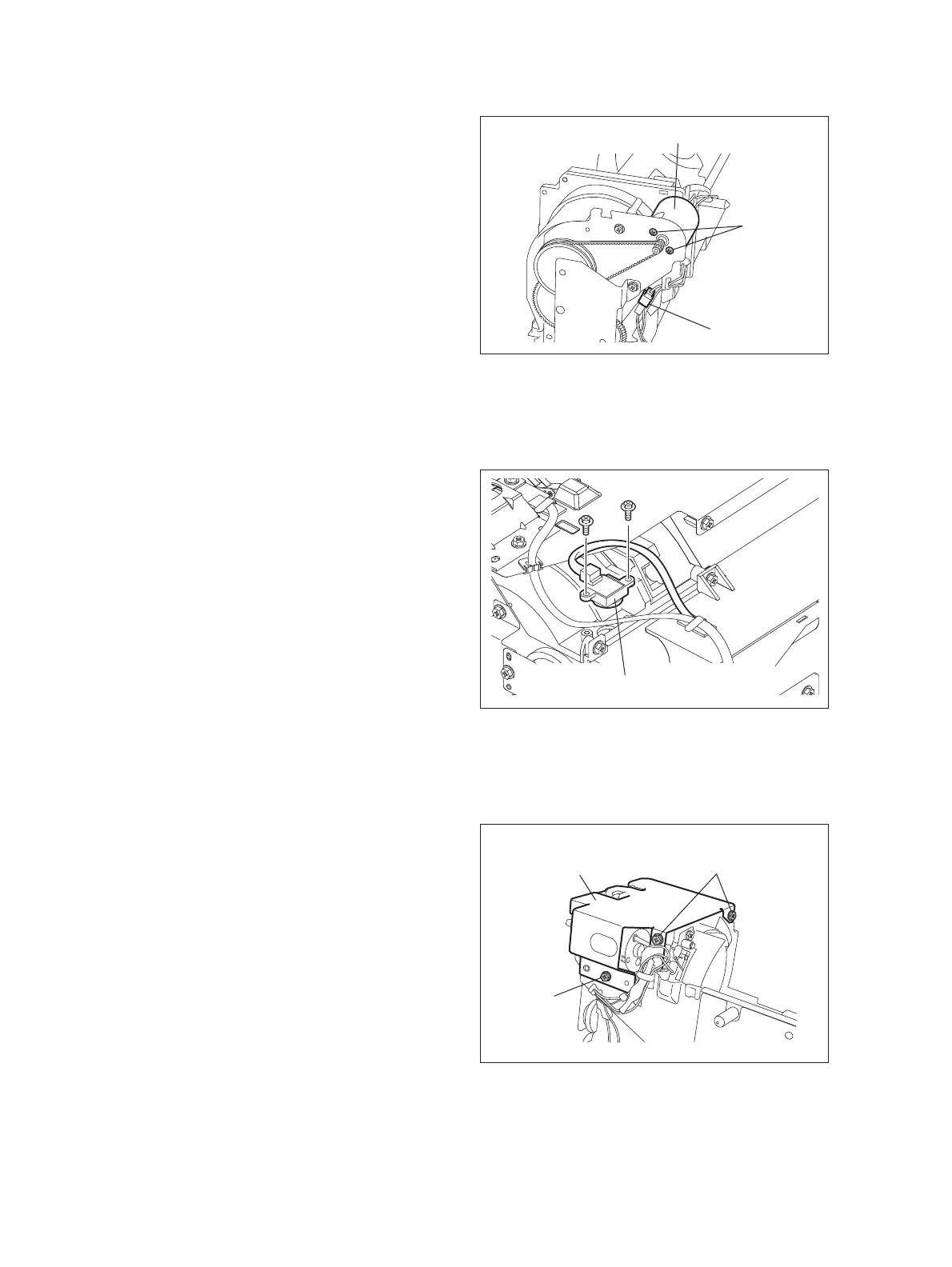e-STUDIO556/656/756/856(Ver03) © 2012 TOSHIBA TEC CORPORATION All rights reserved
DISASSEMBLY AND REPLACEMENT
4 - 70
4.8.3 New toner supply motor (M5)
4.8.4 Toner cartridge empty sensor (S10)
4.8.5 New toner transport motor (M6)
(1) Remove 3 screws to take off the top cover.
(2) Disconnect 1 connector, remove 2 screws,
and then take off the new toner supply motor.
Pay attention to the size (length) of the
screws. If incorrect ones are used, the motor
could be damaged.
Fig. 4-197
(1) Remove 2 screws, and then take off the
toner cartridge empty sensor with the
harness.
(2) Disconnect 1 connector from the toner
cartridge empty sensor.
Be careful not to damage the sensor when
connecting and disconnecting the connector.
Fig. 4-198
(1) Remove 3 screws to take off the top cover.
Fig. 4-199
New toner supply motor
Connector
Screw
Toner cartridge empty sensor
Top cover
Screw
Screw
