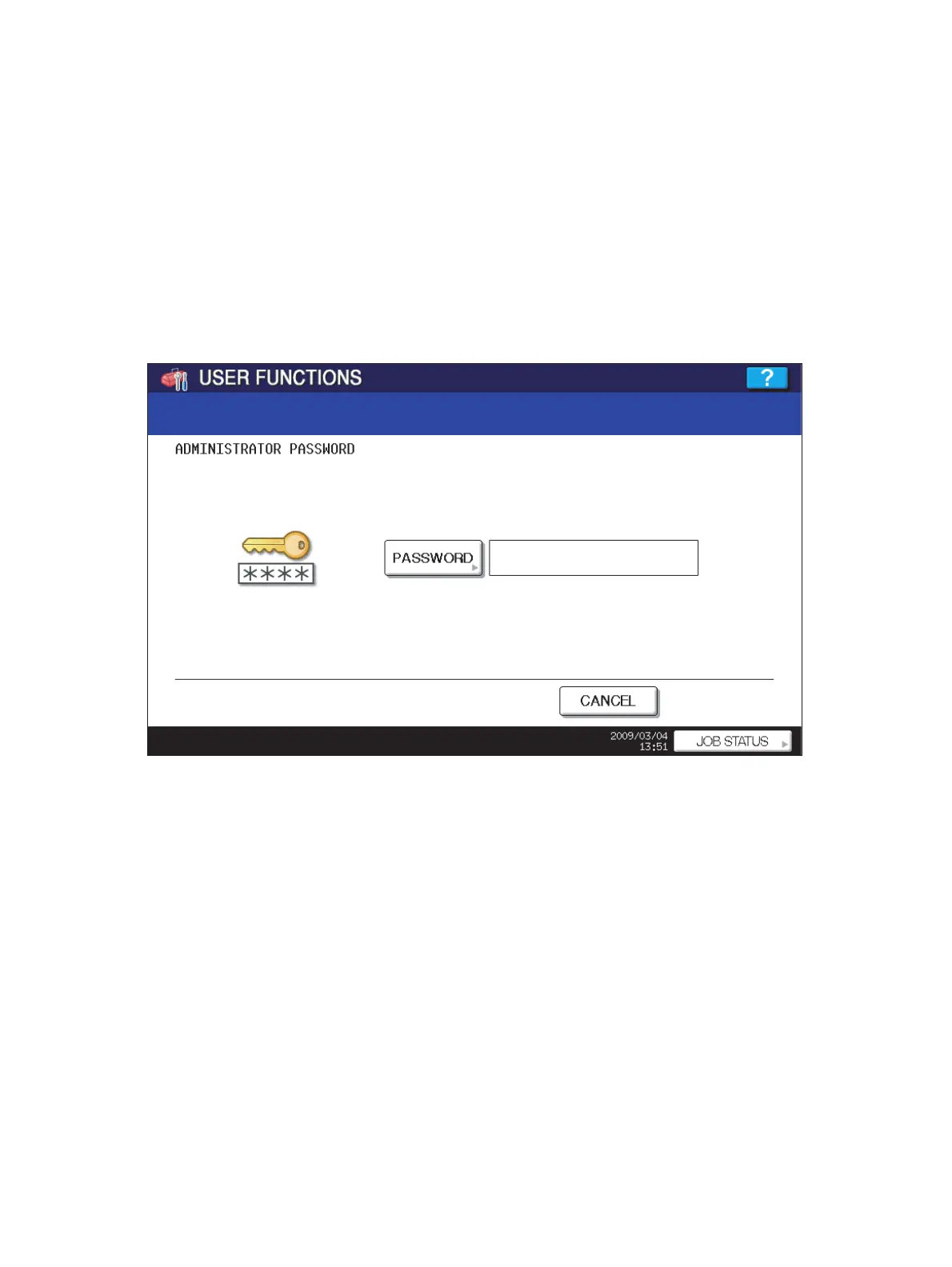e-STUDIO556/656/756/856(Ver03) © 2012 TOSHIBA TEC CORPORATION All rights reserved
REMOTE SERVICE
10 - 4
10.1.3 Setting procedure
(1) Start up the self-diagnosis setting mode 08-9783, and then change the setting value to “0”.
(2) Turn the power OFF, and then ON.
(3) Press the [USER FUNCTIONS] button to enter the user function screen.
(4) Press the [ADMIN] button.
• When the Administrator Password has been set, ADMINISTRATOR PASSWORD screen is
displayed.
(5) Press the [PASSWORD] button and the screen is switched to a full keyboard. Then key in the
Administrator Password and press the [OK] button.
* Confirm the password to the administrator.
Fig. 10-1
