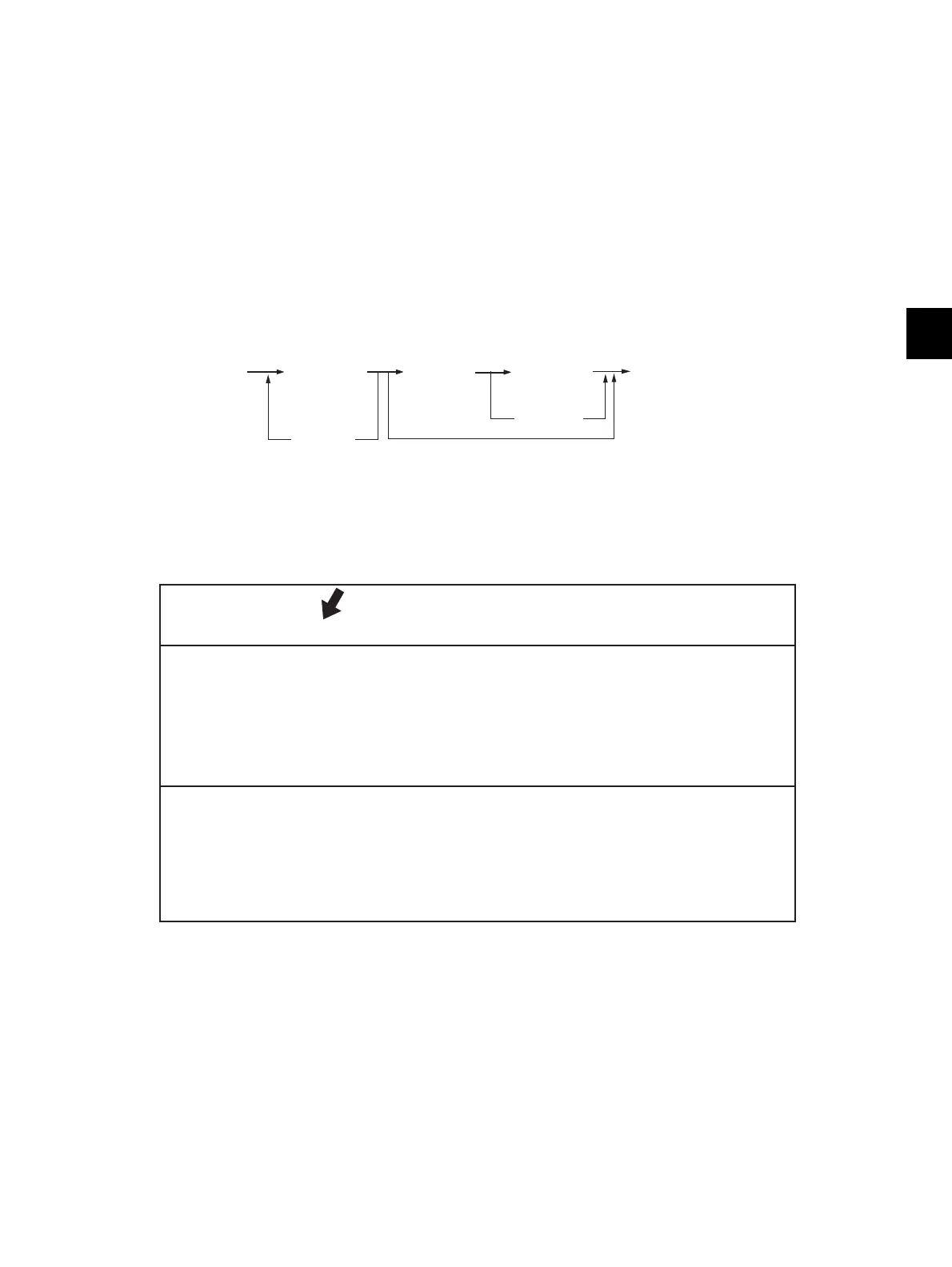5
© 2012 TOSHIBA TEC CORPORATION All rights reserved e-STUDIO556/656/756/856(Ver03)
SELF-DIAGNOSTIC MODE
5 - 19
5.10 HDD Assist Mode (4C)
5.10.1 General description
This mode is available only when the security HDD (ADI-HDD) is mounted in the equipment. It enables
you to check the type of the mounted HDD, revert the HDD to the factory default or remove keys.
Functions:
• Checks the type (ADI or SATA) of the mounted HDD.
• Disposes of ADI-HDD data safely without any of leakage.
• Deletes user data when reusing a used ADI-HDD.
5.10.2 Operation procedure
Turn the power ON while pressing the [4] and the [C] button simultaneously. Then the type of the
mounted HDD is checked and either of the following screens is displayed.
• When the security HDD is mounted
Fig. 5-7
• When a normal HDD is mounted
(
HDD data
clear
)
[4][C]
[Power]
[STOP]
Operation
Failed
for SATA-HDD
Cancel
[Power] OFF
[START]
[Digital Key]
(Select)
HDD Assist Mode
Current HDD type: ADI HDD
Select number (1-2) and press START key
1. Revert factory initial status HDD
2. Remove key
System Firmware Version
Update Mode
: xxxx(x.x.x.x)
: 4c Mode
