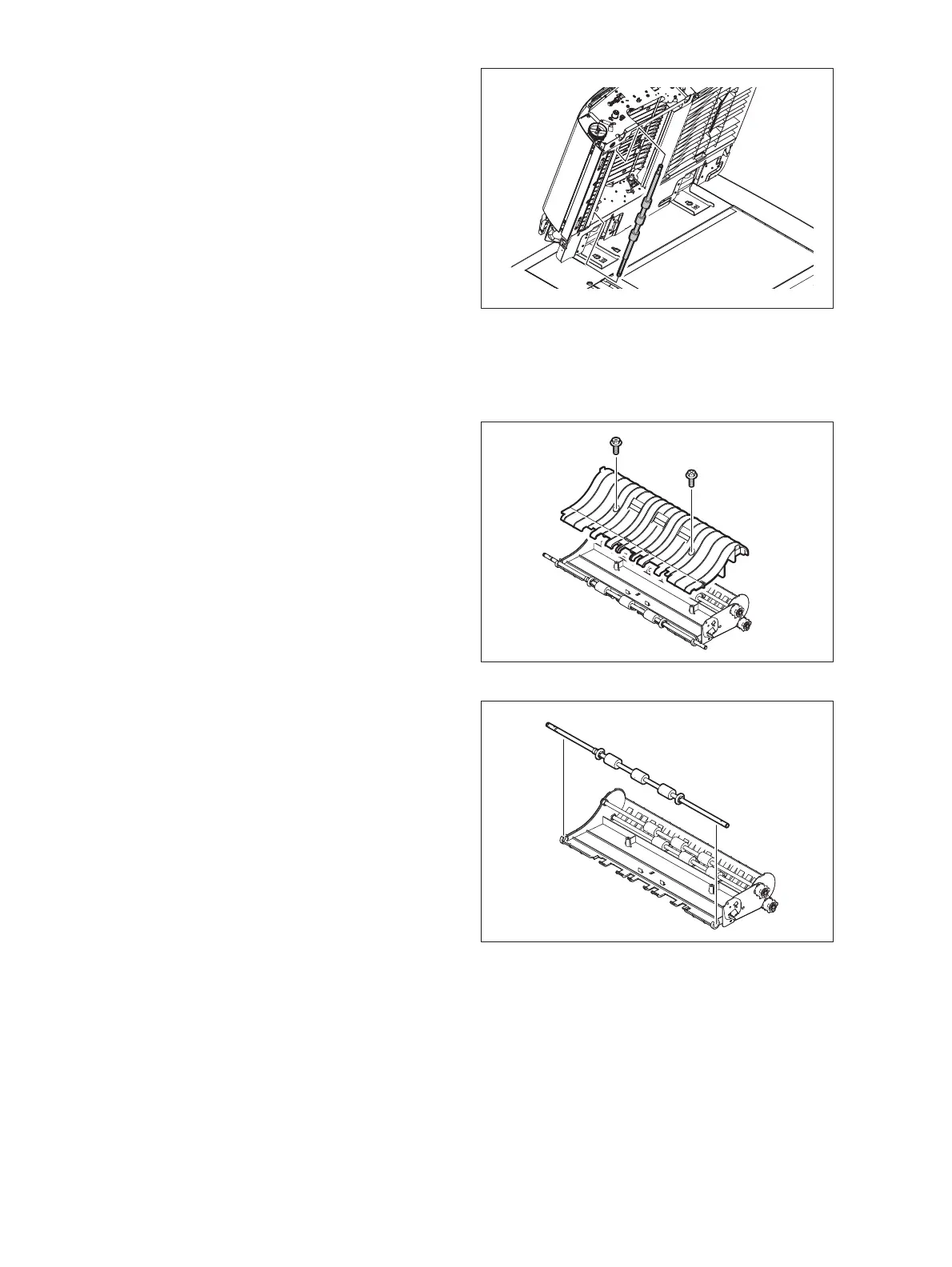e-STUDIO556/656/756/856(Ver03) © 2012 TOSHIBA TEC CORPORATION All rights reserved
DISASSEMBLY AND REPLACEMENT
4 - 134
4.12.20 Exit roller
(6) Take off the reading end guide.
( P.4-123 "4.12.11 Exit guide / Exit/reverse
guide / Reading end guide")
(7) Take off the reading end roller.
When installing the reading end roller, refix
the loosened screw and tighten the belt
tension.
Fig. 4-380
(1) Take off the reading end guide.
( P.4-123 "4.12.11 Exit guide / Exit/reverse
guide / Reading end guide")
(2) Remove 2 screws and take off the guide.
Fig. 4-381
(3) Take off the exit roller.
Fig. 4-382
