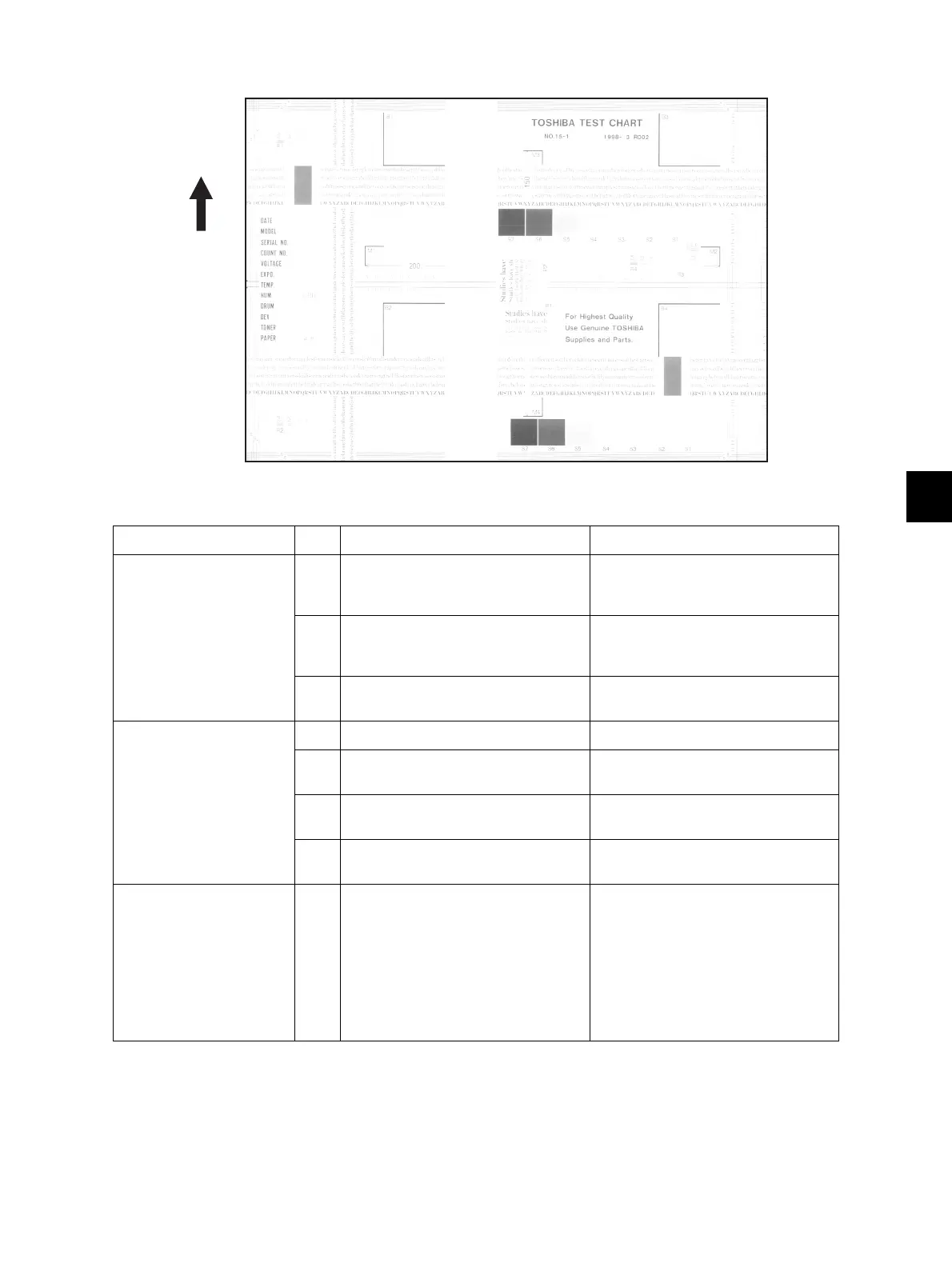8
© 2012 TOSHIBA TEC CORPORATION All rights reserved e-STUDIO556/656/756/856(Ver03)
ERROR CODE AND TROUBLESHOOTING
8 - 237
8.4.17 Faded image (low density, abnormal gray balance)
Fig. 8-17
Defective area Step Check items Prescription
Developer material/Toner/
Photoconductive drum
1 Using the specified developer
material, toner and photoconductive
drum?
Use the specified developer material,
toner and photoconductive drum.
2 Have the developer material and the
photoconductive drum reached their
PM life?
Replace the developer material and
photoconductive drum.
3 Is there any film forming on the
photoconductive drum?
Clean or replace the drum.
Toner Cartridge 4 Is the toner supply symbol lighting? Replace the toner cartridge.
5 Is the toner cartridge installed
properly?
Check the installation state of the
toner cartridge, install it securely.
6 Is the performance of the new toner
supply motor normal?
Check the performance of the new
toner supply motor.
7 Is the toner cartridge normal? Check the toner cartridge.
Replace if it is not normal.
Main charger output 8 Is the setting value proper?
Is the main charger output normal?
Replace the high-voltage transformer
with a new one and print out a test
chart.
If any abnormal image appears,
check the harness connection
between the LGC board and the
high-voltage transformer, power
supply and stain on the main charger
wire.
Feeding direction
