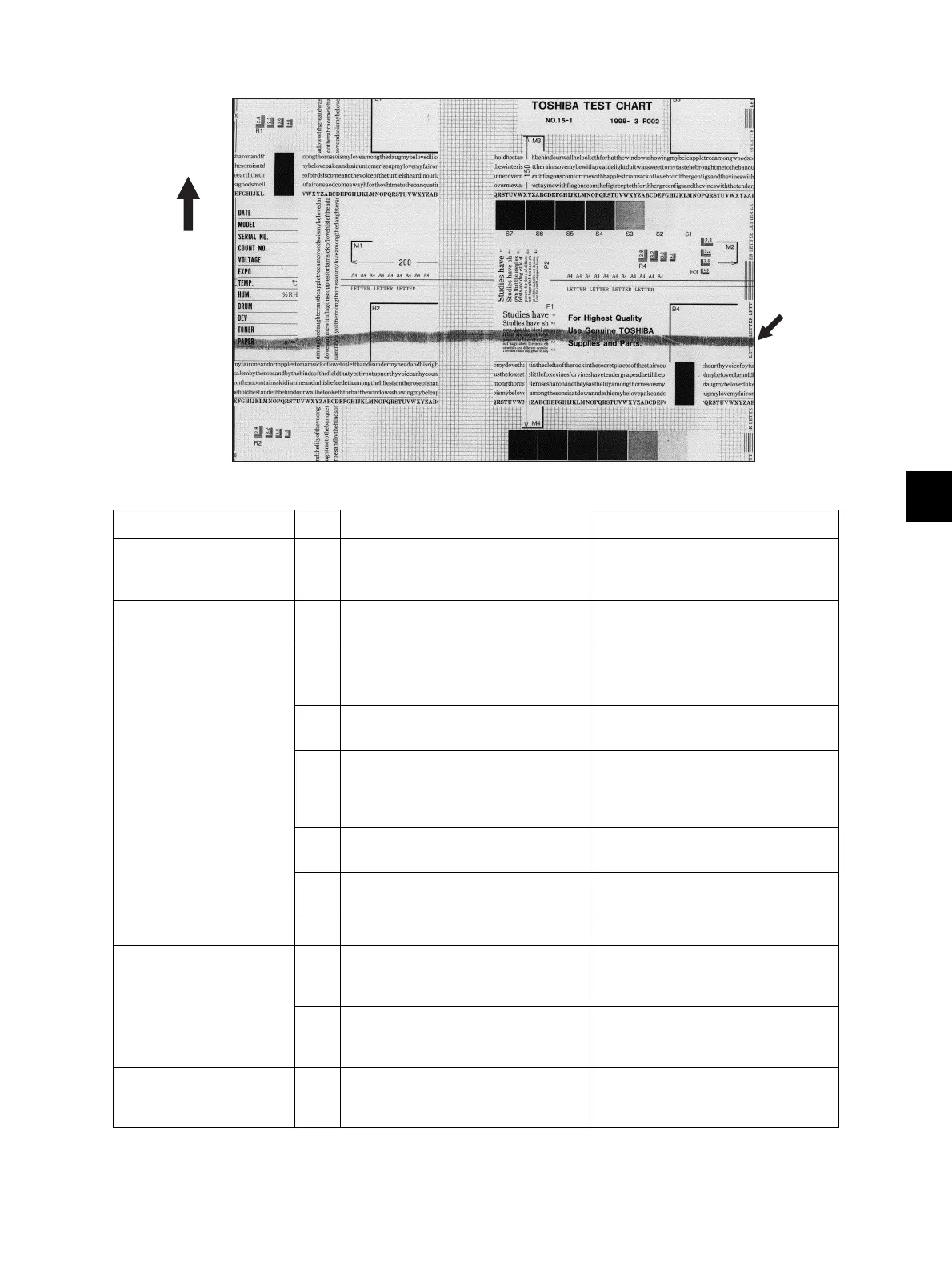8
© 2012 TOSHIBA TEC CORPORATION All rights reserved e-STUDIO556/656/756/856(Ver03)
ERROR CODE AND TROUBLESHOOTING
8 - 241
8.4.20 Poor cleaning
Fig. 8-20
Defective area Step Check items Prescription
Developer material/Toner/
Photoconductive drum
1 Using the specified developer
material, toner and photoconductive
drum?
Use the specified developer material,
toner and photoconductive drum.
Dram cleaning brush 2 Is the cleaning brush damaged or
has it reached its PM life?
Replace the cleaning brush.
Fuser unit 3 Are there bubble-like scratches on
the fuser roller (188mm pitch on the
printed image)?
Replace the fuser roller.
Check and adjust the temperature
control circuit.
4 Is the pressurization of the press
roller normal?
Check and adjust the pressurization
mechanism.
5 Is the temperature of the fuser roller
normal?
Check the adjustment value of fuser
roller temperature.
(08-2009, 08-2010, 08-2028, 08-
2049, 08-2050, 08-2051)
6 Is the pressurization of the cleaning
web normal?
Check the installation state of the
cleaning web mechanism.
7 Is the cleaning web transported
normally?
Replace the motor.
8 Using the specified cleaning web? Use the specified cleaning web.
Drum cleaning blade 9 Is the drum cleaning blade in proper
contact with the drum?
Check the cleaning blade and
replace it if it does not contact with
the cleaning blade properly.
10 Has the drum cleaning blade been
turned up?
Replace the drum cleaning blade.
Check and replace the drum if
necessary.
Toner recovery auger 11 Is the toner recovered normally? Clean the toner recovery auger.
Check the pressure of the cleaning
blade.
