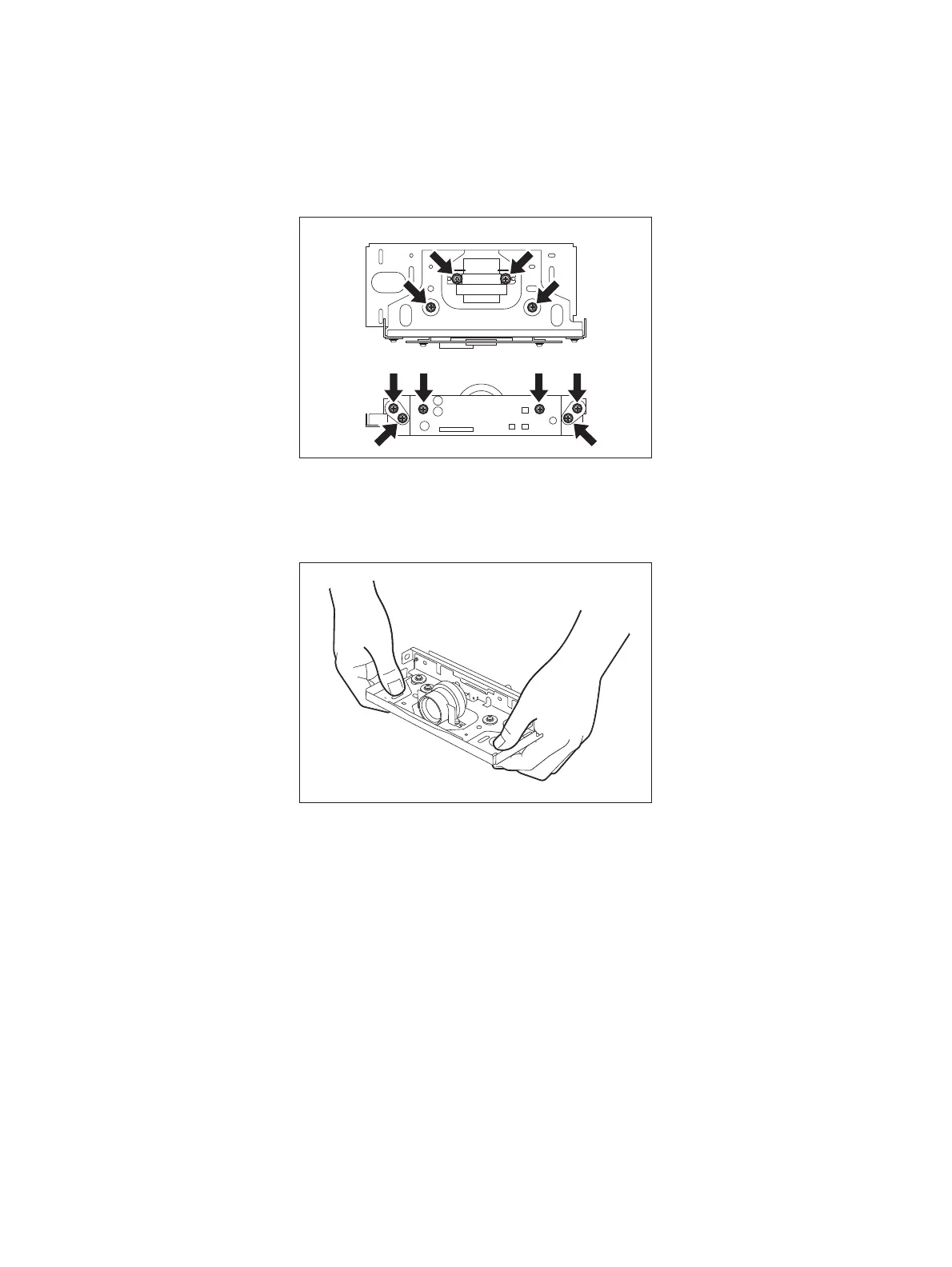e-STUDIO556/656/756/856(Ver03) © 2012 TOSHIBA TEC CORPORATION All rights reserved
ADJUSTMENT
6 - 52
6.9.4 Lens unit
[A] Replacing the lens unit
• The lens unit must not be readjusted and some part of its components must not be replaced in the
field since the unit is precisely adjusted. If any of the components is defective, replace the whole
unit.
• When replacing the unit, do not loosen or remove the 10 screws indicated with the arrows.
Fig. 6-38
• Handle the unit with care. Do not hold the lens and adjusted part (hold the unit as shown below).
Fig. 6-39
