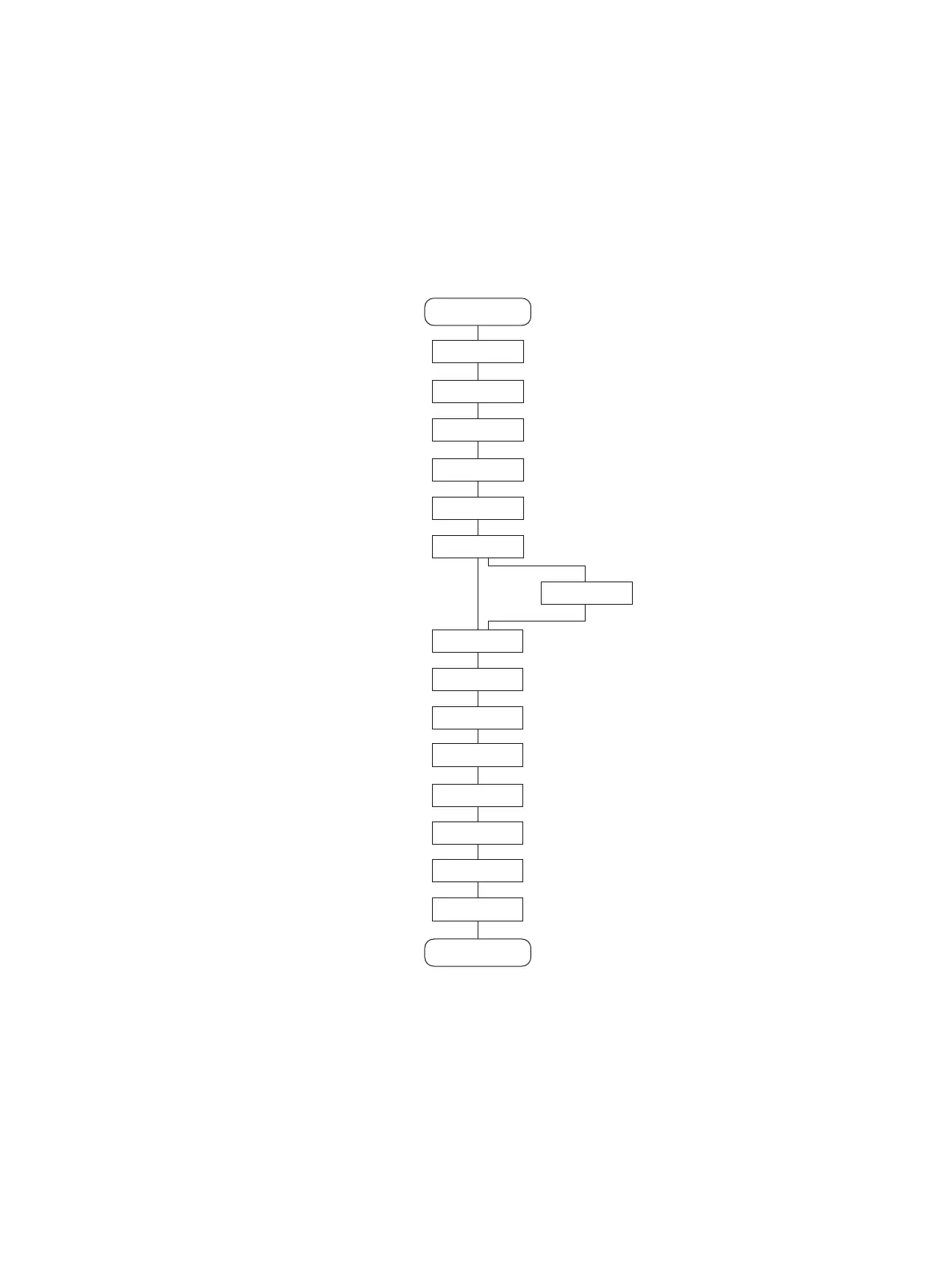e-STUDIO556/656/756/856(Ver03) © 2012 TOSHIBA TEC CORPORATION All rights reserved
REPLACEMENT OF PC BOARDS / HDD
9 - 20
9.2.6 Precautions and Procedures when replacing SRAM board
Do not replace the HDD and the SRAM board together.
Be careful not to damage the board when replacing the SRAM board.
When you replace the SRAM board while the data encryption function is enabled, readout of the
user data/information stored in the HDD becomes impossible.
A procedure for replacing the SRAM board is shown below.
When disposing of the SRAM board, perform the items in P.9-32 "9.3.4 Precautions when disposing
of the SRAM board".
Fig. 9-21
"[G] Backup ADI key" is required only for the equipment in which the ADI-HDD has been
installed. Other procedures are the same as those for installing the SATA-HDD.
START
[A]
[E]
[B]
[C]
[D]
[F]
[H]
[G]
END
[I]
[J]
[M]
[L]
[K]
[N]
[O]
ADI-HDD
SATA-HDD
