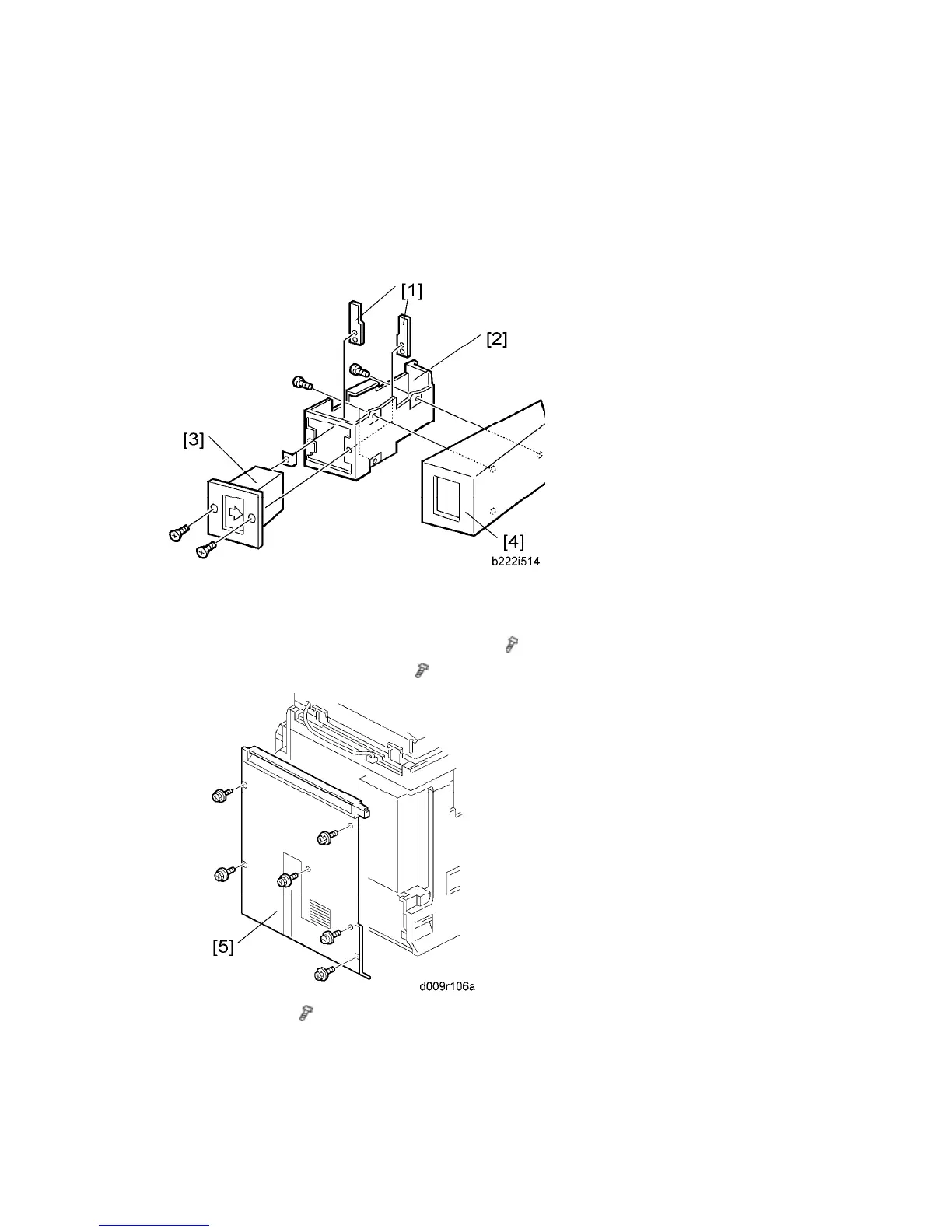Key Counter Bracket
D009/D011/D012/D013/D091/D092 2-58 SM
2.14 KEY COUNTER BRACKET
2.14.1 INSTALLATION PROCEDURE
1. Hold the key counter plate nuts [1] on the inside of the key counter bracket [2] and
insert the key counter holder [3].
2. Secure the key counter holder to the bracket (
x 2).
3. Install the key counter cover [4] (
x 2).
4. Rear cover [5] (
x 5)
