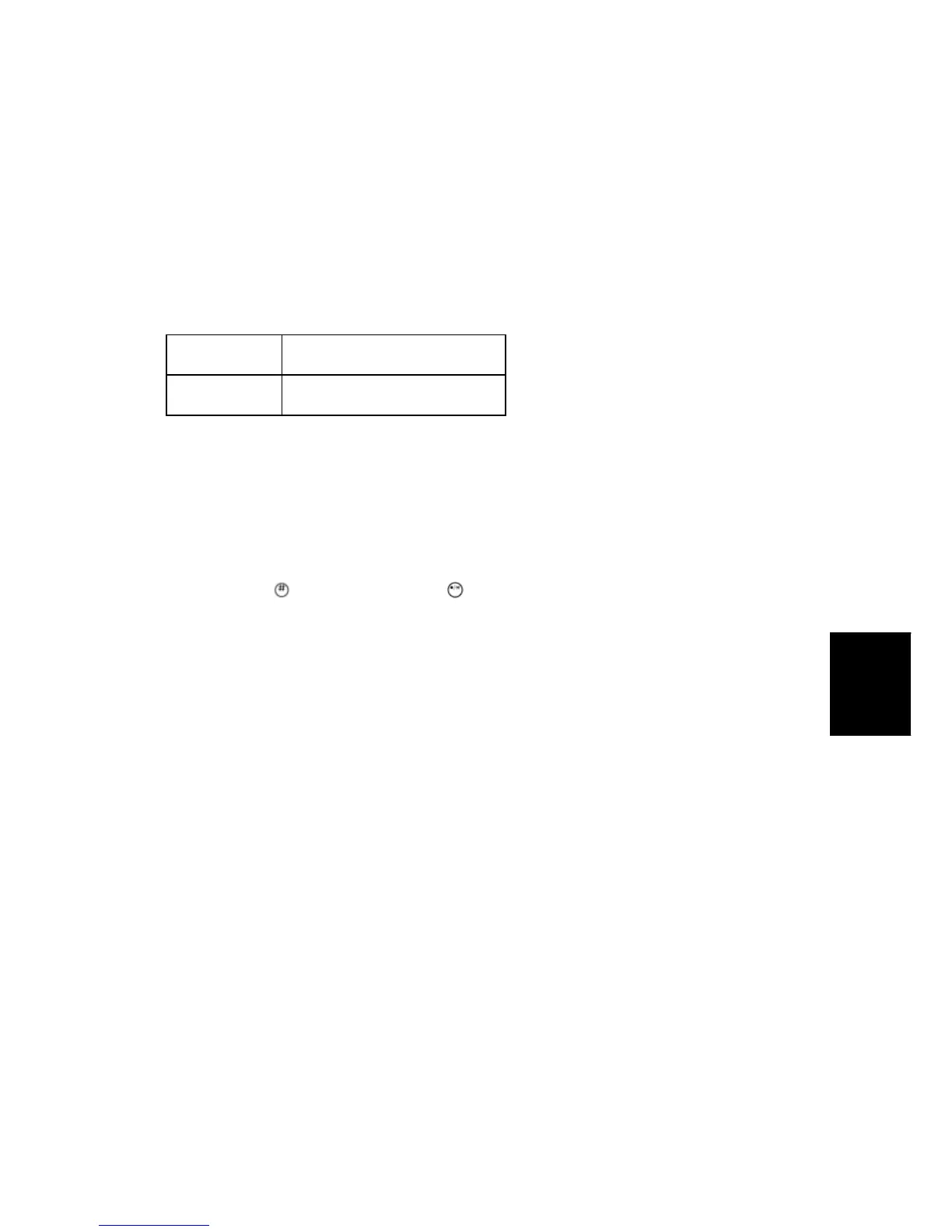Self-Diagnostic Mode
SM 5-25 D009/D011/D012/D013/D091/D092
Service
Tables
5.7.3 DETAILED SELF-DIAGNOSTIC MODE
In addition to the self-diagnostic test initiated every time the main machine is powered on,
you can set the machine in a more detailed diagnostic mode manually in order to test other
components or conditions that are not tested during self-diagnosis after power on. The
following device is required in order to put the machine in the detailed self-diagnosis mode.
No. Name
G02119350 Parallel Loopback Connector
5.7.4 EXECUTING DETAILED SELF-DIAGNOSIS
Follow this procedure to execute detailed self-diagnosis.
1. Switch off the machine, and connect the parallel loopback device to the Centronics I/F
port.
2. Hold down
, press and hold down , and then while pressing both keys at the
same time, switch on the machine.
You will see "Now Loading" on the touch-panel, and then you will see the results of the
test.
A report is printed every time a detailed self-diagnostic test is executed, whether errors
were detected or not.
