C
Crystal JenkinsAug 1, 2025
What to do if Ricoh D009 Copier automatic reset does not work?
- MMatthew GreenAug 2, 2025
If the automatic reset on your Ricoh Copier is not working, touch 'Confirm' on the screen.

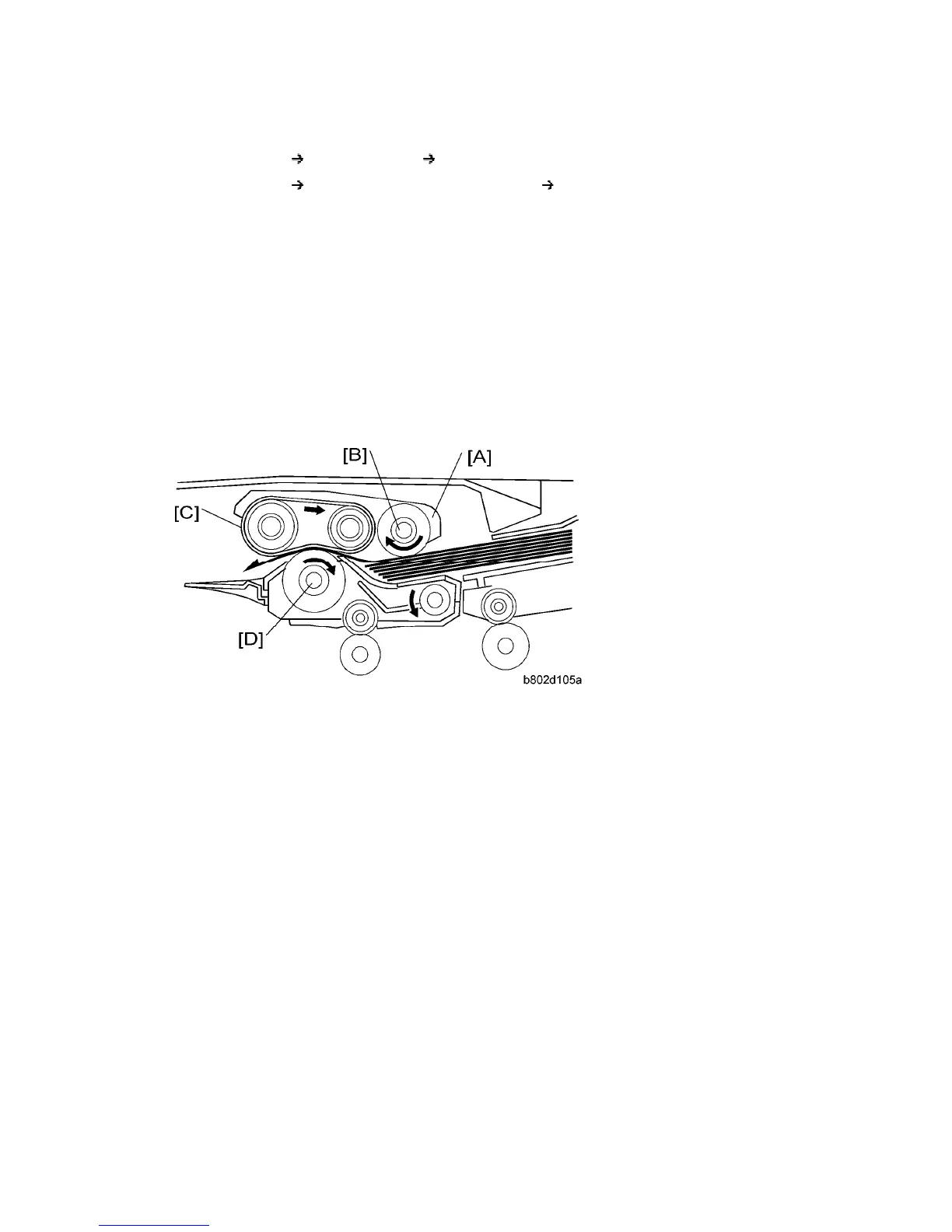 Loading...
Loading...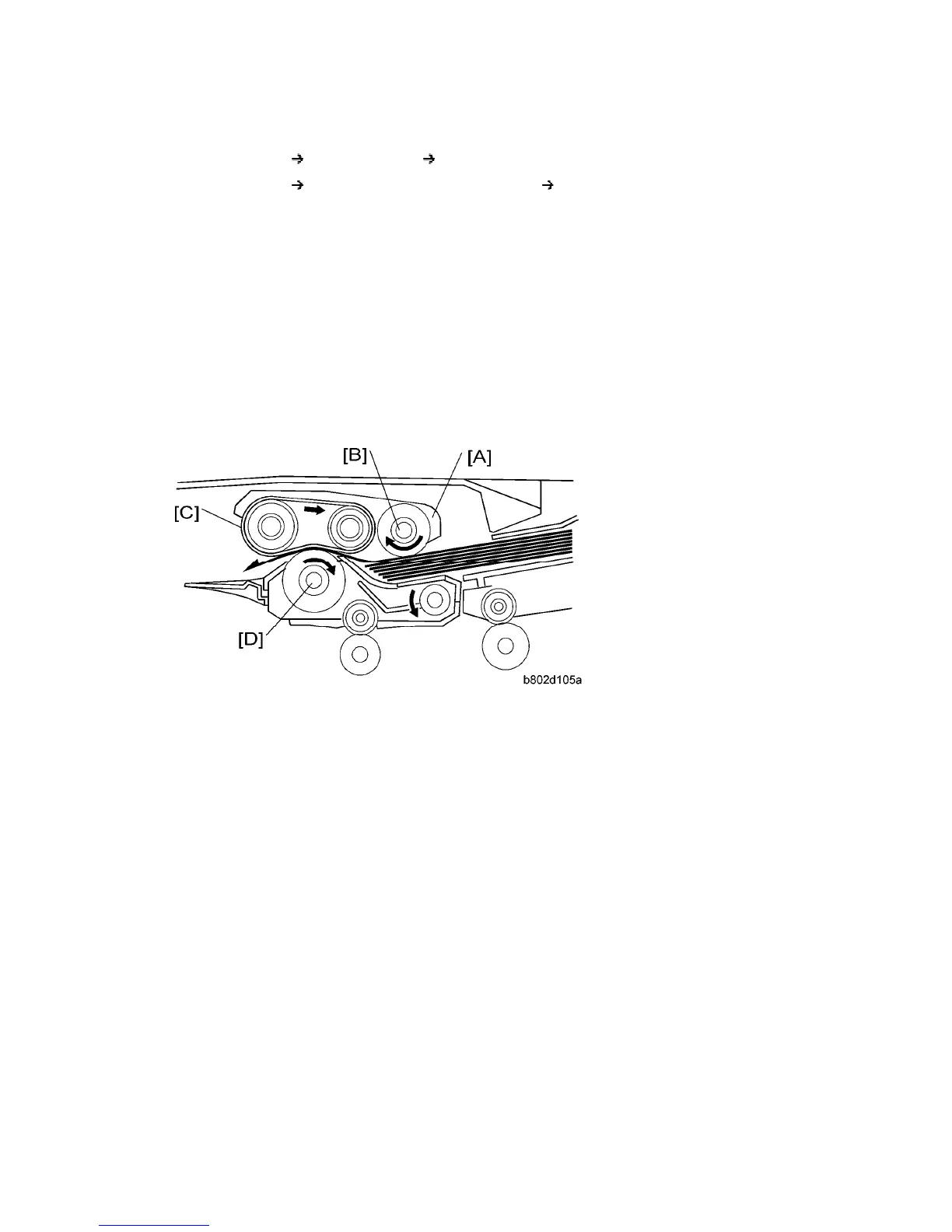
What to do if Ricoh D009 Copier automatic reset does not work?
If the automatic reset on your Ricoh Copier is not working, touch 'Confirm' on the screen.
How to fix Level A SC error on Ricoh Copier?
To resolve a Level A SC error on your Ricoh Copier, enter SP mode, use SP 5810, touch [Execute], and then turn the main power switch off and on.
How to fix Level B SC error on Ricoh Copier?
To resolve a Level B SC error on your Ricoh Copier, turn the operation switch or main switch off and on.