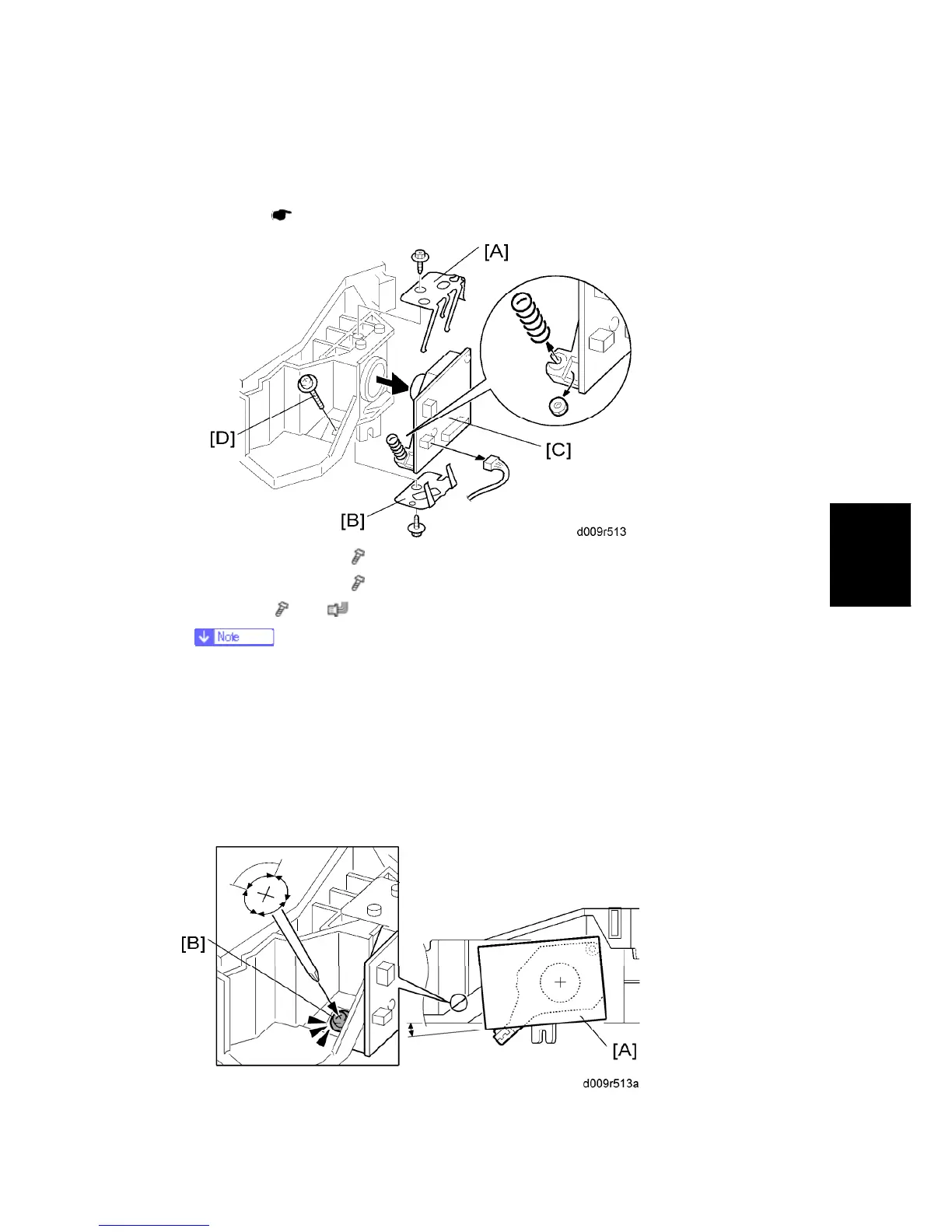Laser Unit
SM 4-29 D009/D011/D012/D013/D091/D092
Replacement
&
Adjustment
4.6.5 LD UNIT
1. Laser unit ( p.4-26)
2. Upper spring plate [A] (
x 1)
3. Lower spring plate [B] (
x 1)
4. LD unit [C] (
x 1, x1, spring x 1)
To avoid damaging the LD board, hold it securely when disconnecting the
connectors. Hold the laser unit casing.
5. After replacing the LD board, do the "Laser Beam Pitch Adjustment" (described in the
following section). Keep the lower inner cover removed before doing this adjustment
because you need to adjust the adjustor screw [D] on the LD unit with a screwdriver.
Laser Beam Pitch Adjustment