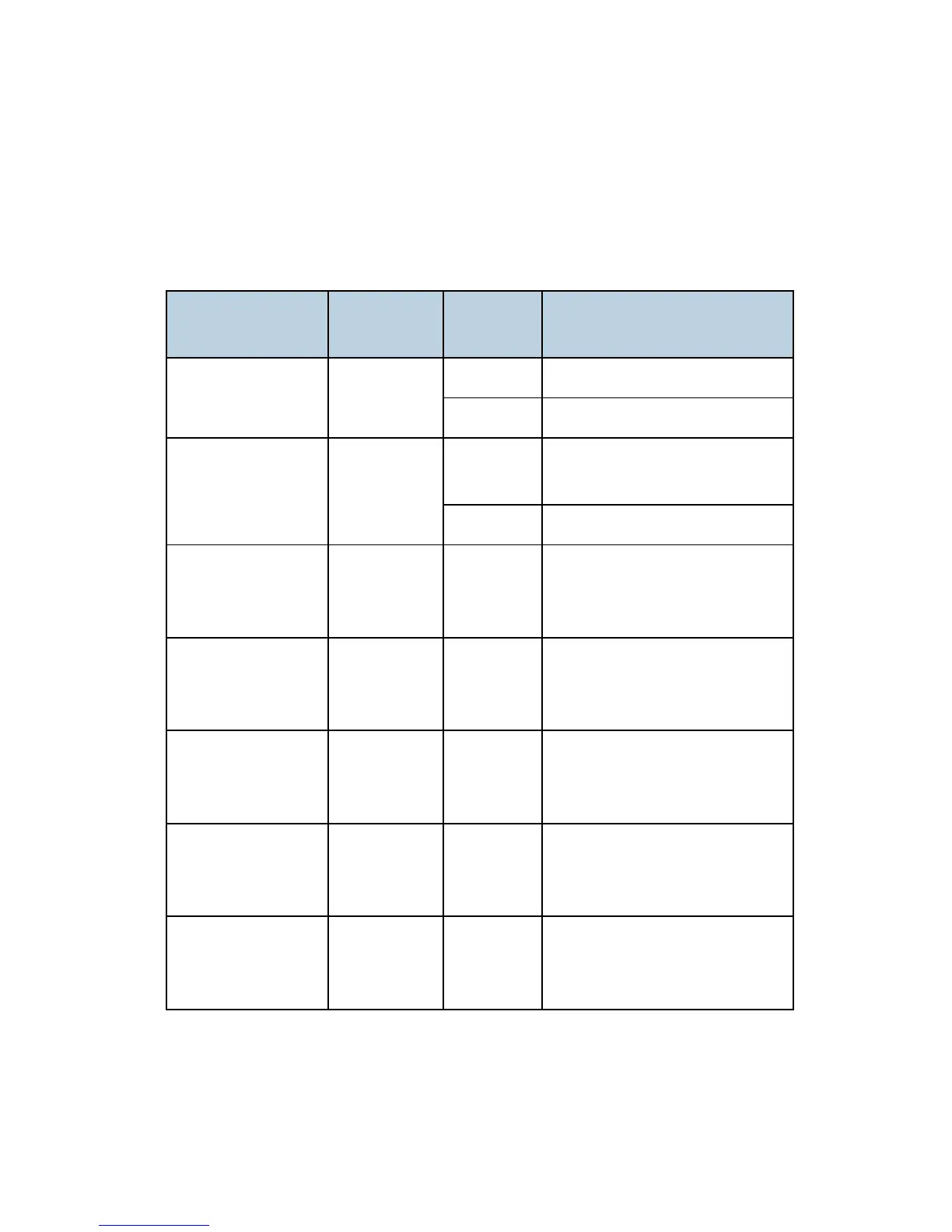Electrical Component Defects
D009/D011/D012/D013/D091/D092 6-2 SM
6.2 ELECTRICAL COMPONENT DEFECTS
6.2.1 SENSORS
Component
(Symbol)
CN Condition Symptom
Scanner Home
Position (S1)
318-2 (SIO)
Open SC121 is displayed.
Shorted SC120 is displayed.
Platen Cover (S2) 318-5 (SIO)
Open
APS and ARE do not function
properly.
Shorted No symptom.
Original Width 1 (S3) 313-14 (SIO)
Open/
Shorted
CPU cannot detect the original size
properly. APS and ARE do not
function correctly.
Original Width 2 (S4) 313-11 (SIO)
Open/
Shorted
CPU cannot detect the original size
properly. APS and ARE do not
function correctly.
Original Length 1 (S5) 313-8 (SIO)
Open/
Shorted
CPU cannot detect the original size
properly. APS and ARE do not
function correctly.
Original Length-2
(S6)
313-5 (SIO)
Open
Shorted
CPU cannot detect the original size
properly. APS and ARE do not
function correctly.
Original Length-3
(S7)
313-2 (SIO)
Open
Shorted
CPU cannot detect the original size
properly. APS and ARE do not
function correctly.