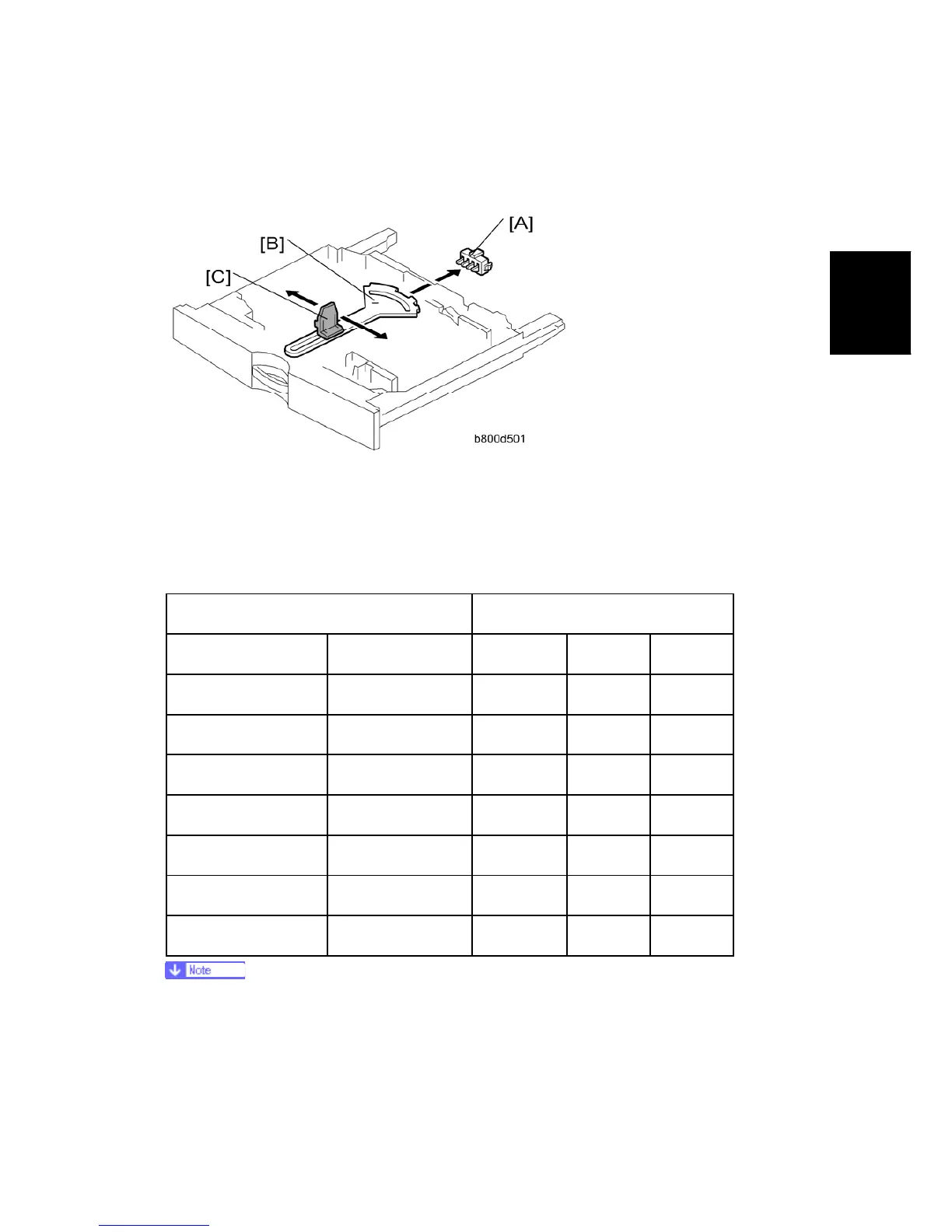Paper Size Detection
SM 11 D351
Paper Feed
Unit PB3040
D351
2.3 PAPER SIZE DETECTION
There are four paper size switches [A] working in combination. Switch 1 (right end) is for
tray set detection. The other three switches detect the paper size as shown in the table
below. The actuator [B] is moved by the end plate [C].
0: Not pushed, 1: Pushed
Models Switch Location
North America Europe/Asia SW4 SW3 SW2
DLT (A3) SEF*1 A3 (DLT) SEF*1 1 1 0
LG (B4) SEF*2 B4 (LG) SEF*2 1 1 1
A4 SEF A4 SEF 0 0 1
B5 SEF B5 SEF 0 0 0
LT (A4) LEF*3 A4 (LT) LEF*3 0 1 1
B5 (Exe) LEF*4 B5 (Exe) LEF*4 1 0 1
A5 LEF A5 LEF 0 1 0
*1: Detects either DLT SEF or A3 SEF, depending on the setting of SP5-181-7 or
11.
*2: Detects either LG SEF or B4 SEF, depending on the setting of SP5-181-8 or
12.