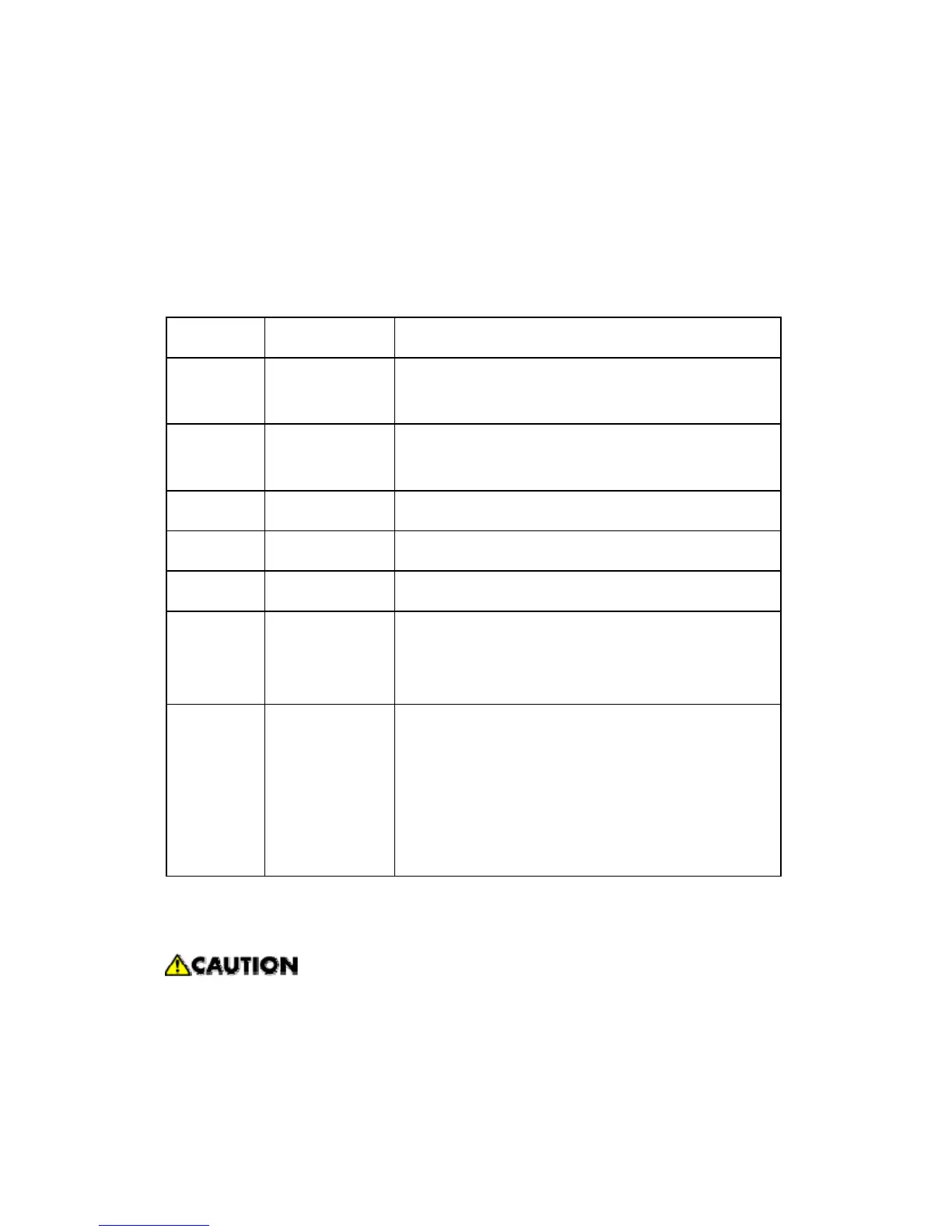Other Options
D381 20 SM
WEP
SSID
WEP Key
SP Mode Settings for IEEE 802.11a/g, g Wireless LAN
The following SP commands and UP modes can be set for IEEE 802.11a/g, g.
SP No. Name Function
5840-006 Channel MAX
Sets the maximum range of the channel settings for the
country.
5840-007 Channel MIN
Sets the minimum range of the channels settings
allowed for your country.
5840-011 WEP Key Select Used to select the WEP key (Default: 00).
UP mode Name Function
SSID Used to confirm the current SSID setting.
WEP Key
Used to confirm
the current WEP
key setting.
WEP Mode
Used to show
the maximum
length of the
string that can be
used for the
WEP Key entry.
1.3.6 BLUETOOTH
Unplug the main machine power cord before you do the following procedure.
You can only install one of the following network interfaces at one time: (IEEE 802.11a/g, g
(Wireless LAN), IEEE1284, IEEE1394, Bluetooth).