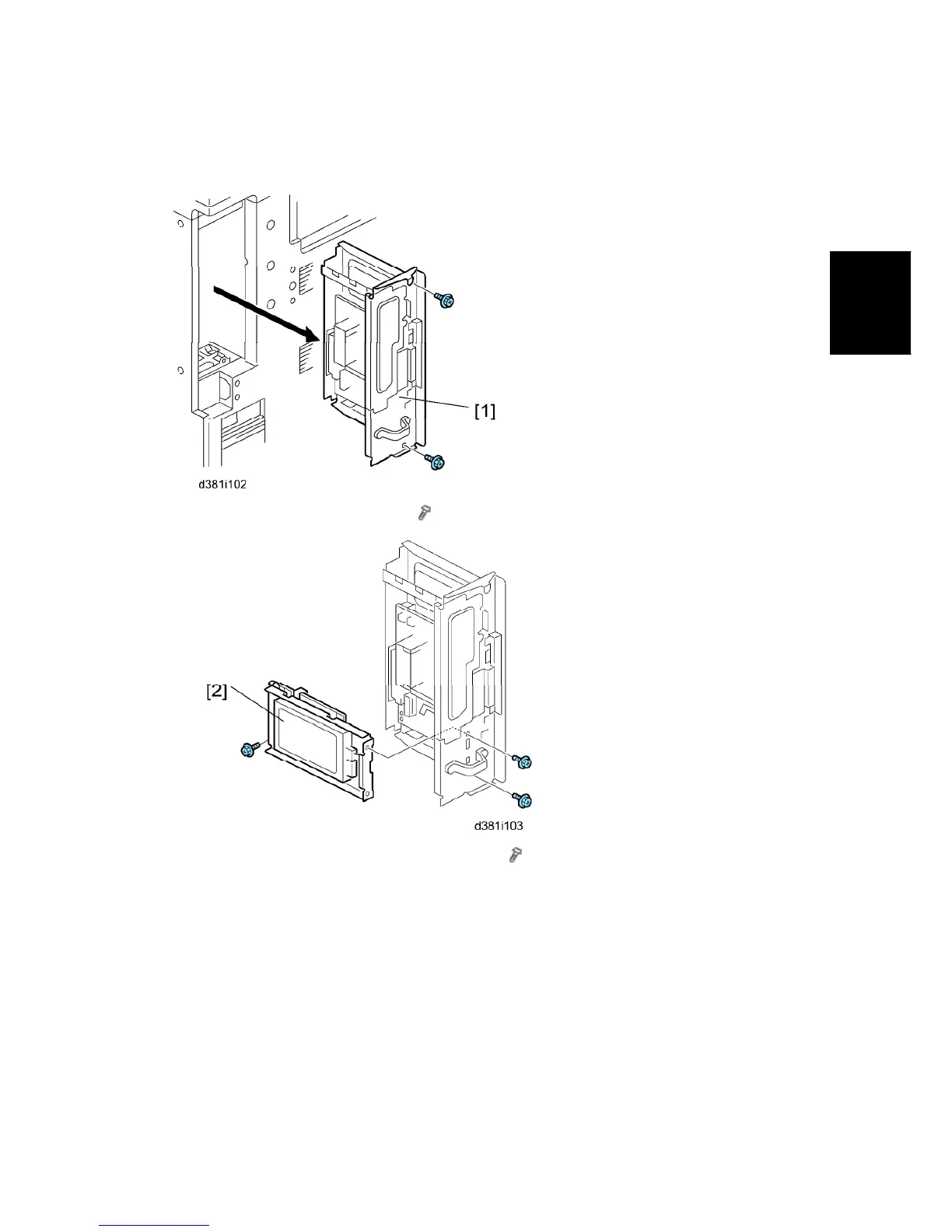HDD Option (D362, only for D009/D012)
SM 2-75 D009/D011/D012/D013/D091/D092
Installation
2.19.2 INSTALLATION PROCEDURE
1. Remove the controller board [1] ( x 2).
2. Install the HDD unit [2] in the controller board (
x 3).
3. Reinstall the controller board in the machine.
4. Remove the dummy keytops (top and second from the top).
5. Install the copy and document server keytops.