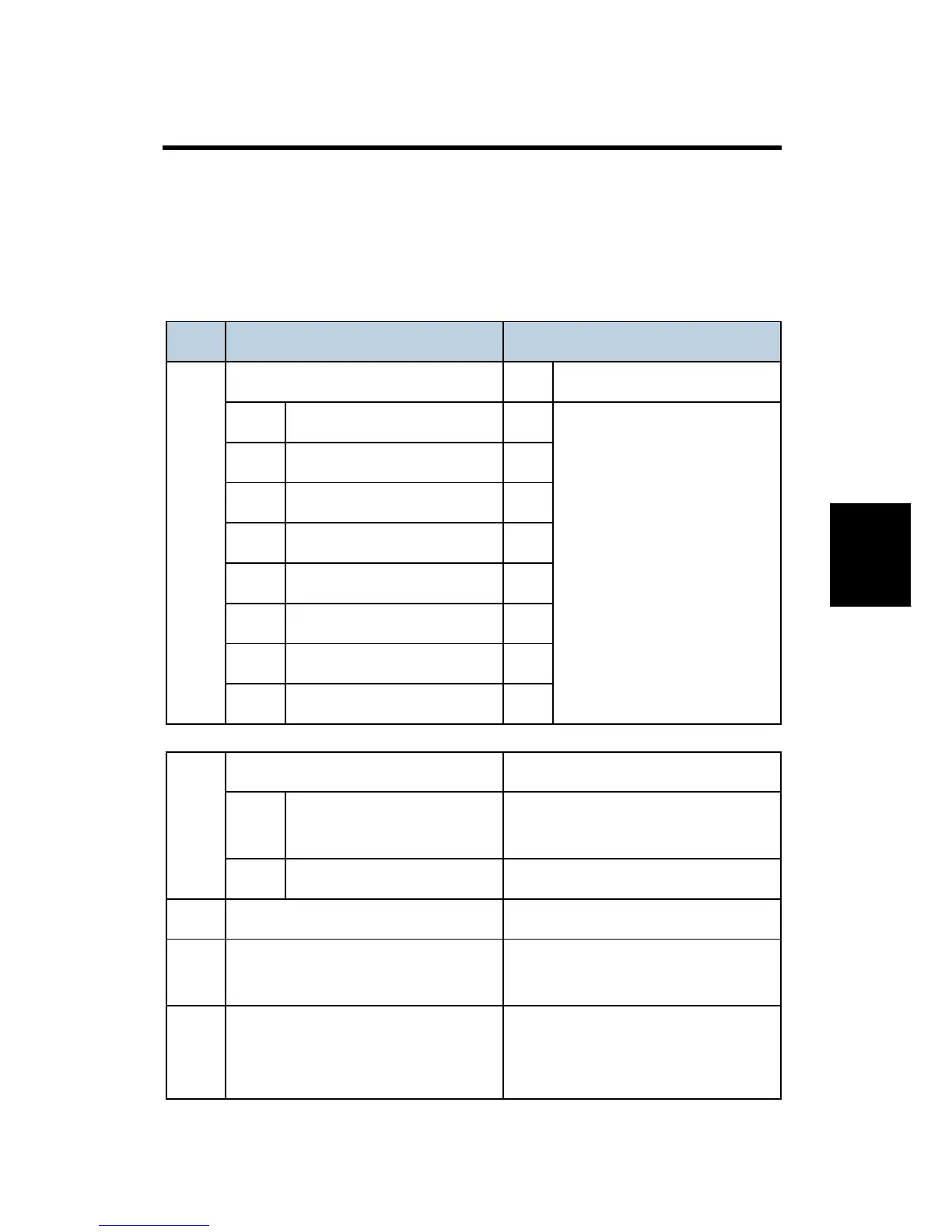Printer Service Table
SM 23 D381
Printer/
Scanner
Option
D381
2. SERVICE TABLES
2.1 PRINTER SERVICE TABLE
2.1.1 SP TABLES
SP Number/Bit SW Initial
1001
Bit Switch
001 Bit SW 1 00H
Adjusts the bit switch settings.
Note: Refer to the D009 SM
section 4.11.1 Printer SP
Tables for the Bit Switch
settings.
002 Bit SW 2 00H
003 Bit SW 3 00H
004 Bit SW 4 00H
005 Bit SW 5 00H
006 Bit SW 6 00H
007 Bit SW 7 00H
008 Bit SW 8 00H
1003
Clear setting
001 Initialize Printer System
Initializes the settings in the printer
feature settings of UP mode.
003 Delete Program
DFU
1004 Print Summary Prints the printer summary sheet.
1005 Display Version
Displays the version of the controller
firmware.
1006 Sample/Proof Print
[0 or 1 / 0 / -]
0: Link with Doc. Server
1: Enable
⇒
Rev. 01/05/2011
