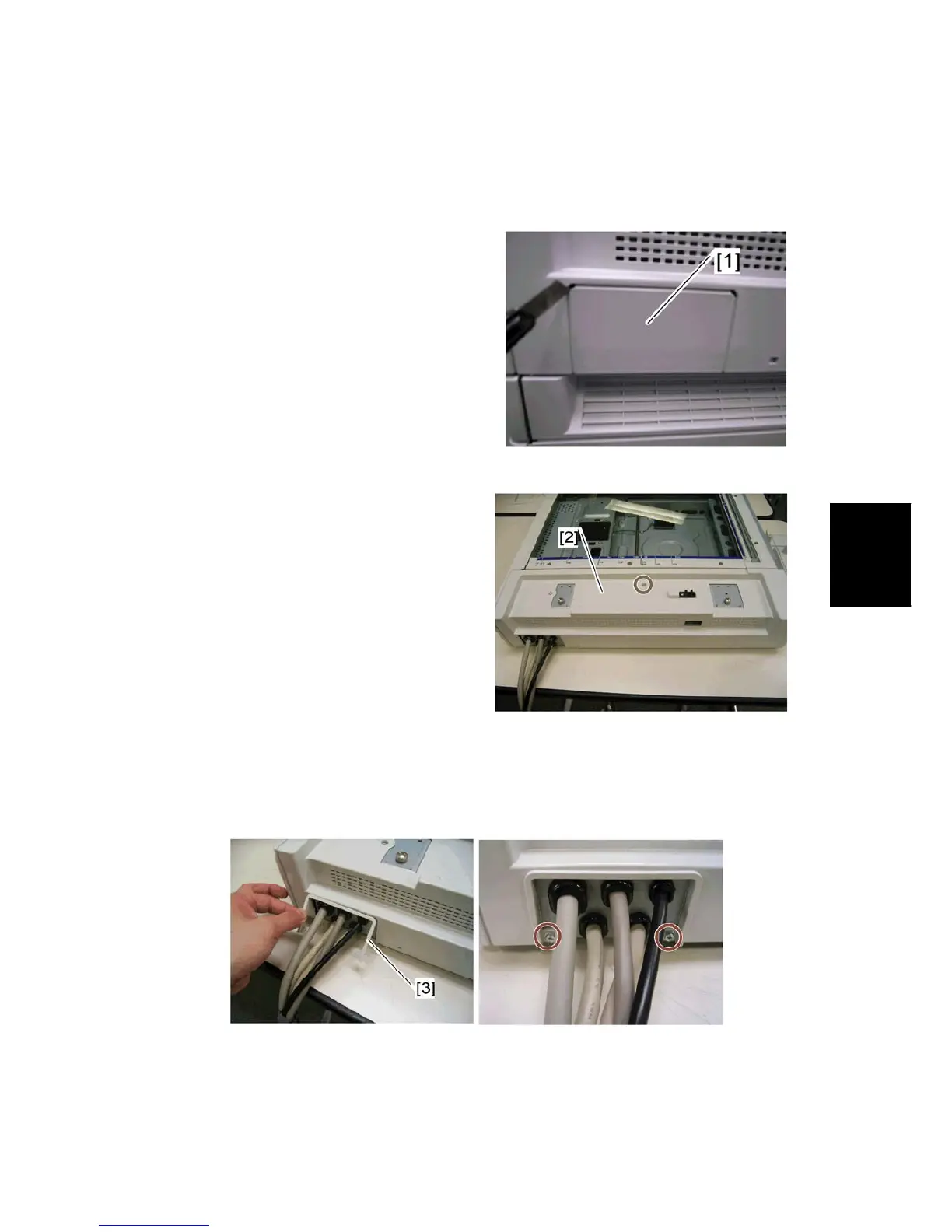Harness Bracket Attachment Procedure
SM 23 B838
Scanner
Accessibility
Option
B838
1.6 HARNESS BRACKET ATTACHMENT PROCEDURE
1. Cut off the rear right [1] of the
scanner top rear cover with a cutter.
2. Reinstall the scanner top rear cover
[2] ( x 1; M3x8 tapping screw).
3. Install and attach the cable bracket cover [3] ( x 2; screw-tapping M3x8).
4. Reinstall the scanner left cover ( x 2).
B838R935.PNG
B838R936.PNG
B838R937.PNG
