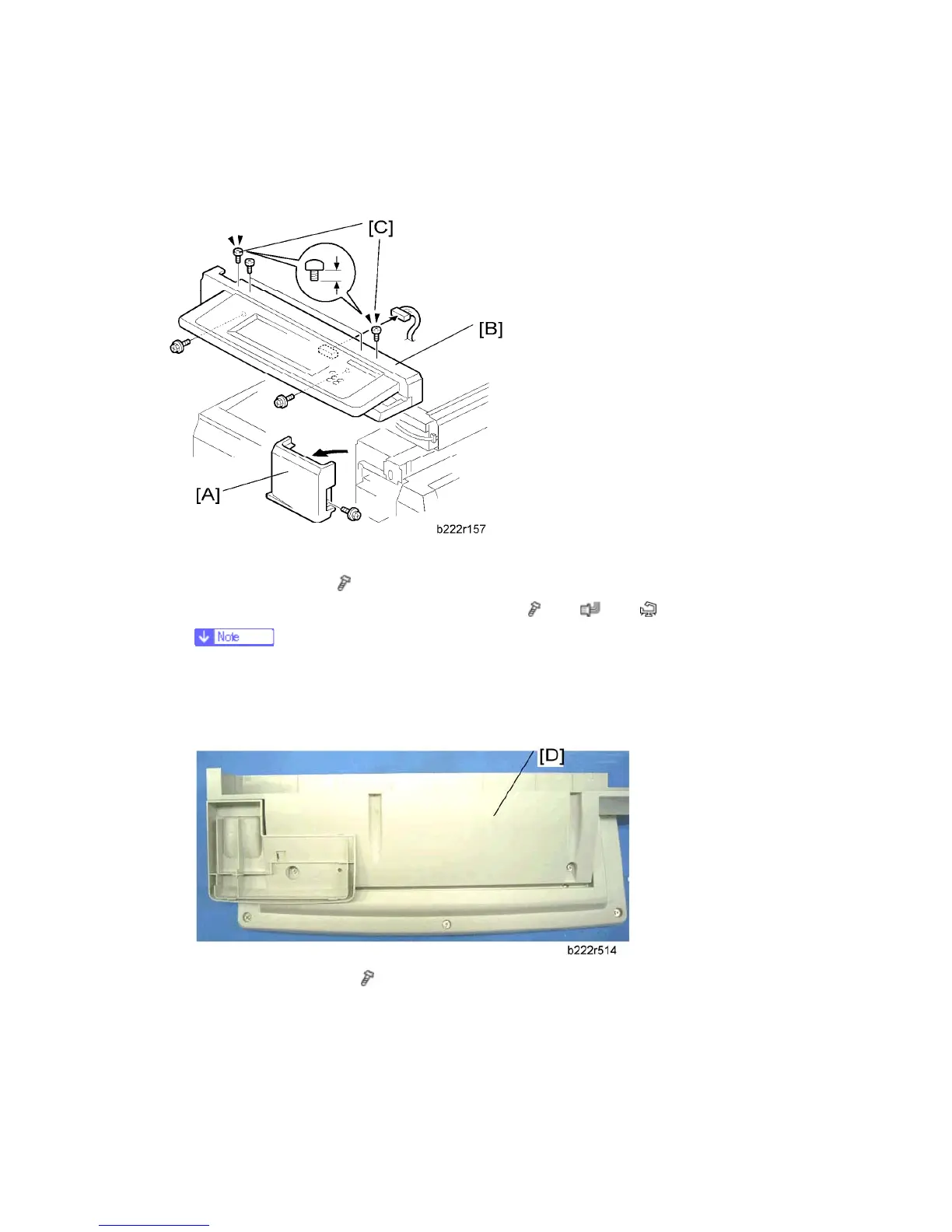Exterior Covers
D009/D011/D012/D013/D091/D092 4-6 SM
4.3.5 OPERATION PANEL
1. Open the right door.
2. Front right cover [A] (
x 1)
3. Operation panel with the scanner front cover [B] (
x 6, x 1, x 1)
The two screws [C] are shorter than the other screws installed in the inner two
screw holes. Make sure that the two screws [C] are installed in the outer screw
holes on the scanner front cover.
4. Scanner front cover [D] (
x 2)
