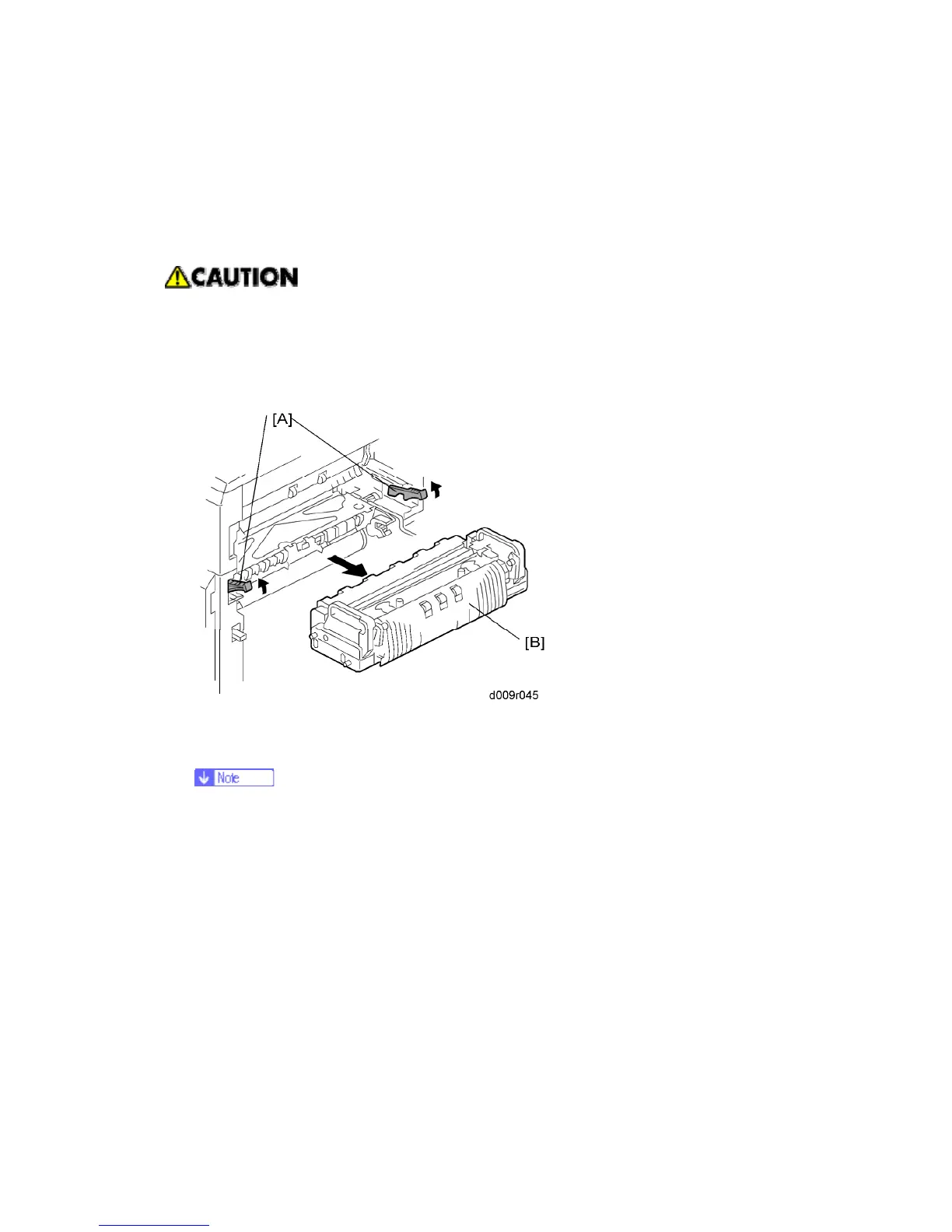Fusing
D009/D011/D012/D013/D091/D092 4-56 SM
4.11 FUSING
4.11.1 FUSING UNIT
Turn off the main switch and wait until the fusing unit cools down before beginning
any of the procedures in this section. The fusing unit can cause serious burns.
1. Turn off the main power switch.
2. Open the right door.
3. Pull up the lock levers [A].
4. Pull the fusing unit [B] until you hear a click.
The lock levers lock the fusing unit again at this time to prevent the fusing unit
from falling down.
5. Pull up the lock levers [A] again, and then remove the fusing unit [B].
