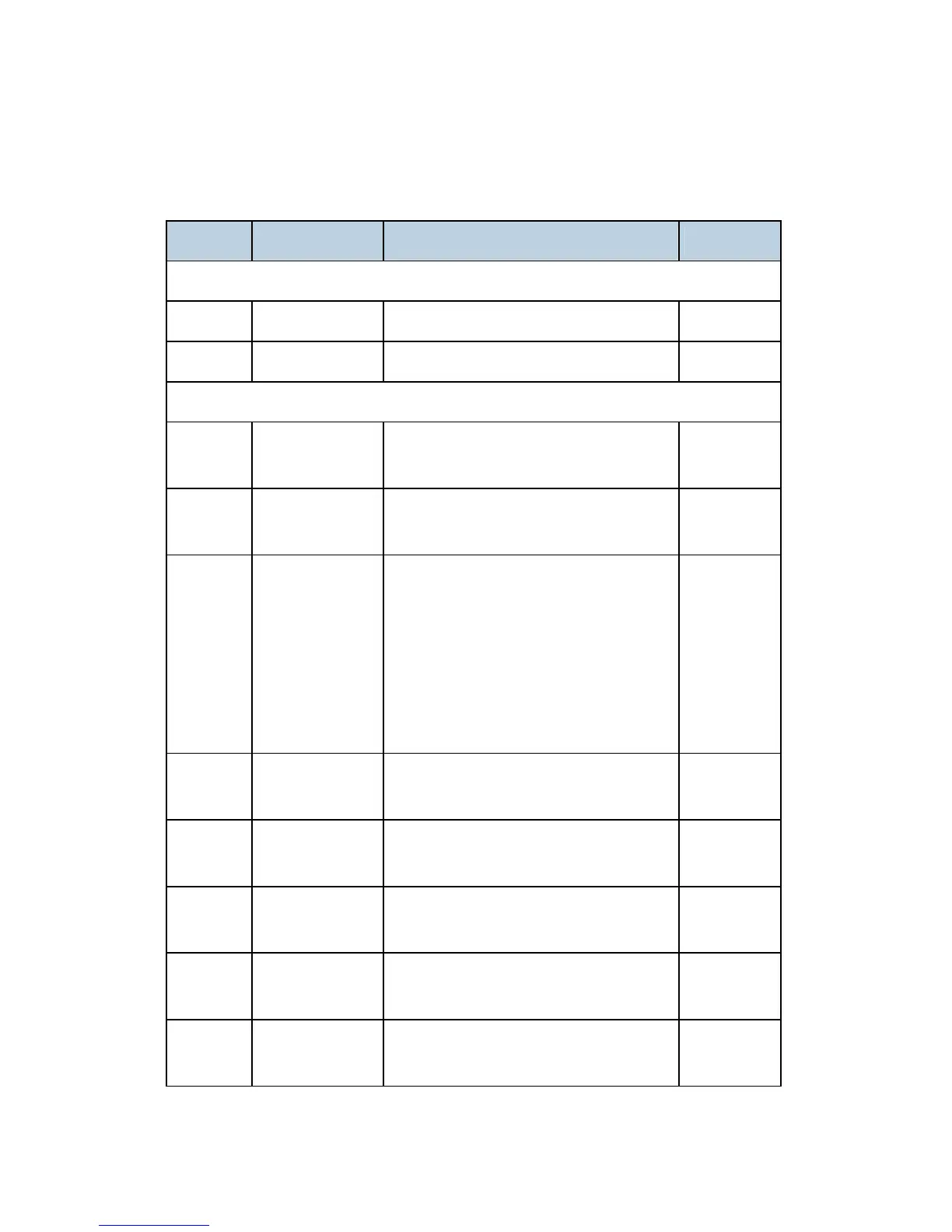Component Layout
D352 14 SM
2.1.3 ELECTRICAL COMPONENT DESCRIPTIONS
Symbol Name Function Index No.
Motors
M1 Tray Drives all rollers. 3
M2 Tray Lift Drives the paper tray up or down. 13
Sensors
S1
Paper Feed
Sensor
Detects whether the paper is jammed at
LCT.
11
S2 Relay
Detects the copy paper coming to the
relay roller and checks for misfeeds.
9
S3
Paper End 1
(paper feed side)
Informs the copier/printer when the paper
in the right side (paper feed side) of the
tray has been used up. If there is a paper
stack in the left side (paper storage side),
this is moved into the paper feed side. If
there is no paper stack in the left side,
paper end is indicated.
10
S4 Lift
Detects when the paper is at the correct
paper feed height.
8
S5-S7
Paper Height 1,
2, 3
Detects the amount of paper remaining in
the right side of the tray.
14
S8 Lower Limit
Detects when the tray is completely
lowered, to stop the LCT motor.
16
S9 End Fence HP
Detects when the left fence is at its home
position
18
S10 Side Fence
Detects whether the side fence is open or
closed. (The fence opens when the
12