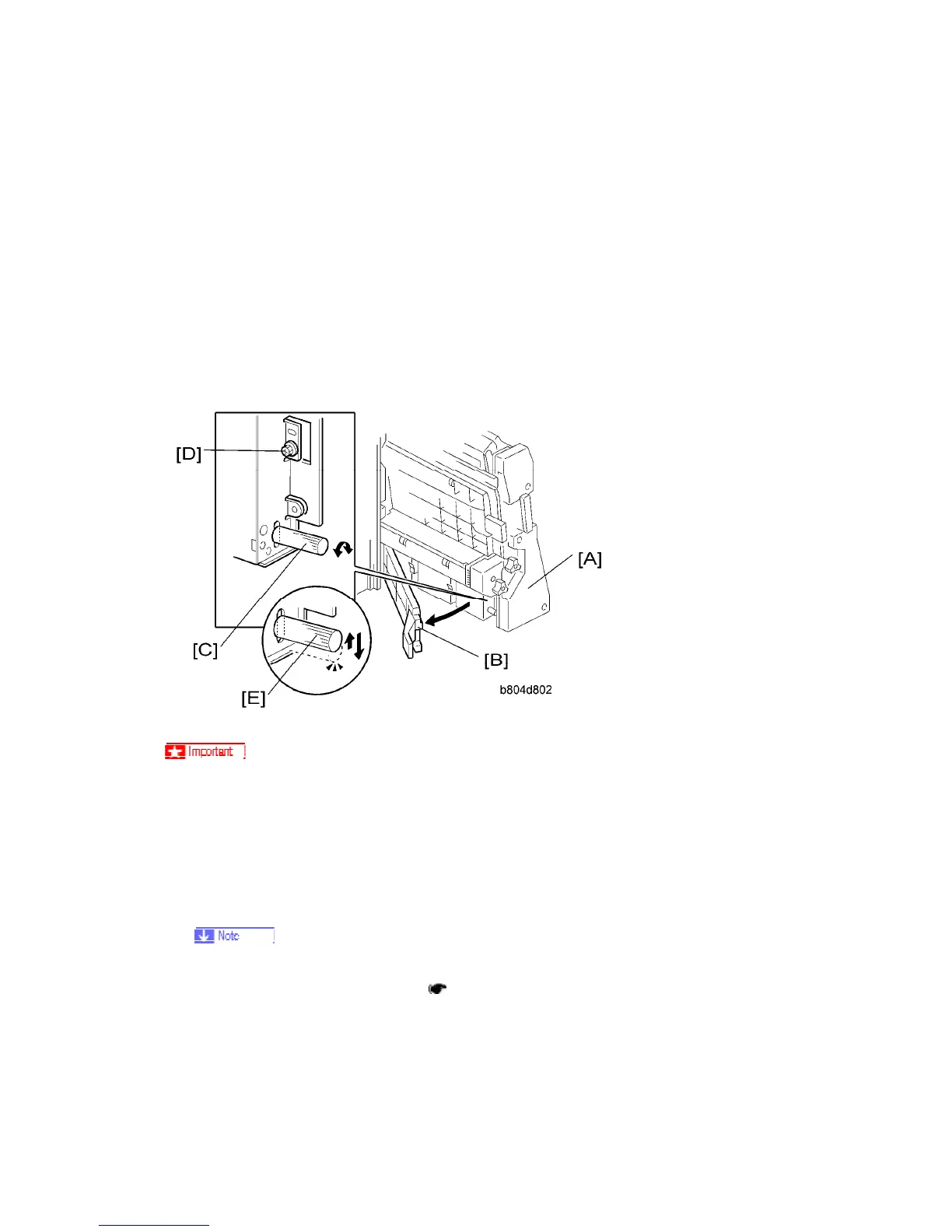Fold Unit
B804/B805 14 SM
2. Guide plate [A].
3. Stay [B] (
x4)
4. Left plate [C] (
x4)
5. Sensor bracket [D] (
x1)
6. Stack present sensor [E] (S32) (
x1)
1.4.5 FOLDING HORIZONTAL SKEW ADJUSTMENT (FOR B804
ONLY)
The fold unit is adjusted for optimum performance before the finisher is shipped
from the factory. Do this adjustment only if the edges of folded booklets are not
even.
1. Switch the copier on and enter the SP mode.
2. Europe, Asia: Use SP6-134-001 (this is for A3 paper). North America: Use SP6-134-005
(this is for DLT paper).
If the original setting of SP6-134-001 or -005 is not "0", then you must do the
vertical skew adjustment (
1.4.6 "Fold Vertical Skew Adjustment") after you
finish this horizontal skew procedure.
3. Use the 10-key pad to input "-2" (mm) for the SP value. (Press
to enter the minus
sign.)
4. Press [#] then exit the SP mode.