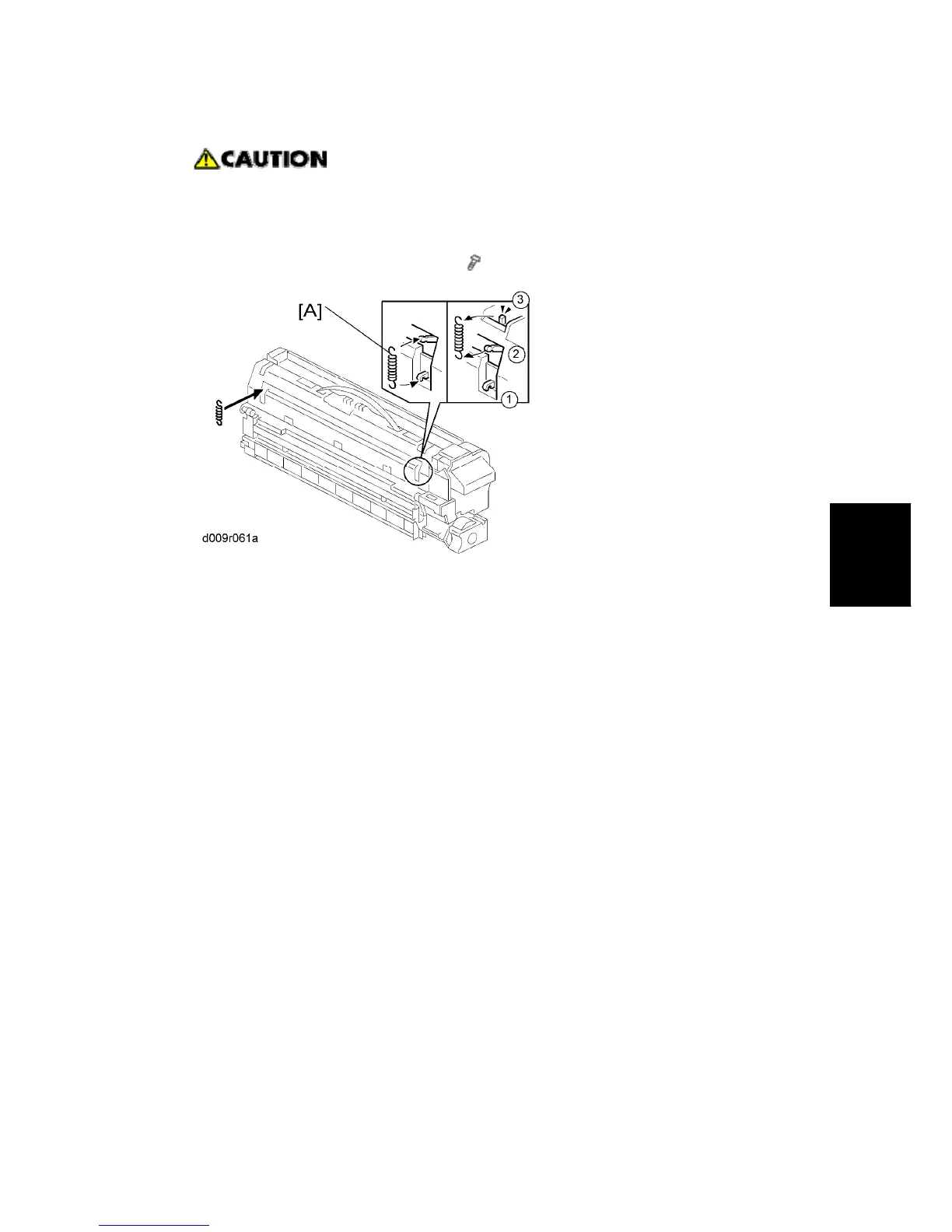PCDU
SM 4-35 D009/D011/D012/D013/D091/D092
Replacement
&
Adjustment
Never touch the drum surface with bare hands.
Re-installation
1. Replace the drum and close the PCDU ( x 2).
2. Put the opening cap [A in the previous procedure] back in its original place.
3. Step 3 has been removed.
4. Step 4 has been removed
5. After replacing the drum, do these SPs:
SP 3001-2: ID sensor initial setting
SP 2810-1: Grayscale Setting
⇒
⇒
⇒
Rev. 03/09/2012
