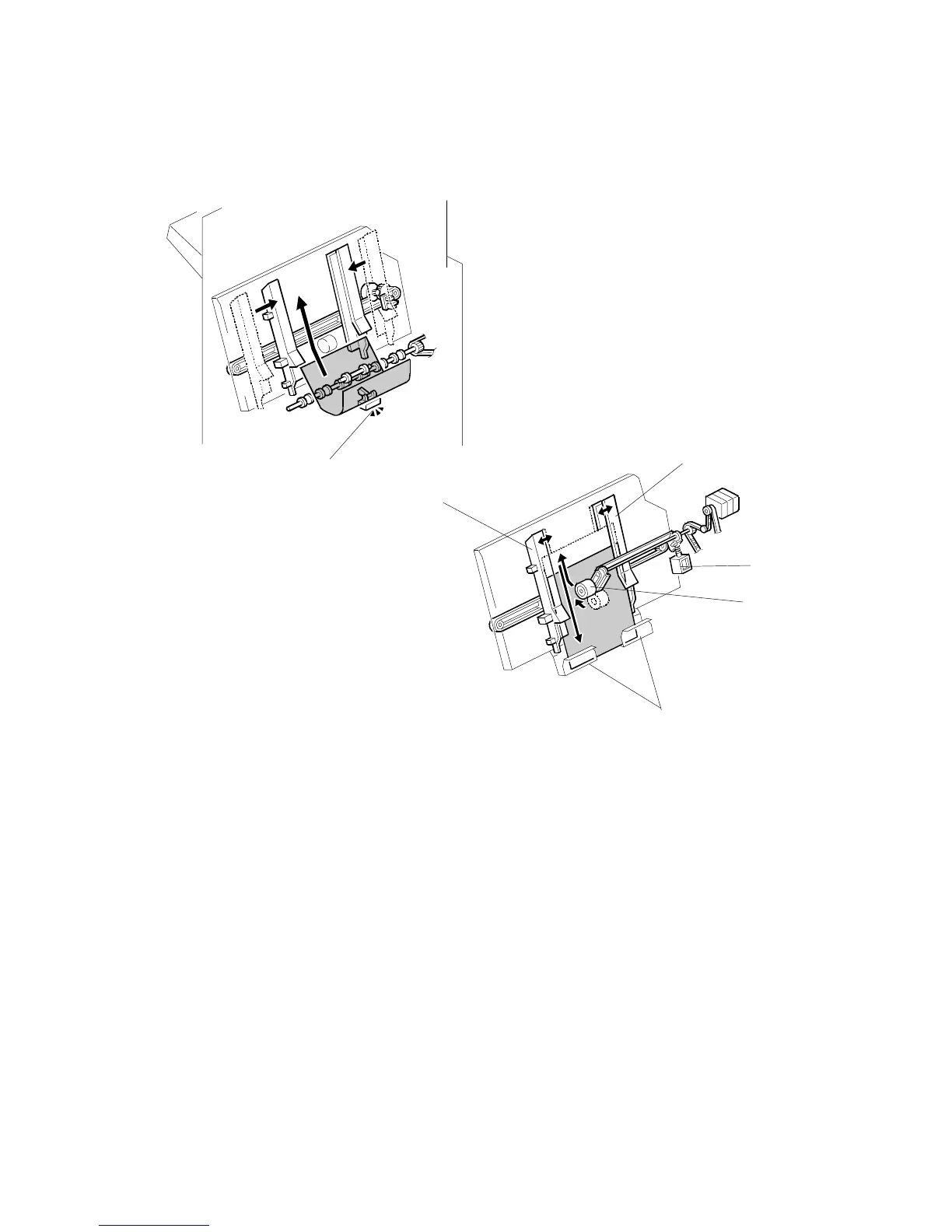JOGGER UNIT PAPER POSITIONING MECHANISM
B408 20 SM
4.9 JOGGER UNIT PAPER POSITIONING MECHANISM
In staple mode, each sheet of copy paper is vertically and horizontally aligned
when it arrives in the jogger unit.
For the vertical paper alignment, the positioning roller solenoid [A] turns on shortly
after the stapler tray entrance sensor [B] turns off, and the positioning roller [C]
pushes the copy against the bottom of the stack stopper [D].
For the horizontal paper alignment, the jogger front fence [E] and the rear fence [F]
move to the waiting position, which is 18 mm away from the side of the paper.
When aligning the paper vertically, the jogger fence moves in 14 mm from the
waiting position. After the vertical position has been aligned, the jogger fence
pushes the paper 4 mm against the rear fence to align the paper horizontally. Then
the jogger fence moves back to the previous position.
B408D113.WMF
B408D114.WMF
[B]
[A]
[C]
[D]
[E]
[F]