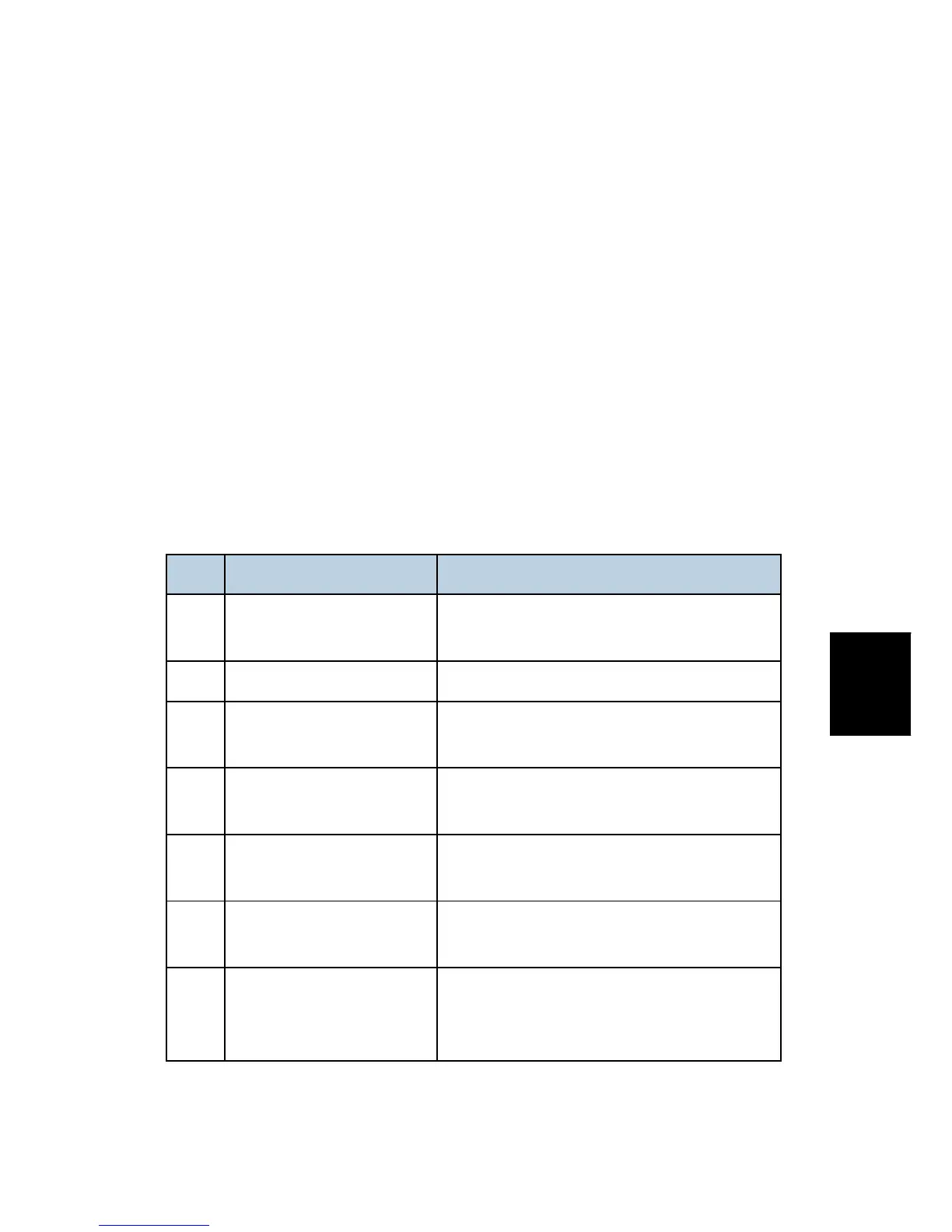Updating the Firmware
SM 5-17 D009/D011/D012/D013/D091/D092
Service
Tables
Recovery after Power Loss
If the ROM update is interrupted as a result of accidental loss of power while the firmware
is updating, then the correct operation of the machine cannot be guaranteed after the
machine is switched on again. If the ROM update does not complete successfully for any
reason, then in order to ensure the correct operation of the machine, the ROM update error
will continue to show until the ROM is updated successfully.
In this case, insert the card again and switch on the machine to continue the firmware
download automatically from the card without the menu display.
5.4.3 HANDLING FIRMWARE UPDATE ERRORS
An error message shows in the first line if an error occurs during a download. The error
code consists of the letter "E" and a number ("E20", for example).
Error Message Table
Code Meaning Solution
20 Cannot map logical address
Make sure the SD card is installed correctly, or
use a different SD card.
21 Cannot access memory HDD connection incorrect or replace HDD.
22
Cannot decompress
compressed data
Incorrect ROM data on the SD card, or data is
damaged.
23
Error occurred when ROM
update program started
Controller program defective. If the second
attempt fails, replace controller board.
24 SD card access error
Make sure the SD card is inserted correctly, or
use a different SD card.
30
No HDD available for stamp
data download
HDD connection incorrect or replace HDD.
31
Data incorrect for continuous
download
Insert the SD card with the remaining data
required for the download, the re-start the
procedure.