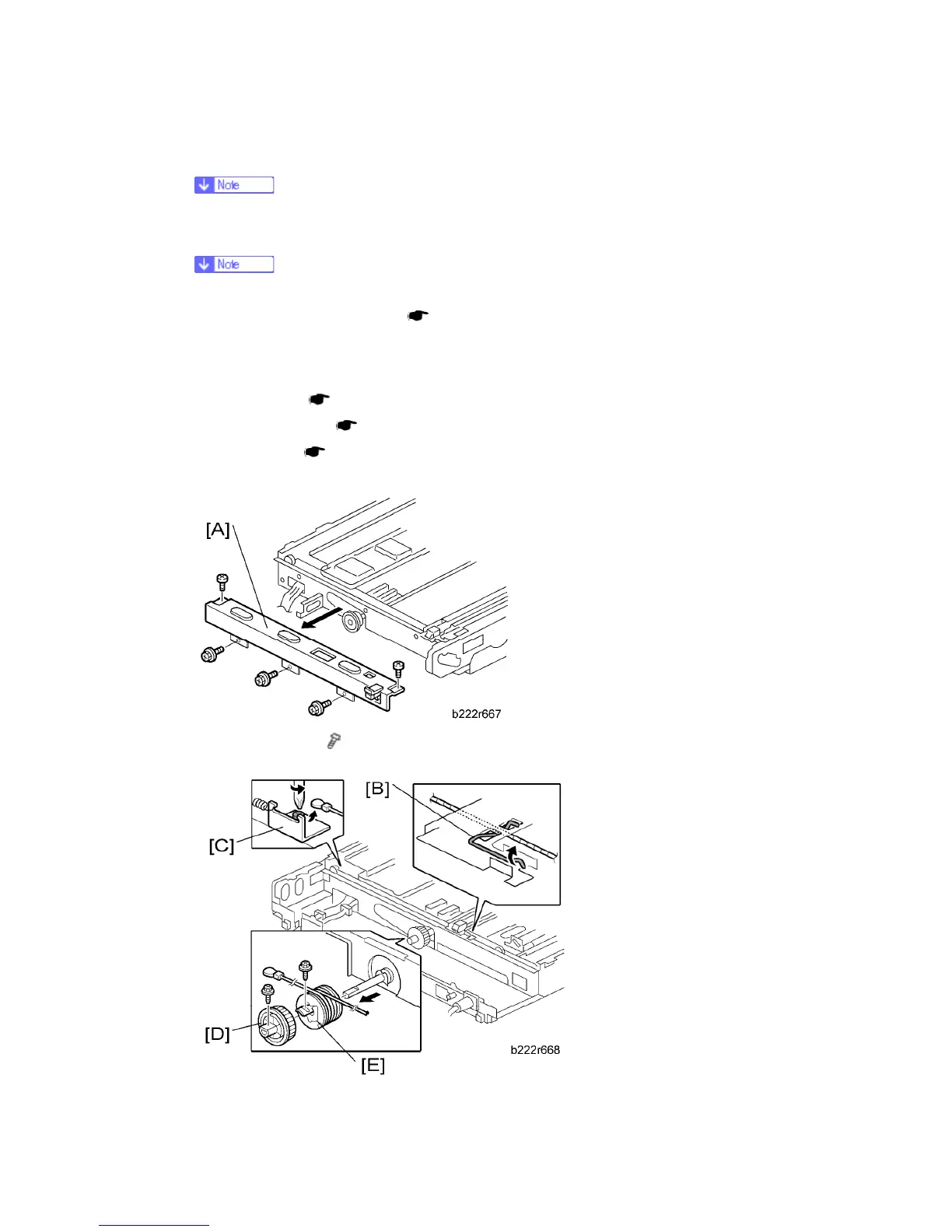Scanner-2
D009/D011/D012/D013/D091/D092 4-22 SM
13. Pull out the positioning pins.
Make sure the 1st and 2nd carriages move smoothly after you remove the
positioning pins. Do steps 8 through 13 again if they do not.
After replacing the scanner wire, do the image adjustments in the following
section of the manual (
p.4-101).
4.5.2 REAR SCANNER WIRE
1. Exposure glass ( p.4-9)
2. Scanner rear frame (
p.4-13)
3. Scanner motor (
p.4-13)
4. Rear rail frame [A] (
x 5)