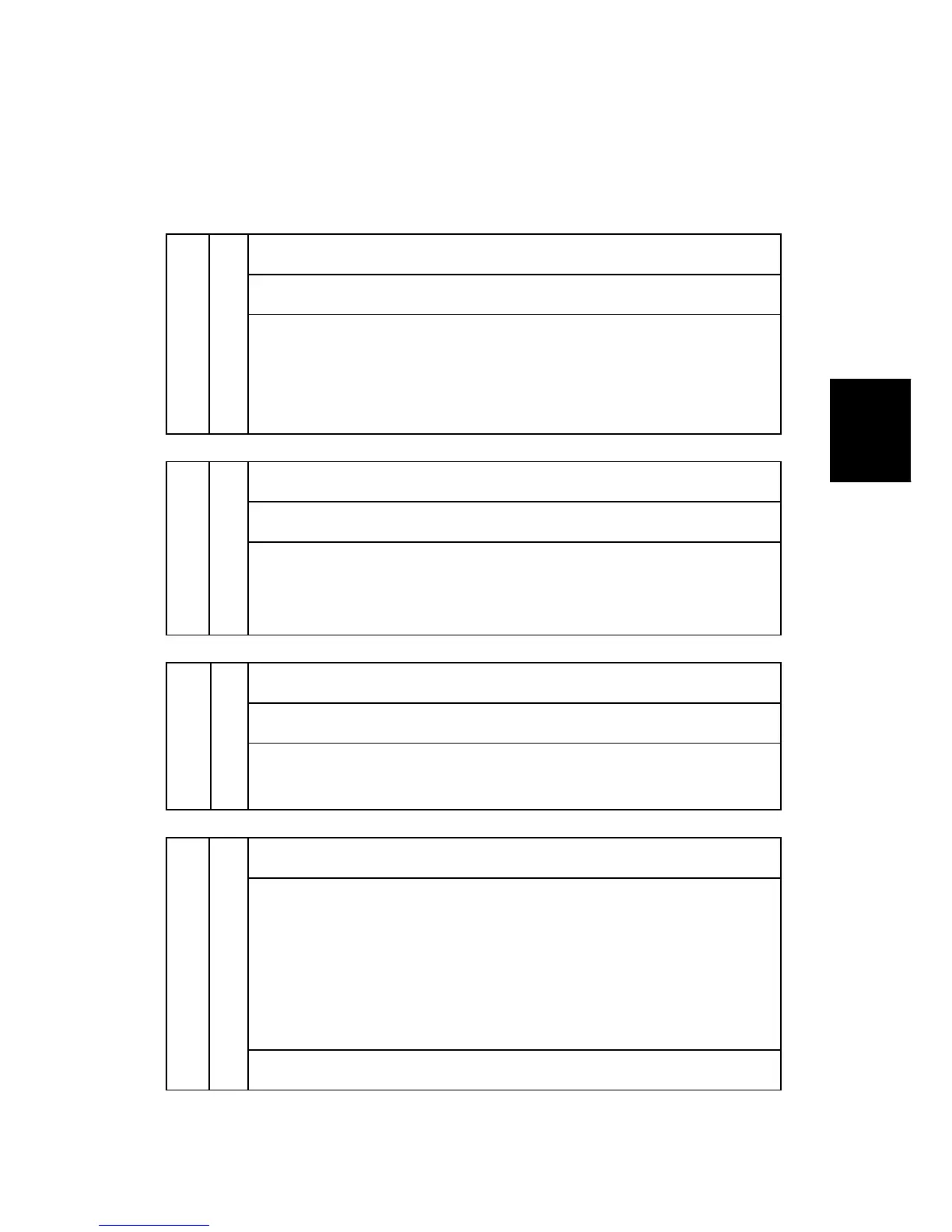Service Call Conditions
SM Appendix 3-57 D009/D011/D012/D013/D091/D092
Appendix:
Service Call
Conditions
SC Tables: SC9xx
900 D
Electrical total counter error
The total counter contains something that is not a number.
NVRAM incorrect type
NVRAM defective
NVRAM data scrambled
Unexpected error from external source
920 B
Printer error 1
An internal application error was detected and operation cannot continue.
Software defective; turn the machine off/on, or change the controller
firmware
Insufficient memory
921 D
Printer font error
A necessary font is not found in the SD card.
A necessary font is not found in the SD card.
The SD card data is corrupted.
925 B
Net File function error
The NetFile file management on the HDD cannot be used, or a NetFile
management file is corrupted and operation cannot continue. The HDDs are
defective and they cannot be debugged or partitioned, so the Scan Router
functions (delivery of received faxes, document capture, etc.), Web services,
and other network functions cannot be used.
HDD status codes are displayed below the SC code.
Refer to the four procedures below (Recovery from SC 925).
