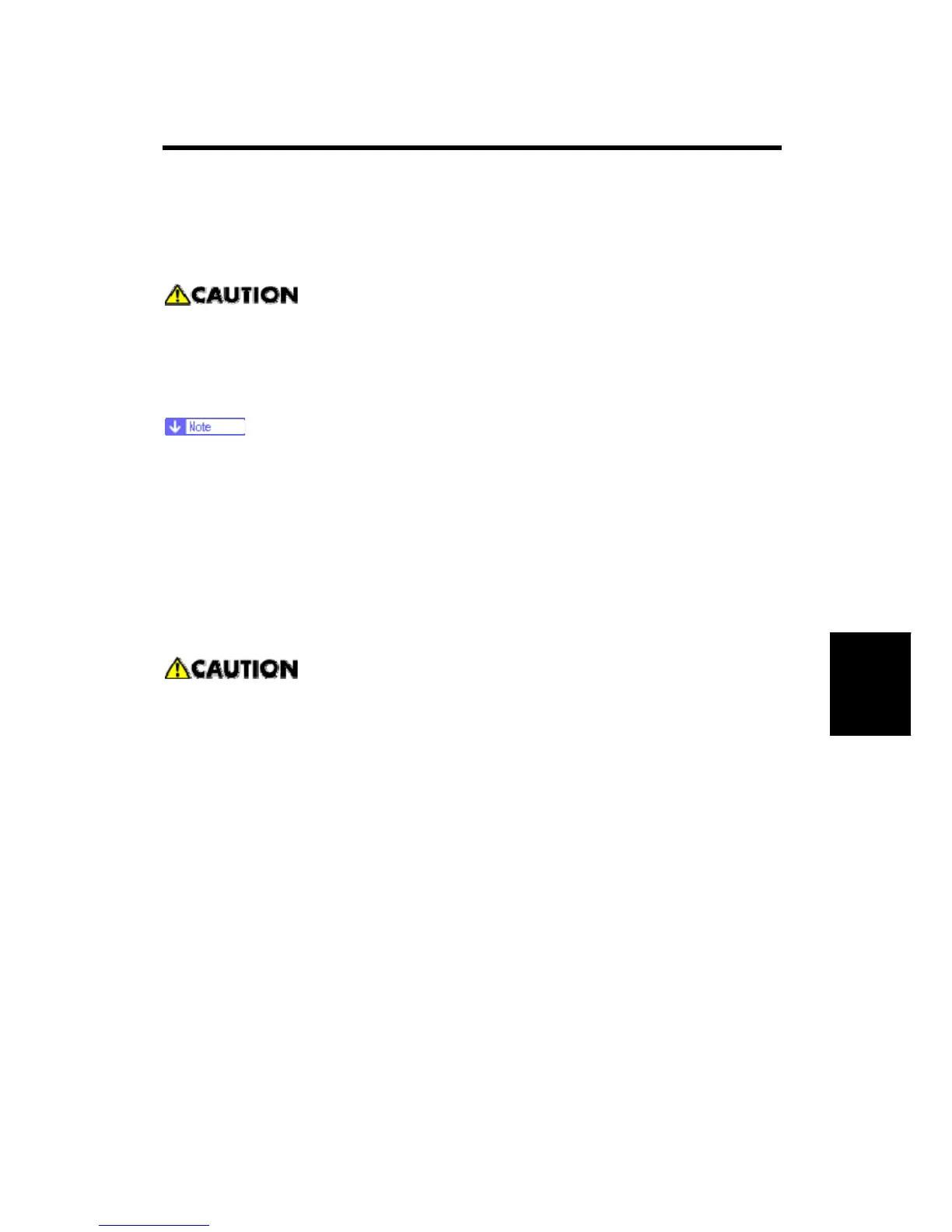Service Program Mode
SM 5-1 D009/D011/D012/D013/D091/D092
Service
Tables
5. SERVICE TABLES
5.1 SERVICE PROGRAM MODE
Never turn off the main power switch when the power LED is lit or flashing. To
avoid damaging the hard disk or memory, press the operation switch to switch the
power off, wait for the power LED to go off, and then switch the main power switch
off.
The main power LED lights or flashes while the platen cover or ARDF is open,
while the main machine is communicating with a facsimile or the network server, or
while the machine is accessing the hard disk or memory for reading or writing
data.
5.1.1 SERVICE PROGRAM MODE OPERATION
The service program (SP) mode is used to check electrical data, change modes, and
adjust values.
Never turn off the main power switch when the power LED is lit or flashing. To
avoid damaging the hard disk or memory, press the operation switch to switch the
power off, wait for the power LED to go off, and then switch the main power switch
off.