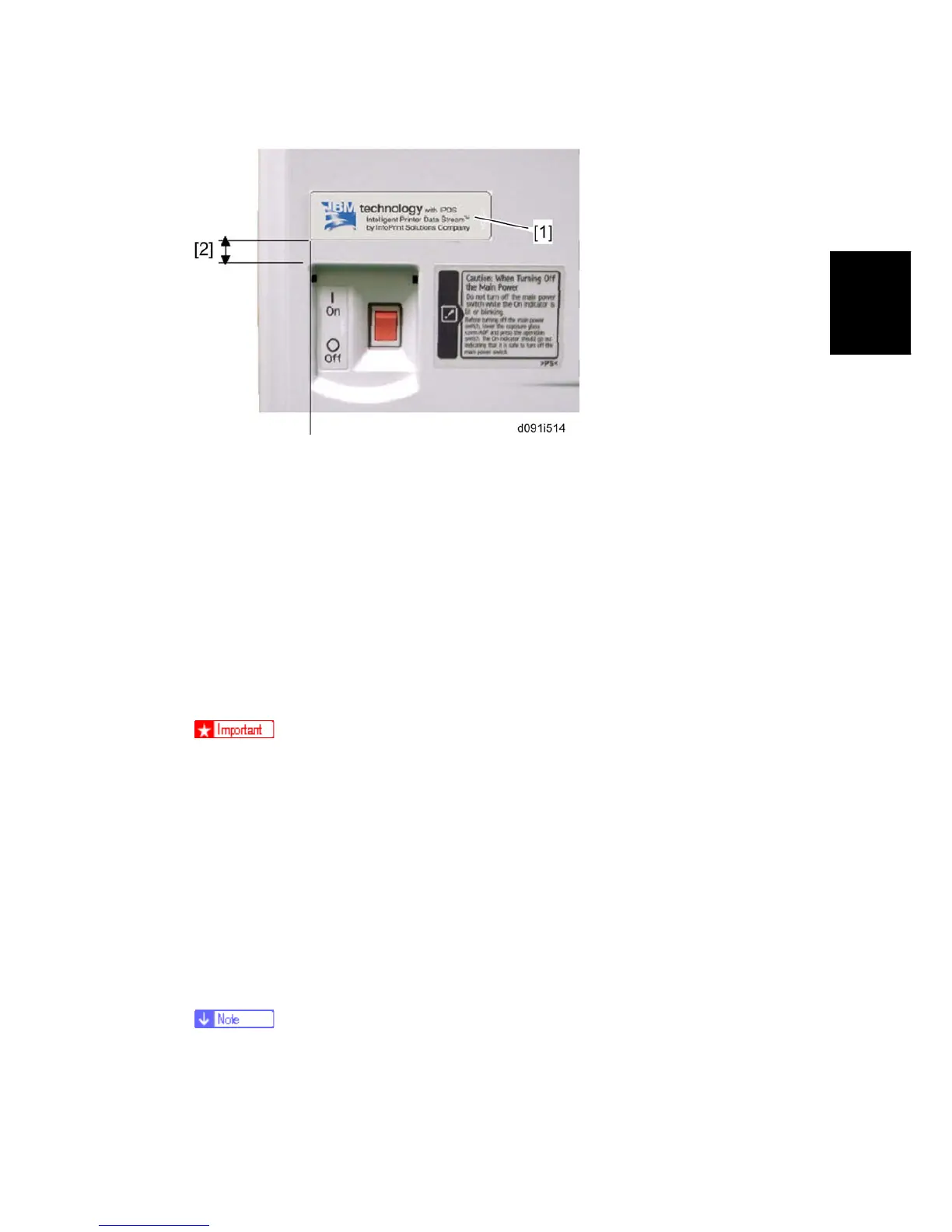Controller Options
SM 2-93 D009/D011/D012/D013/D091/D092
Installation
8. Attach the decal [1] as shown in the photo above.
Line up the left side of the decal with the left edged of the main power switch. ([2]:
10 mm or more)
2.21.9 HDD ENCRYPTION UNIT
Before You Begin the Procedure
1. Make sure that the following settings are not at the factory default settings:
Supervisor login password
Administrator login name
Administrator login password
These settings must be set up by the customer before the HDD Encryption
unit can be installed.
2. Confirm that "Admin. Authentication" is on:
[User Tools] > "System Settings"> "Administrator Tools"> "Administrator Authentication
Management"> "Admin. Authentication"> "On"
If this setting is "Off", tell the customer that this setting must be "On" before you can do
the installation procedure.
3. Confirm that "Administrator Tools" is selected and enabled:
[User Tools]> "System Settings"> "Administrator Tools"> "Administrator Authentication
Management"> "Available Settings"
"Available Settings" is not displayed until Step 2 is done.
If this setting is not selected, tell the customer that this setting must be selected before
you can do the installation procedure.
