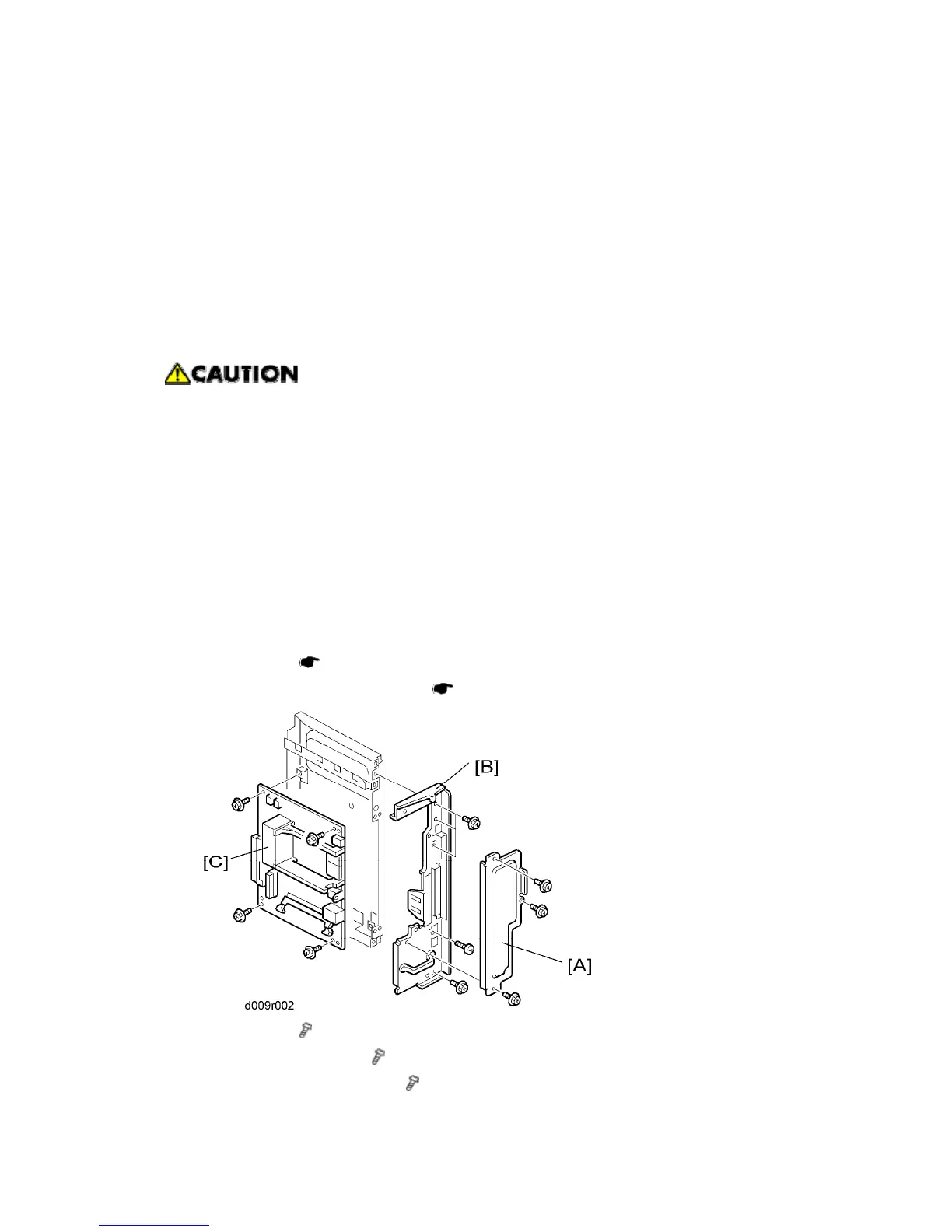Electrical Components
D009/D011/D012/D013/D091/D092 4-90 SM
The address book and document server documents (if needed) must be input again.
If the customer is using the Data Overwrite Security or the Data Encryption feature,
these applications must be installed again. For more, see "Installation".
If the customer is using the HDD Encryption Unit, the encryption key must be restored
after replacing the HDD unit. For details, see the installation procedure for the HDD
Encryption Unit.
4.16.3 CONTROLLER BOARD
The battery on the control board can explode if replaced incorrectly.
Dispose of the old battery in accordance with the instructions.
Before replacing the controller board in the model without HDD
When you replace the controller board in a model without a HDD, address book data can
be copied from an old controller board to a new controller board using an SD card.
Copy the address book data to an SD card from the flash ROM on the controller board with
SP5846-051 if possible.
Replacement Procedure
1. Controller unit ( p.4-88)
2. HDD unit (if it has been installed.) (
p.4-88)
3. FCU cover [A] (
x 3)
4. Controller left bracket [B] (
x 5)
5. Controller board assembly [C] (
x 4, connector caps)