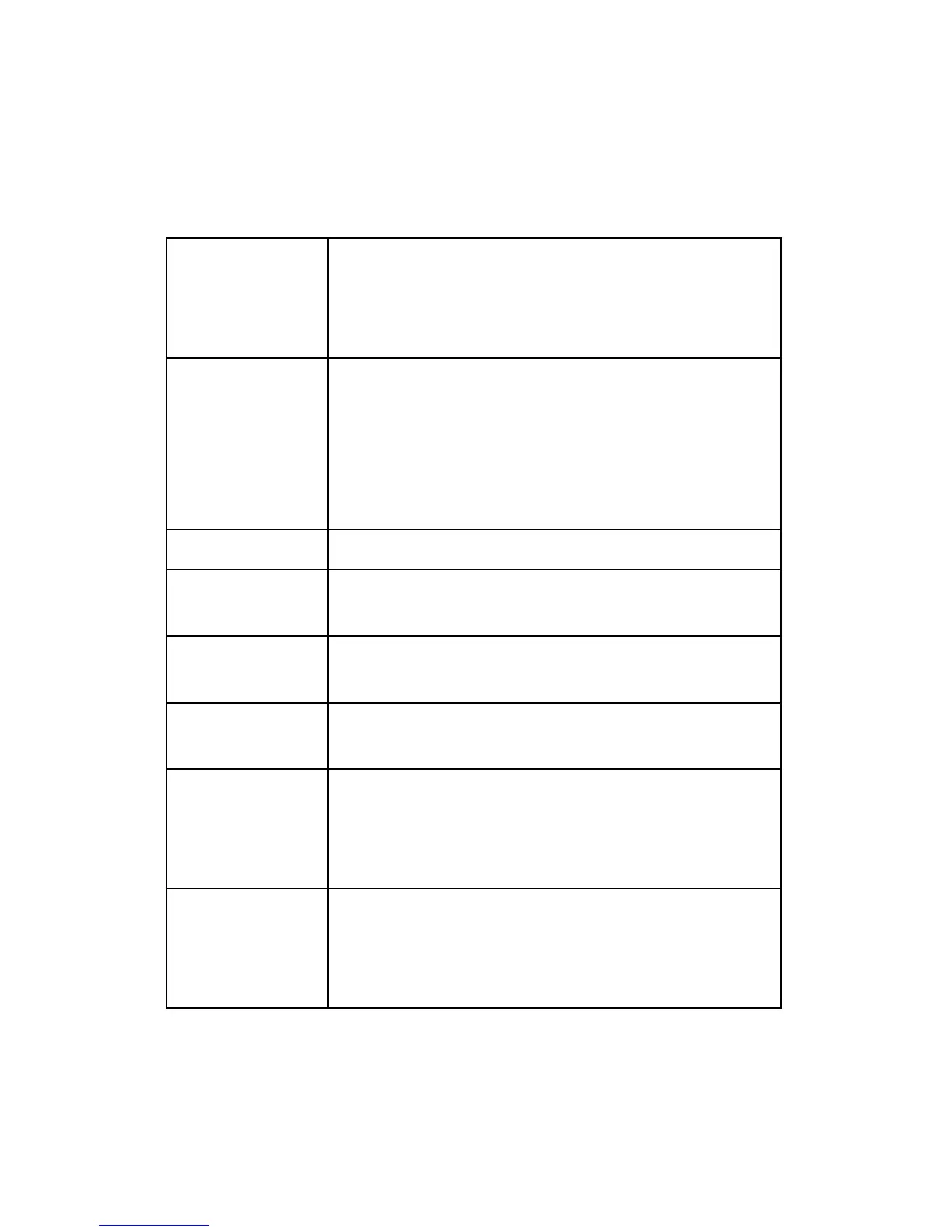IP-FAX Specifications
D346 176 SM
6.3 IP-FAX SPECIFICATIONS
Network:
Local Area Network
Ethernet/10base-T, 100base-TX
IEEE1394 (IP over 1394)
IEEE802.11b (wireless LAN)
Scan line density:
8 x 3.85 lines/mm, 200x100dpi (standard character),
8 x 7.7lines/mm, 200x200dpi (detail character),
8 x 15.4lines/mm (fine character: optional expansion memory
required),
16 x 15.4lines/mm, 400x400dpi (super fine character: optional
expansion memory required)
Original size: Maximum A3 or 11"x 17" (DLT)
Maximum scanning
size:
Standard: A3, 297mm x 432mm
Irregular: 297mm x 1200mm
Transmission
protocol:
Recommended: T.38 Annex protocol, TCP, UDP/IP
communication
Compatible
machines:
IP-Fax compatible machines
IP-Fax transmission
function:
Specify IP address and send fax to an IP-Fax compatible fax
through a network.
Also capable of sending fax from a G3 fax connected to the
public telephone lines via a VoIP gateway.
IP-Fax reception
function:
Receive a fax sent from an IP-Fax compatible fax through a
network.
Also capable of receiving fax from a G3 fax connected the public
telephone lines via a VoIP gateway.
